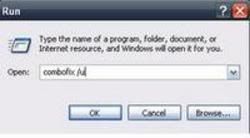Hijackthis must be run in an own folder. Only if Hijackthis run in an own folder it will create backups!
Delete the copy you have if you can find it and follow the instructions to install it properly.
Download
HijackThis.
Double-click on the installer you just downloaded.
Click on the
"Install" button to install.
It will by default install to the directory -
C:\Program Files\Trend Micro\HijackThis
Please do not change the default install location.
Next go to C:\Program Files\Trend Micro\
HijackThis.exe
Right click on HijackThis.exe and select Rename
Type in crusty.exe and press enter.
** Don't run HijackThis until after completing the next step.
Please read carefully in order to clean and save the log properly
Download
SUPERAntispyware Free Edition
Install it and double-click the icon on your desktop to run it.
* It will ask if you want to
Update the program definitions, click
Yes.
* Under
Configuration and Preferences, click the
Preferences button.
* Click the
Scanning Control tab.
* Under
Scanner Options make sure the following are checked:
+ Close browsers before scanning
+ Scan for tracking cookies
+ Terminate memory threats before quarantining.
+
Please leave the others unchecked.
+ Click the
Close button to leave the control center screen.
* On the main screen, under
Scan for Harmful Software click
Scan your computer.
* On the left check
C:\Fixed Drive.
* On the right, under
Complete Scan, choose
Perform Complete Scan.
* Click
Next to start the scan. Please be patient while it scans your computer.
* After the scan is complete a summary box will appear. Click
OK.
* Make sure everything in the white box has a check next to it, then click
Next.
* It will quarantine what it found and if it asks if you want to reboot, click
Yes.
* To retrieve the removal information please do the following:
+ After reboot, double-click the SUPERAntiSpyware icon on your desktop.
+ Click
Preferences. Click the
Statistics/Logs tab.
+ Under Scanner Logs, double-click
SUPERAntiSpyware Scan Log.
+ It will open in your default text editor (such as Notepad/Wordpad).
+ Save the notepad file to your desktop by clicking (in notepad) "
File" "
Save As"
* Save the log somewhere you can easily find it. (normally the desktop)
* Click close and close again to exit the program.
* Please add the log as an
attachment in your post.
Now run HijackThis and save the log to post as an attachment.
Next post please add as attachments
SUPERAntiSpyware log
New HijackThis log