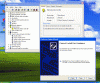Hi, first off I should say I really don't know much about computers or rather computer lingo if you will...I know everything as the thinger, the squiggly, etc...but im pretty good with manipulating things.
anyway so my problem is this...I tried setting up a dual partition windows/ubuntu my cd was faulty and it didnt finish installing. I was able to access my windows for a day or so when all the sudden my volume stops working, working one second not working the next. so if I remember correctly I tried to restart my computer, could get into my windows was using ubuntu for a day or so (where the sound was working) and then decided to reinstall windows.
so here I am, lost all my info hoping I'd get my sound back and still no good.
Now I should specify the problem really...the speakers are on, connected to the computer but there is no sound, the volume icon in the system tray is not there, and when I go to the cp>>audio devices everything is greyed out.
when I go to my device manager and try to reinstall my device it wont let me do so...(I'm adding a screen cap)
And LASTLY (I promise) I've tryed altering stuff in BIOS and also I've done the whole right click on my computer>>manage>>system>>windows audio thing...ahhh well I'm not expecting much but I've seen you people on here seem pretty helpful, I'm desperate at this point dont know what else to do. help me please....I'll buy you a soda.
anyway so my problem is this...I tried setting up a dual partition windows/ubuntu my cd was faulty and it didnt finish installing. I was able to access my windows for a day or so when all the sudden my volume stops working, working one second not working the next. so if I remember correctly I tried to restart my computer, could get into my windows was using ubuntu for a day or so (where the sound was working) and then decided to reinstall windows.
so here I am, lost all my info hoping I'd get my sound back and still no good.
Now I should specify the problem really...the speakers are on, connected to the computer but there is no sound, the volume icon in the system tray is not there, and when I go to the cp>>audio devices everything is greyed out.
when I go to my device manager and try to reinstall my device it wont let me do so...(I'm adding a screen cap)
And LASTLY (I promise) I've tryed altering stuff in BIOS and also I've done the whole right click on my computer>>manage>>system>>windows audio thing...ahhh well I'm not expecting much but I've seen you people on here seem pretty helpful, I'm desperate at this point dont know what else to do. help me please....I'll buy you a soda.