For many of us, Office 2007 brought some unsettling changes. The ‘ribbon’ interface was tough for some users to get the hang of, but brought an exciting new way to interact with word processing. Office 2010 refined the features of the ribbon interface further, and brought some slick tweaks to make it even more fluid.
Office 2013 is now officially here, and many consumers are wondering about upgrading to the latest version and the new set of features it is meant to provide. Branded as 'The New Office', 2013 is designed to work closely with Windows 8, as well as embrace the ever-expanding avenue of cloud computing with integrated Web versions of the productivity suite built-in. Windows RT is even provided with its own version of the new Office, and last but not least, 2013 is also available as a subscription-based SAAS package that couples the desktop software with cloud storage.
First impressions
Upon opening Office 2013 programs, an immediately noticeable change is the distinct lack of colour within the ribbon interface. This move comes in keeping with the minimalist Windows 8 ‘Modern UI’ scheme. This promises to have users focusing on their work instead of being distracted by pretty, pointless, special effects. Whether you were distracted by the previous layout or not, every user will certainly agree that the new style is not much to look at.
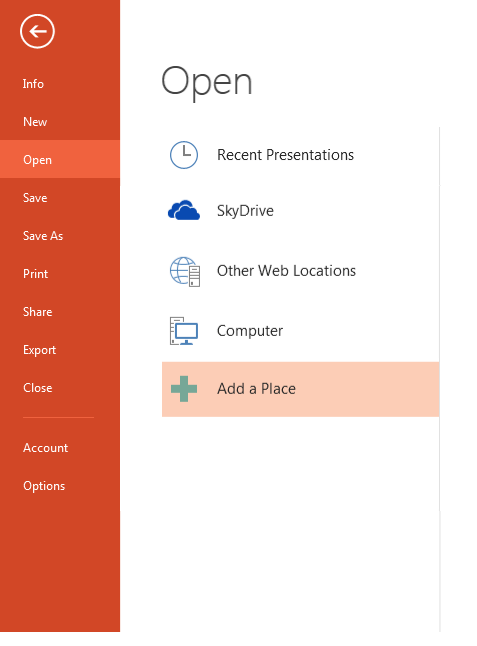
The start screen, though, is indeed a welcome change from the old interface, and is colour-coded to match the application you are using. From here, you have the option to create a new document, load a template from your hard drive or the web, or select from a list of recent documents. The 'Open' command has also been revised to include support for SkyDrive and SharePoint; good news for those of us who are fully embracing the cloud.
Microsoft has overhauled the Web Apps arm of Office 2013, giving you the power and flexibility to edit documents on the go. The auto-save function keeps track of changes as you make them, syncing even the slightest alterations across all your devices at once. Keeping in line with the cloud computing path, the Insert tab now supplies the user with the options not only to insert pictures from the PC they are working on, but from Flickr, SkyDrive, or even a Bing search.
What about usability?
Previous versions of Office have been notoriously difficult for touch screen users to operate. Office 2013 has addressed this problem by bringing itself in-line with Windows 8. ‘Flicks’ and ‘pinches’ can be used in Normal mode to smoothly scroll between pages, and the suite has a new Touch Mode to increase the space between the tiny ribbon buttons.
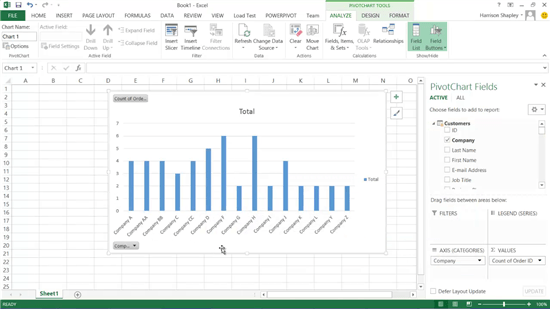
Like previous versions of Office, though, users confined to exclusive use of a touch screen will encounter problems when attempting to use the new Office. This is due to the use of tiny buttons, which are vital to the functionality of the programs.
Microsoft's programmers have been working hard to make some of Office 2013's more advanced functions easier to use. PowerPoint now supports a much simpler, yet more powerful system for making changes to pictures and objects, while Excel's chart function has seen a major revision. The new 'Recommended Charts' tab in the Excel Chart Wizard exists to guide inexperienced users to which of the baffling array of charts best displays their data. The Charts Wizard still allows you to customise charts to your every whim, but is no longer just for the advanced user.
While many of the features discussed so far are revamps and updates of those offered in previous versions, the PDF editor incorporated into Office Word 2013 is a truly inspired and novel feature. This alone is reason enough to invest in Office 2013 if you are a heavy PDF user.
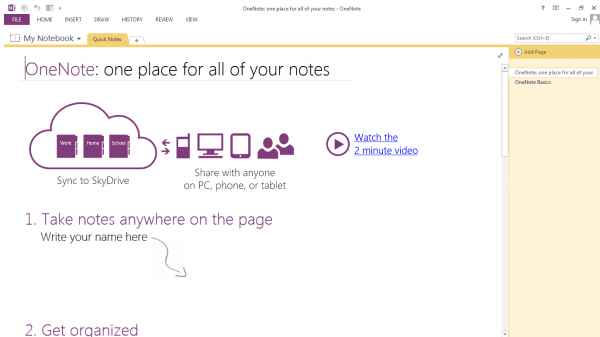
Word 2013 supports opening PDFs in their native layout and formatting, making changes as you see fit, and saving the documents as a PDF or DOC/DOCX file. A PDF-to-Word converter built into the platform has huge advantages for every user who makes frequent use of these formats, and is especially useful due to the perfect preservation of the PDF elements in Word, an area in which many standard converters struggle.
How much does it cost?
Microsoft Office 2013 Standard comes in at $369, Home and Business at $219, and Home and Student (doesn’t come with Outlook) at $139. Subscriptions for each of these packages are available, advertised in at $15, $12.50 and $8.33 a month, respectively.
The desktop versions allow you to install the software on a single machine, while the 365 subscriptions are better suited to users with multiple machines or small work groups, allowing up to 5 installations on different devices. The subscription service also adds perks such as 20GB of SkyDrive storage and 60 minutes of international Skype calls per month.
If you work at a company that has bought a volume license then you can get access to the desktop suite on the cheap through the Home Use Program, allowing you to purchase the full Office 2013 Professional Plus suite for about $10.
If you are a serious user of Microsoft Office 2007 or 2010, you'll love the tweaks that Office 2013 incorporates. Windows 8 users will appreciate that Office now matches the Windows 8 style, and PDF users will be ecstatic over the integrated editor. All in all, an upgrade to Office 2013 promises to be a worthwhile investment, and although it’s not as perfect as it could be, the new platform opens the door to many more key advances in the near future.
Marcus Austin works for Firebrand Training as a Technical Author. Marcus has over 25 years’ experience in the technology and business sector. His recent work includes constructing a mobile strategy for the Guardian Media Group, together with writing and editing for magazines and websites including TechRadar, Internet Retailing, IT Perspectives, and Santander Breakthrough.
https://www.techspot.com/news/51524-office-2013-to-upgrade-or-not-to-upgrade.html