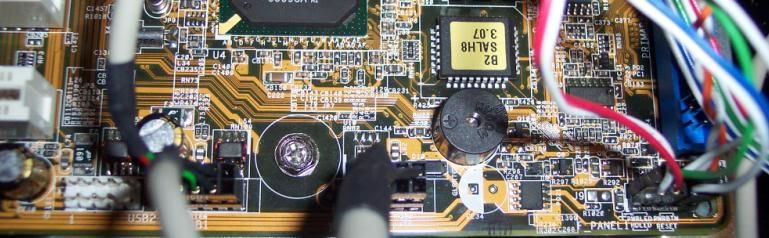I recently got an a410n HP, and I took the mobo out and put it in a new case so I could fit cooling and all that goodness in it
But in reconnecting everything, I realized real quick the PN1 cables are very different for the new case, and since I bought the HP preassembled I didn't get a manual. Also the HP site is the most retarted thing I've seen in a while, and it's not cooperating
Does anyone know how to connect all these little cords? As of now the computer wont even turn on. Also, when doing something like this, should I have everything connected when I go to turn it on? Ive read HD's should be d/c'd but I think thats only when you're starting from scratch. My HD already has windows and all that on it
The only thing I know about my mobo is that it's a Gamila =[
Any help would be appreciated
But in reconnecting everything, I realized real quick the PN1 cables are very different for the new case, and since I bought the HP preassembled I didn't get a manual. Also the HP site is the most retarted thing I've seen in a while, and it's not cooperating
Does anyone know how to connect all these little cords? As of now the computer wont even turn on. Also, when doing something like this, should I have everything connected when I go to turn it on? Ive read HD's should be d/c'd but I think thats only when you're starting from scratch. My HD already has windows and all that on it
The only thing I know about my mobo is that it's a Gamila =[
Any help would be appreciated