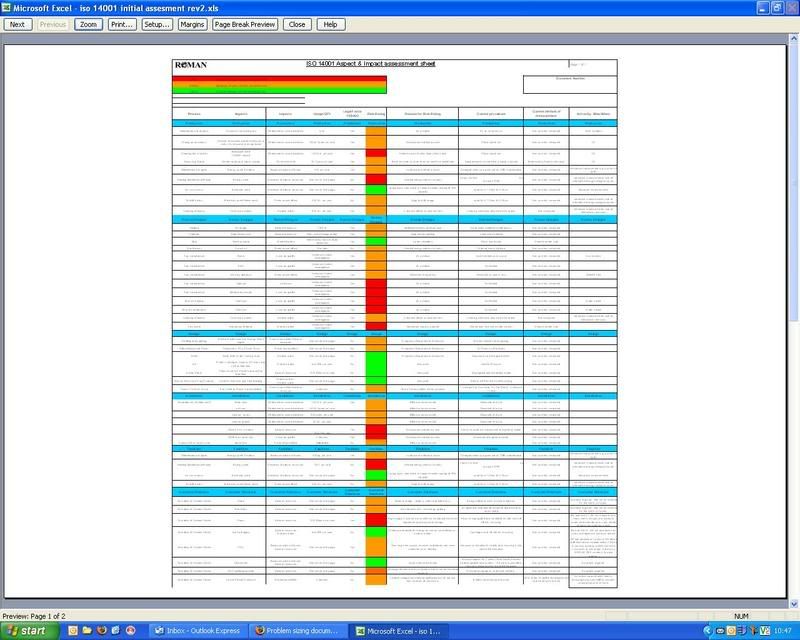Hi all,
I have a problem that is starting to annoy me as I cant seem to find a way around it.
What i am doing is trying to print off a spreadsheet in excell but I am having to size it down so that it fits the page correctly, it should fit onto 2 pages but when i first look at the page break preview it shows 12 pages.
So after moving these around so that they look correct i go into print preview and it shows everything correctly, but i want this spreadsheet to fit the whole page, not just occupy the left hand corner of it.
I have tried everything i can think of, margins, print areas, allsorts but cannot get it to fit the whole page. i know it can be done too because someone else has done it without knowing how.
Any help on this matter would be much appreciated.
Cheers
I have a problem that is starting to annoy me as I cant seem to find a way around it.
What i am doing is trying to print off a spreadsheet in excell but I am having to size it down so that it fits the page correctly, it should fit onto 2 pages but when i first look at the page break preview it shows 12 pages.
So after moving these around so that they look correct i go into print preview and it shows everything correctly, but i want this spreadsheet to fit the whole page, not just occupy the left hand corner of it.
I have tried everything i can think of, margins, print areas, allsorts but cannot get it to fit the whole page. i know it can be done too because someone else has done it without knowing how.
Any help on this matter would be much appreciated.
Cheers