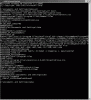Yakob
Posts: 54 +0
Right, this isn't down to a virus as I've scanned it recently. But my CMD or COMMAND.COM will not accept commands like Ping or net etc. I'v eattached a pic to show that. I was wondering if it could be something has gone haywire in my registry. it's actually quite anoying because my friend makes batch files that cause flashy screen  but anyway back-on-track, if anybody knows how to sort out my cmd then plz let me know. I will be going to school in about 20 mins so I cannot speak for too long.
but anyway back-on-track, if anybody knows how to sort out my cmd then plz let me know. I will be going to school in about 20 mins so I cannot speak for too long.