
Razer has announced a partnership with Ignition Design Labs to deliver high-performance WiFi by optimizing the existing Portal router for gaming. Using quad-stream 802.11ac with Wave-2 MU-MIMO, the Portal router is designed to provide reliable high-speed connections throughout the home.
Any competitive gamer knows that connection speed and latency is critical to achieving victory. Portal is an AC2400 router containing nine internal antennas that is capable of covering 3,000 square feet but can also be set up in a mesh configuration to double the effective coverage.
In order to reduce latency as much as possible, Portal has four certified dynamic frequency selection FastLanes to allow quick switching between radar-protected channels when interference is detected. Connected clients will automatically be shifted to the fastest available channel and to the closest mesh node to maintain consistent performance.
The rear of the router provides nothing special. There are four Gigabit ethernet ports, a WAN port and two USB 2.0 ports as well as a power input and reset button.
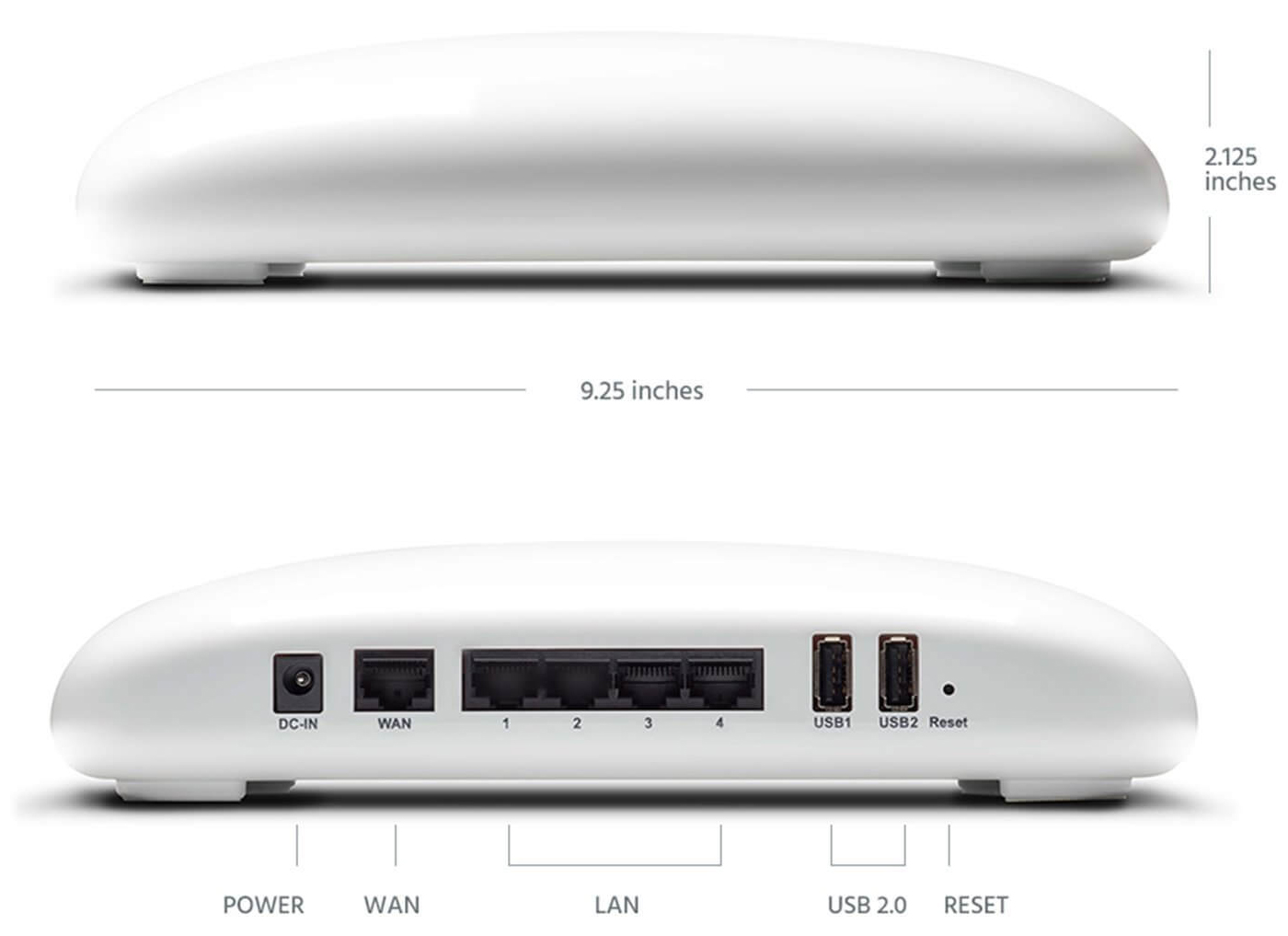
Instead of accessing router settings via a local IP address, Portal is configured using a smartphone app that connects via Bluetooth. Portal can be controlled from anywhere after initial setup, making network management easy.
The Portal router is available at Razerstore now with worldwide availability starting in 2018. A single router costs $149.99; adding a second for mesh networking does not provide any savings.
https://www.techspot.com/news/72210-razer-helps-optimize-portal-wifi-router-low-latency.html