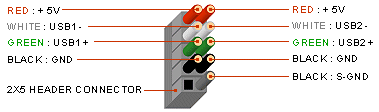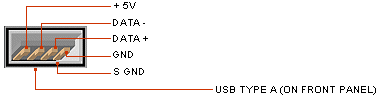Hunter_Thompson
Posts: 7 +0
Hi all, got some very strange symptoms, that get very puzzled looks from my IT mates. I have read all the other threads on USB storage and nothing is as weird as my deal.
Recently started a job, given a Pentium 4 to fresh install XP as my work machine. All installed fine, connected to domain, all configured great.
Lots of stuff I need to transfer to my laptop, or other machines. I have several flash thumb drives for this, and the work PC has 6 USB 2.0 ports.
Been using the USB ports and drives successfully for weeks.
Left a drive in the front USB port of my machine the other day, and someone (possibly even myself but I would remember) has stepped on the thumb drive, killing it. I open up the casing of the thumbie and can see 4 solder contacts that have broken. Damn.
So I unplug the thumbie, luckily there is no critical data on it. I go to plug in another USB flash drive, in fact the same model and size. It does not appear in Explorer, and the following message appears in a pop up bubble near my clock:
"One of the USB devices attached to this computer has malfuntioned, and Windows does not recognise it."
I assumed I had killed the USB port. Try next port. Same deal. Hmmmm.
There are 2 ports on the front, and four on the rear. One of the rear ports currently has my USB Microsoft keyboard plugged in, and it is still working 100%. As a test, I plugged the keyboard into one of the front USB ports. Gets recognised, loads drivers and works within 10 seconds. Hmmm.
Plugged another known working USB thumb into rear & front ports. Not recognised. Plug this thumbie into my laptop and other computers in the office that are the same machine as mine - works 100% Hmmmm.
Now here is the real strange bit. I have a nokia 6280 with a 1 gig memory stick in it. I have the nokia USB cable. When you plug in the 6280 to a USB port, it asks you to choose one of three modes: Default Mode {requires specific Nokia drivers and allows message and contact syncronising} / Printing Mode {allows you to print straight to a usb printer - I think it has some generic printer drivers it loads} / Data Storage Mode {makes the phone act as a generic flash drive - this is the mode I usually use for transerring files}
Plugging in the Nokia to any USB port in Data Storage Mode (haven't tried the other modes) on the problematic PC works 100%. No issues, no drivers needed, fast transfers. Any other thumbie I try is not recognised.
What the hell Why won't normal thumbie work anymore?
Thanks for any advice. Tried updating USB drivers by the way - no change.
I always get the computer issues that get the reply "I have never seen that before" or "That doesn't make sense"!
Hunter
Recently started a job, given a Pentium 4 to fresh install XP as my work machine. All installed fine, connected to domain, all configured great.
Lots of stuff I need to transfer to my laptop, or other machines. I have several flash thumb drives for this, and the work PC has 6 USB 2.0 ports.
Been using the USB ports and drives successfully for weeks.
Left a drive in the front USB port of my machine the other day, and someone (possibly even myself but I would remember) has stepped on the thumb drive, killing it. I open up the casing of the thumbie and can see 4 solder contacts that have broken. Damn.
So I unplug the thumbie, luckily there is no critical data on it. I go to plug in another USB flash drive, in fact the same model and size. It does not appear in Explorer, and the following message appears in a pop up bubble near my clock:
"One of the USB devices attached to this computer has malfuntioned, and Windows does not recognise it."
I assumed I had killed the USB port. Try next port. Same deal. Hmmmm.
There are 2 ports on the front, and four on the rear. One of the rear ports currently has my USB Microsoft keyboard plugged in, and it is still working 100%. As a test, I plugged the keyboard into one of the front USB ports. Gets recognised, loads drivers and works within 10 seconds. Hmmm.
Plugged another known working USB thumb into rear & front ports. Not recognised. Plug this thumbie into my laptop and other computers in the office that are the same machine as mine - works 100% Hmmmm.
Now here is the real strange bit. I have a nokia 6280 with a 1 gig memory stick in it. I have the nokia USB cable. When you plug in the 6280 to a USB port, it asks you to choose one of three modes: Default Mode {requires specific Nokia drivers and allows message and contact syncronising} / Printing Mode {allows you to print straight to a usb printer - I think it has some generic printer drivers it loads} / Data Storage Mode {makes the phone act as a generic flash drive - this is the mode I usually use for transerring files}
Plugging in the Nokia to any USB port in Data Storage Mode (haven't tried the other modes) on the problematic PC works 100%. No issues, no drivers needed, fast transfers. Any other thumbie I try is not recognised.
What the hell Why won't normal thumbie work anymore?
Thanks for any advice. Tried updating USB drivers by the way - no change.
I always get the computer issues that get the reply "I have never seen that before" or "That doesn't make sense"!
Hunter