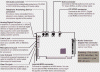I had a SoundBlaster Live Value card which I just upgraded to the 24-bit version for the enhaced surround sound capabilities.
Both cards had/have the same problem. I have a cable going from the digital out jack to a mini digital 5.1 receiver. Now the receiver is a cheap Walmart brand system, but it tests fine when I hook a DVD player up to it and run the surround sound tests. All speakers check out.
When I hook the SoundBlaster card up to it and run the Creative speaker tests under 5.1 mode, digital out only, I only get the front left and front right speakers working.
Is there something I missing here? Could it be the cable? I am using an RCA video cable with a mono stereo convertor on one end that plugs into the sound card. My understanding was that with a digital signal that is all you need, and it will either be there and working or not at all.
Any help would be greatly appreciated.
-E
Both cards had/have the same problem. I have a cable going from the digital out jack to a mini digital 5.1 receiver. Now the receiver is a cheap Walmart brand system, but it tests fine when I hook a DVD player up to it and run the surround sound tests. All speakers check out.
When I hook the SoundBlaster card up to it and run the Creative speaker tests under 5.1 mode, digital out only, I only get the front left and front right speakers working.
Is there something I missing here? Could it be the cable? I am using an RCA video cable with a mono stereo convertor on one end that plugs into the sound card. My understanding was that with a digital signal that is all you need, and it will either be there and working or not at all.
Any help would be greatly appreciated.
-E