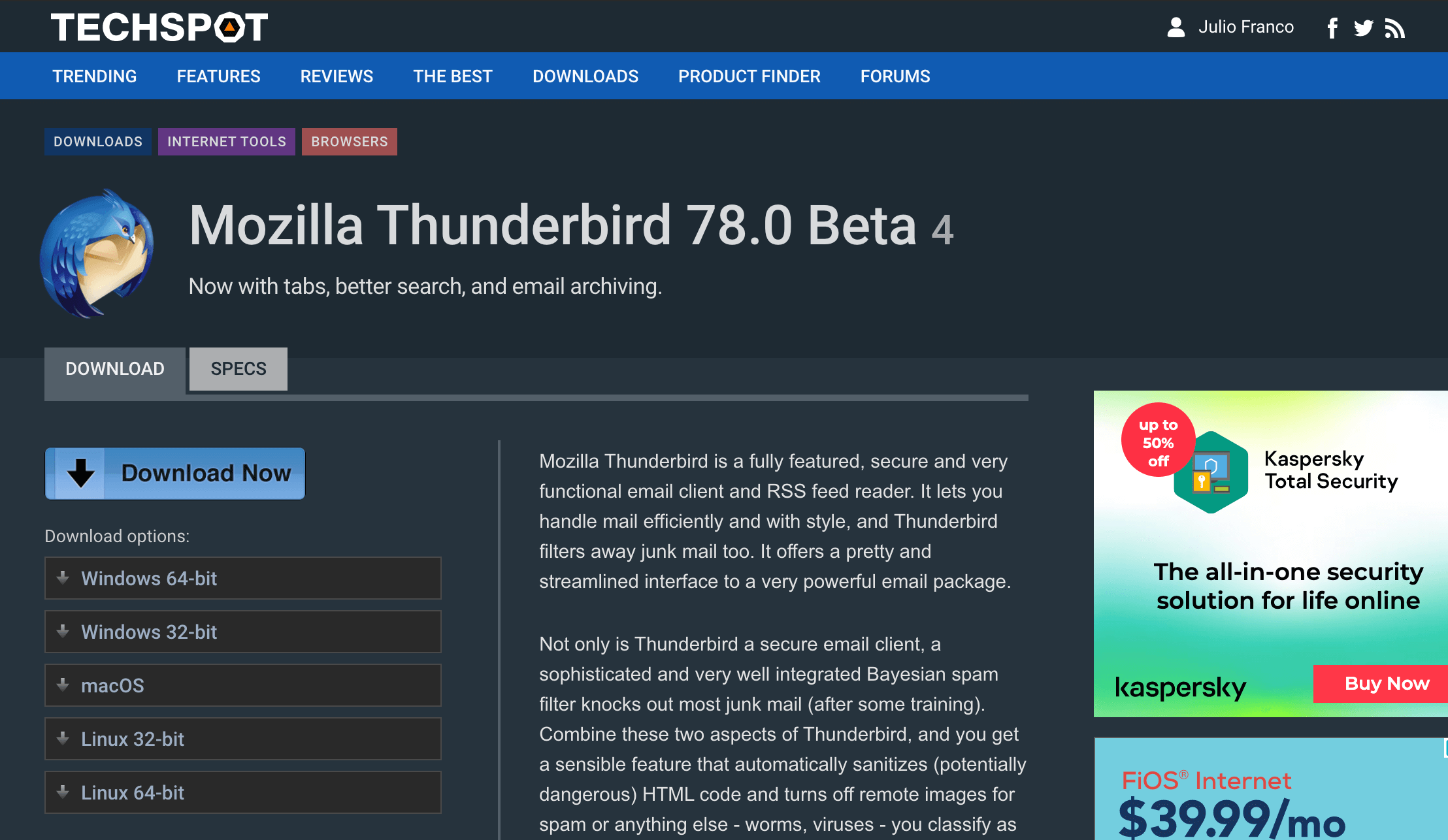
We started 2020 with a plan to launch new site features that go beyond content. While most of our efforts still go into delivering timely stories and unique content for you to enjoy, internally we've identified useful additions to make your TechSpot experience better.
To quickly name a few, the Product Finder section now includes price tracking on most products. This past month we silently updated our site code to make it faster and more lightweight, especially on mobile, with more performance improvements still in the pipeline. Since last year, our software downloads are put through a more methodical scanning process before files are made available to users (more about this soon).
Also, we introduced TechSpot Elite subscriptions, for those who'd like to contribute to our team and get an amazing ad-free experience plus a few other perks. We're grateful for everyone who has signed up so far and know we invest back every single contribution into more reviews and articles.
As part of that announcement we launched a dark mode beta only to subscribers. I'm glad to report dark mode is now available to everyone. Login to your TechSpot account and select it from the user menu as shown below. The experience will carry on to the forums and mobile pages, too. This page works as a live preview of what you can expect.
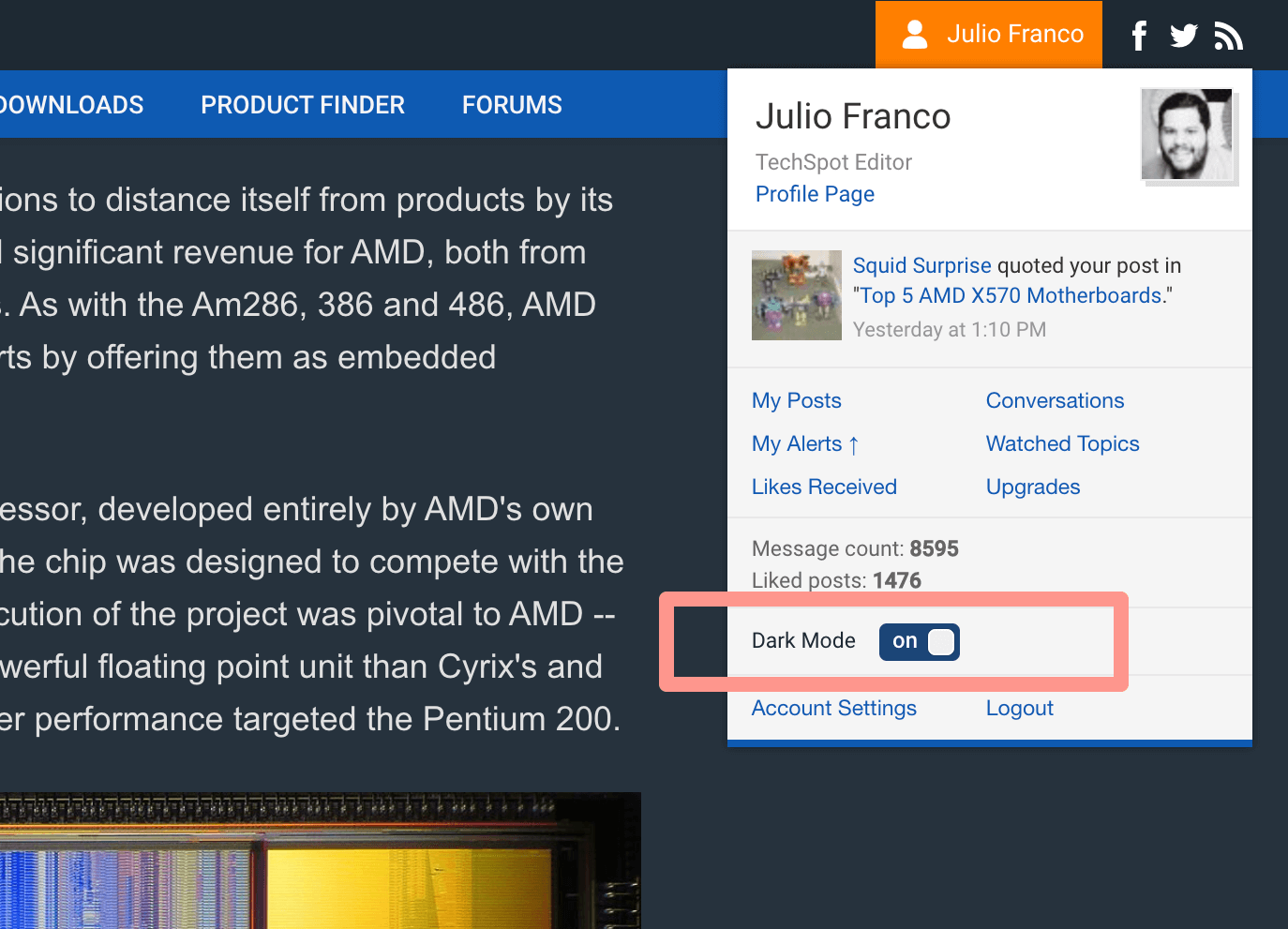
If you haven't signed up for a free TechSpot user account yet, well, you should! The process takes literally 30 seconds and will allow you participate in the comments, follow discussions, access the new dark mode and other site features.
Plus, by default we show less ads to logged in users since we count on you visiting TechSpot more often, sharing our stories, and engaging more with our community, so we try to give back in this way. Hope you enjoy dark mode and as always your feedback is welcome and appreciated.
https://www.techspot.com/news/85876-techspot-dark-mode-now-available-everyone.html