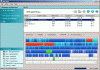OK, I used system Mechanic 4.0h when these figures came to light, but...
What's the worst fragmentation you've experienced on your drive due to neglecting your PC maintenance? (I know, but I've been using it constantly, and if it hasn't been me, it's been my lady.)
C:\ (data) = 25% fragmentation
D:\ (windows) = 78% fragmentation (MFT in 20 pieces!!!)
E:\ (data 2) = 26%
F:\ (data 3) = 11%
And I wondered why SiSandra rated my file system badly! lol

Can anybody do any better? (or worse, as it is probably better described)
What's the worst fragmentation you've experienced on your drive due to neglecting your PC maintenance? (I know, but I've been using it constantly, and if it hasn't been me, it's been my lady.)
C:\ (data) = 25% fragmentation
D:\ (windows) = 78% fragmentation (MFT in 20 pieces!!!)
E:\ (data 2) = 26%
F:\ (data 3) = 11%
And I wondered why SiSandra rated my file system badly! lol
Can anybody do any better? (or worse, as it is probably better described)