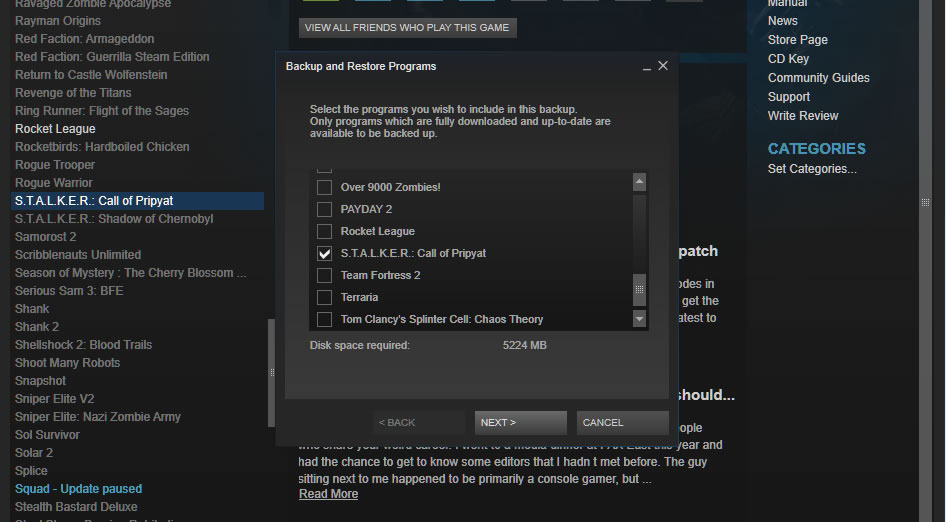I've just moved the folder manually, deleted it in the Steam client and then reinstalled it in the new directory allowing Steam to rediscover the files. 99% of the time this works and nothing needs to be downloaded. Can even do this over a network, with external HDDs, even used a phone once years ago. Best to close Steam when copying the data but I've done it with it running as long as the game itself is not being accessed. This has worked for as long as I can remember, Steam has always been good this way, unlike other game download software from the developers, Origin use to be a nightmare, Uplay I'm pretty sure still doesn't allow this but who uses that right? Epicgames is hit or miss as Fortnite will sometimes allow this to be done and sometimes force you to re-download the files, but that's going back to when it first came out, things might be different now.