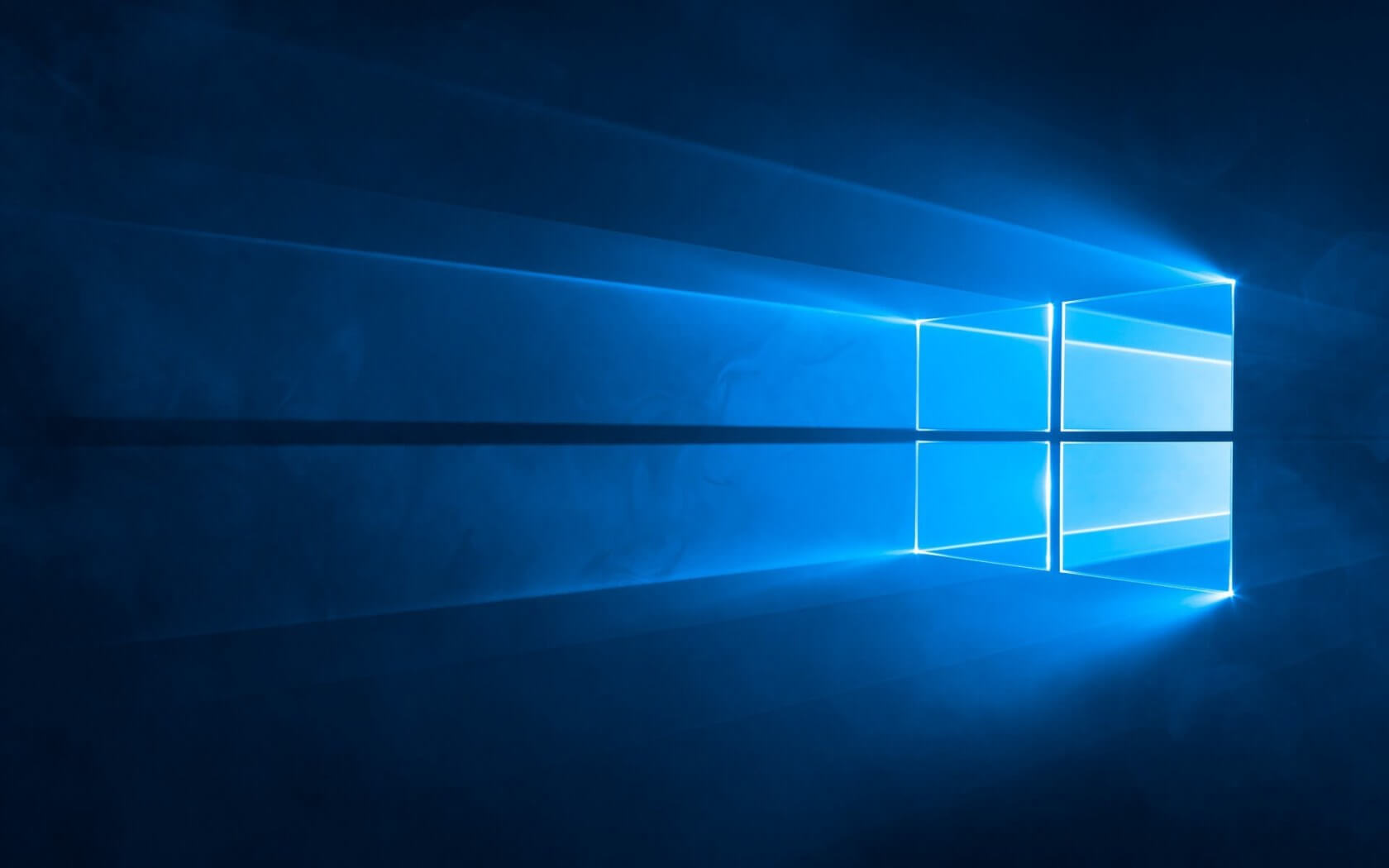
Windows 10's latest Insider Preview Build is finally out for those in the Program's "Fast" ring, and it's bringing a wide array of bug fixes to the OS. Perhaps most notably, though, the update will also include a handful of long-awaited File Explorer improvements.
As anyone who uses Windows 10 regularly knows, Explorer's current search functionality is far from perfect - it tends to be slow and unpredictable. The good news is, the improvements Microsoft is rolling out today via Preview Build 18894 should address both of these issues on some level.
The first change of note is to the way Explorer's search function works behind-the-scenes. Now, it's powered by Windows Search, which -- according to Microsoft -- means your results will come from both your indexed system files, as well as files and folders you've stored in OneDrive online. Furthermore, as soon as you enter a search query into Explorer, results will instantly begin to pop up in a drop-down menu - you won't have to wait for them to show up in the main file area.
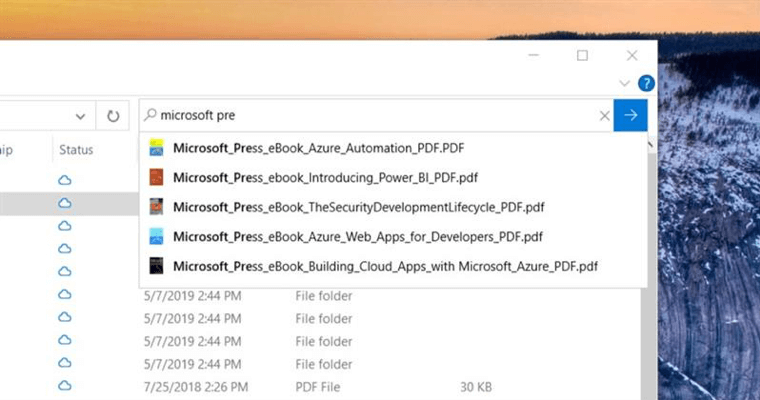
The second major change is the new search history tool. As Microsoft states, the moment you click the search box (or "focus" on it using CTRL + E), previous search queries will pop up in a similar drop-down menu.
File Explorer improvements aside, Microsoft is also adding a few new accessibility-oriented features to Windows 10 with Preview Build 18894. These features include better data table reading for Narrator, as well as the ability for the screen-reading assistant to "summarize" an entire web page. The latter feature will give you information about "hyperlinks, landmarks, and headings" without reading every bit of text on the page.
If you want to try out 18894 for yourself, feel free to sign up for Windows 10's Insider Program right here.
https://www.techspot.com/news/80019-windows-10-insider-build-18894-out-now-adding.html