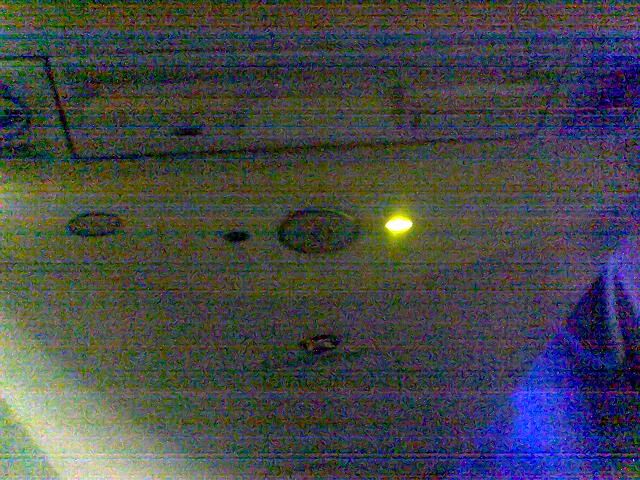Ok, this thread is long so give us info on what kind of pc it is, whats in it, etc.
However, heres the first thing to do. Leave power cord in wall and press and hold the power on\off button for a whole minute without taking your finger off it. Then unplug power at the wall and do the same thing, hold the on\off button in for a minute. Its because i just woke up and cant remember if you do that with power at the wall in or out, lol. But do it both ways and you cant go wrong.
Then try a bios re-set. You know, you take out the battery and move a jumper. Check your manual or go to mobo mfgrs website and get the info. Some are standard, others arent, so check this out. Then do the bios reset and see if your pc will now boot.
If it wont boot, and if you have already checked all your connections and done the standard, normal stuff, then its time to take the motherboard out of the case.
Unplug everything, take out all pci cards, usb, keyboard, etc etc and then take out the motherboard (mobo). Remember which pci slots had which cards in them, though, very important, or could be.
Now you have to unhook the power on\off connector at the mobo and many other connectors. Its best to get paper and pen and write down where each one went, but its no big deal, you can do it by trial and error without using pen and paper, but its easier of course if you write it down.
Set mobo on a desktop, with foam underneath so you dont break any solder on the bottom of mobo, even a small towel will do.
If you can connect the main power supply connector to mobo with the power supply (ps) in the case, go ahead, if not, take the power supply out and connect it to mobo. Connect the minimum, keyboard, mouse, video,
ram, and see if it will boot. Now, instead of the wire connector that runs from the case to the mobo, you will use a flat screwdriver and simply touch the 2 pins with the screwdriver flat end. That does the same job as the power on\off switch! Its easy, go ahead and do it that way. If its gonna boot you will only have to hold the screwdriver on the 2 posts for a second or so. But make sure you put the screwdriver on the correct 2 posts on the mobo, the same posts that you took the wire connector off that ran from the case to the mobo.
Will it now boot, if not will the fans start or do you see any lights on the mobo, any action at all? At this point you wont have any pci cards or usb or any other extras, just video, keyboard, mouse, ram, no hard drive, no floppy drive, no cd, no dvd, no burner, etc.
If it does boot up then add in one card or one use item at a time and boot up, make sure everything is working. Then put all back in case.
When taking mobo out, be careful screwdriver doesnt slip onto the mobo.
If you dont mind spending a couple bucks you can go to a pc store, and even cheaper online and find a power supply tester. When you plug the tester into the power supply and turn on the power supply switch to the on position, the power supply will either start or not. If it starts, it might be good, if it doesnt its garbage. Unfortunately, the power supply tester will only tell you if its completely dead, if the power supply does turn on, it means its good or partly good as some lines may or may not be up to par, but thats a different area to look at later. One word, these days you can buy a power supply tester with 20 pins on it and one with 24 pins. I would buy the one with 24 pins as it will service newer pcs down the road when you get one and the 20 pin tester wont. The 24 pin power supply tester will work on both 20 and 24 pin power supplies. If i have confused you, dont worry, just get the newer 24 pin tester. This tester does save some time as if the power supply wont start you know for a fact its no good.