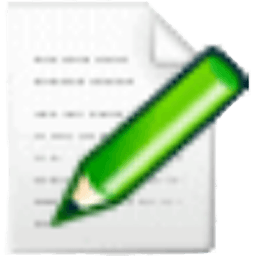Initially started as project for building an editor based on the powerful EControl Syntax Editor SDK, SynWrite now offers a wide set of features.
Features:
- Syntax highlighting for lots of languages
- Fully customizable highlightings
- Code folding
- Tree structure view for source code
- Support for almost all encodings
- Coding helpers:
- Auto-completion
- Source code templates
- SmartTagTabbing feature (see animation)
- SyncEdit feature to edit identical identifiers (see animation)
- Zen Coding support (HTML + CSS + XSL high speed coding engine)
- Color preview + Color picker
- Clipboard history panel
- Search, replace with regular expressions
- Search, replace in multiple files
- External tools (capture of console output, errors navigation)
- Document mini-map feature
- Strings extraction feature
- Customizable hotkeys
- Bookmarks
- Keyboard macros
- Spell checking
- File sessions
- Plugin support for file manager "Total Commander"
- Multilingual user interface
- Integrated HTML Tidy library
- Export to RTF/HTML with syntax highlighting
- Portable mode
- and more...
What's New:
- Updated code for indentation-based-folding from CudaText, to support CudaText lexers
- Removed lexers to add-ons: Apache config, C#, Delphi resources, Go, Haskell, Inno Setup, LESS, Makefile, Pascal, Perl, PowerShell, Properties, Ruby, SCSS, Tcl, VBScript
- Updated all other lexers from CudaText