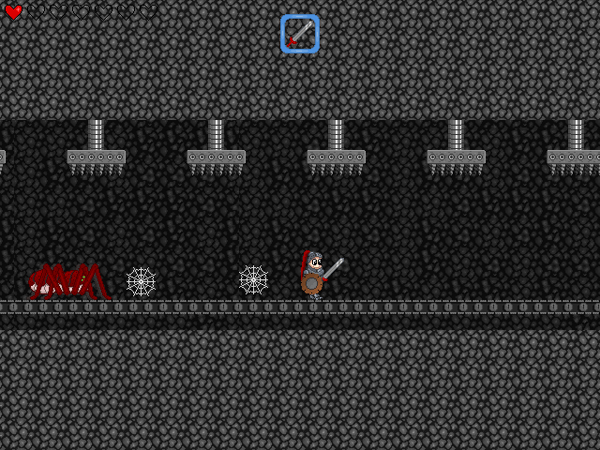When Edgar's father fails to return home after venturing out one dark and stormy night, Edgar fears the worst: he has been captured by the evil sorcerer who lives in a fortress beyond the forbidden swamp.
Donning his armour, Edgar sets off to rescue him, but his quest will not be easy...
Features:
- Platform game
- Large levels with different environments
- A variety of weapons
- A persistent game world that can be travelled through
- Boss Battles!
- Lots of sound effects and music tracks
- Joypad support with configurable controls
- Configurable keyboard support
Default Controls:
- Arrow Left / Right Move Left / Right
- Arrow Up / Down Move Lifts Up / Down
- Space Jump
- Left Control Attack with equipped weapon
- Left Alt Block with equipped shield
- a Use selected inventory item
- c Interact / Talk / Pull item*
- z View Inventory
- (comma) Previous Inventory Item
- (period) Next Inventory Item
- Escape Main Menu
Inventory:
- Arrow Keys Move selection icon
- Left Control / aUse selected item immediately
- Left Alt / cSelect item but do not use it*
- z / EscapeExit inventory
- (comma) Move the currently highlighted item left (allows sorting of items)
- (period) Move the currently highlighted item right (allows sorting of items)
Keyboard Configuration:
To change the controls select Configure Controls from the Options menu. The currently configured button will be displayed to the right of the action. To configure an action highlight the action you wish to set (using the arrow keys on the keyboard) and then press Return. The current button configuration entry will become a '?' and allow you to press the new key you wish to use. After doing so the new button will then be displayed. Repeat this process until you have configured all the keys you wish to.