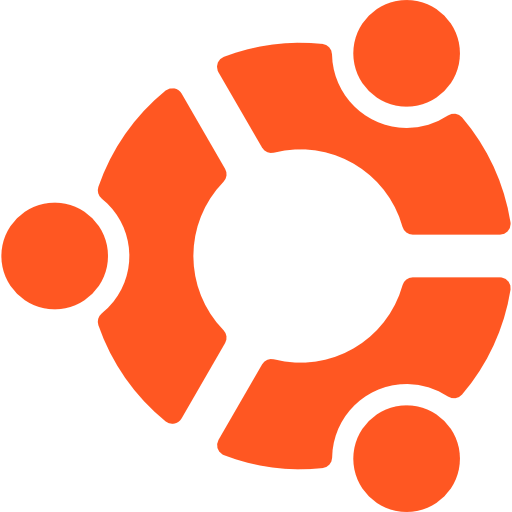Desktop image
The desktop image allows you to try Ubuntu without changing your computer at all, and at your option to install it permanently later. This type of image is what most people will want to use. You will need at least 1024MiB of RAM to install from this image.
Server install image
The server install image allows you to install Ubuntu permanently on a computer for use as a server. It will not install a graphical user interface.
What's New
20 years in the making. Ubuntu 24.04 LTS brings together the latest advancements from the Linux ecosystem into a release that is built to empower open source developers and deliver innovation for the next 12 years.
The road to Noble Numbat has proven to be an exciting journey through successively ambitious interim releases, experimenting with new approaches to security (and tackling last minute CVEs), evolving our core desktop apps, and continuing our commitment to performance and compatibility across a wide array of hardware supported by the brand new Linux 6.8 kernel.
- New Desktop installer with support for autoinstall
- New App Center and Firmware Updater applications
- GNOME 46 with support for quarter screen tiling
- Advanced Active Directory Group Policy Object support for Ubuntu Pro users
- Experimental support for TPM-backed Full Disc Encryption and ZFS encryption
Rethinking provisioning
Addressing the fundamental issue of "how do I get Ubuntu on this machine?" is still one of our biggest priorities. Whilst today Ubuntu ships pre-installed on millions of desktops, laptops and workstations around the world thanks to our partnerships with OEMs like Dell, HP and Lenovo, more than ten times as many users install the operating system themselves each year. Here's what we're adding to simplify Ubuntu installations.
Unifying the stack
Over the last few interim releases we have aligned the underlying tech stack of the desktop installer to use the same Subiquity back end as Ubuntu server, creating a consistent codebase across both platforms to deliver feature parity and easier maintainability. This is complemented by a brand new front end built in Flutter which has been iterated on significantly over the past year to improve access to accessibility options, increase clarity on the user experience and deliver a polished and improved experience.
Additional encryption options
As part of this migration we've brought ZFS guided install back as a filesystem option and added support for ZFS encryption. We've also added improved guidance for dual-boot setups, particularly in relation to BitLocker. One major request from users has been support for hardware-backed full disk encryption and it makes its first appearance in an experimental form in Ubuntu 24.04 LTS. This implementation has certain limitations at launch which restrict its use to those devices that only require a generic kernel with no third party drivers or kernel modules, and does not currently support firmware upgrades. We intend to extend the hardware compatibility of this feature over time within the lifecycle of this release, with support for NVIDIA drivers as our first priority.
Integrated autoinstall
One of the most exciting new additions is the surfacing of autoinstall support in the graphical installer. Users or enterprises who want to create a customised, repeatable, automated installation flow can now provide the address of a local or remote autoinstall.yaml file and let Subiquity take over from there.
Check out this getting started tutorial to see how easy it is to automate user-creation, install additional apps and configure your filesystem in a format you can use across multiple machines.
This brings us a number of steps closer to the long term goal of zero touch provisioning, and we plan to add additional support for SSO authentication to access protected autoinstall files in a corporate environment at a later date.
New core apps
The new features don't stop once you've installed Ubuntu Desktop. The new App Center (also flutter-based) is another notable highlight, bringing a modern, more performant new look to app discovery with clearer categories and application management functionality. Since its initial launch, the App Center now includes a new ratings service to allow users to vote on the quality of their apps and view an aggregated score from other users. These scores, combined with the other rich meta-data available from the Snap Store, will make it easier for us to deliver additional discovery mechanisms such as top charts, most popular or recently updated.
While the App Center defaults to a snap-centric view by default to enable us to deliver these usability features, you can still use it to find and install deb packages via the search toggles.
As part of the new App Center development we've split out firmware updates into their own dedicated app. This not only allows a richer experience managing firmware but also improves performance since the old Ubuntu Software application would need to remain permanently running in the background to check for new firmware on previous releases.
GNEW GNOME
Ubuntu Desktop 24.04 LTS continues our commitment to shipping the latest and greatest GNOME with version 46. This release delivers a host of performance and usability improvements including file manager search and performance, expandable notifications and consolidated settings options for easier access.
As usual, Ubuntu builds on the excellent foundation provided by GNOME with a number of extensions and additions. The colour picker allows users to tailor their desktop highlights to their taste, triple buffering improves performance on Intel and Raspberry Pi graphics drivers and the addition of the Tiling Assistant extension enables quarter screen tiling support for better workspace management.
Consistent networking across desktop and server with Netplan 1.0
In Ubuntu 23.10 we included Netplan as the default tool to configure networking on desktop, unifying the stack across server and cloud where Netplan has been the default since 2016. This change enables administrators to consistently configure their Ubuntu estate regardless of platform. With the recent release of Netplan 1.0, all platforms also benefit from new features around wireless compatibility and usability improvements such as netplan status – diff.
It is important to note that Netplan does not replace NetworkManager and will not impact workflows that prefer the previous configuration methods. NetworkManager has bidirectional integration with Netplan, meaning changes made in either configuration are updated and reflected in both.