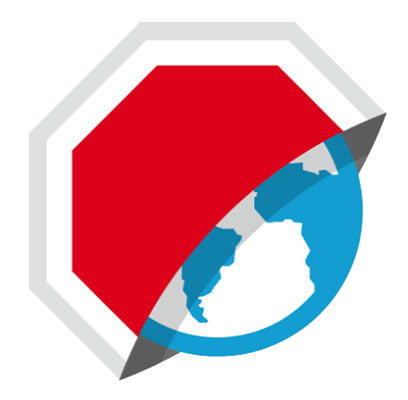Before you download Adblock Browser to your Android device, make sure app installation from unknown sources is allowed by Android.
Download Instructions:
- Open Settings.
- Tap Apps or Security. The location of these options differ depending on your device.
- Tap Unknown Sources.
- Tap OK.
- Open your device's browser and click on the Download Now button found here.
- Download the .apk file.
- Open your notifications and tap the completed download.
- Tap Install.
- Tap Open.