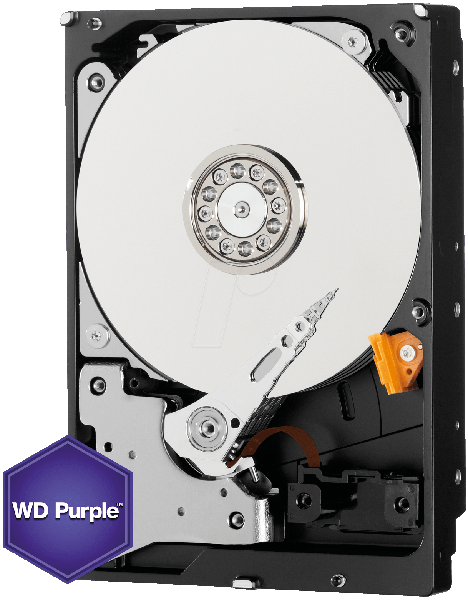By accessing the Data Lifeguard information stored on the hard drive, the program is able to quickly and efficiently verify the status of the drive. If any errors are logged or found, it provides an option to return the drive to defect-free status through the Extended Test repair option.
Quick Test:
The Quick Test is designed to intelligently gather and verify all of the Data Lifeguard information contained on the drive. The Quick Test can determine with a high level of confidence that a drive is defect-free in a short amount of time. For maximum confidence, the Extended Test is recommended. The Quick Test option may not be available on earlier IDE drives, SCSI drives, and external drives.
Extended Test:
For most computers, the WinDLG Extended Test requires between 30 minutes to multiple hours to test one drive. Larger drives take longer to test. The performance of the computer also affects the test time. This is a non-destructive test except when the repair function is selected when bad sectors are detected.
Write Zeros:
This option can be used to erase operating systems and file systems. The QUICK ERASE option writes zeros to the first and last million sectors and the FULL ERASE option writes zeros to the entire drive and may take hours to complete (depending on the drive size and system performance).
View Test Results:
The current test results can be displayed with this function.
What's New:
- Fixed a problem that caused tests on Windows 8 to fail while testing a TRS drive on an AMD PC.
- Fixed a problem that caused a drive's volumes to be locked and inaccessible after Quick Test or Extended Test is run.
- Modified the drive discovery method to determine the capacity of USB drives.