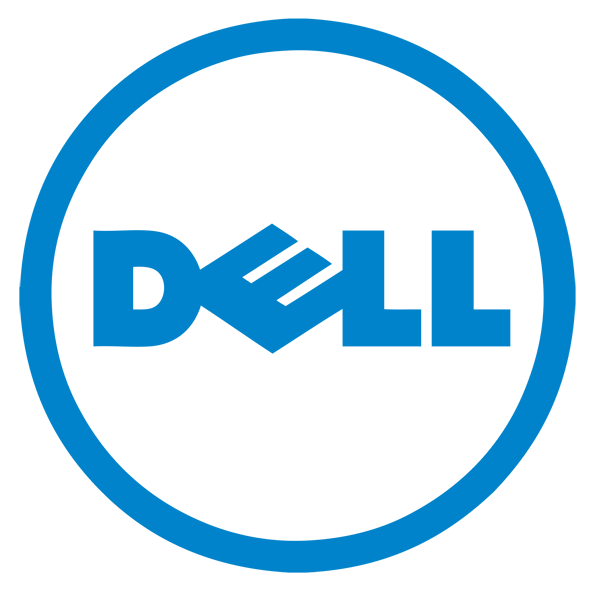The Dell OS Recovery Tool will help you download a customized Dell recovery image of Microsoft Windows or Linux that was preinstalled on your Dell PC. Dell OS Recovery Tool now supports downloading SupportAssist OS Recovery for supported Dell PCs. Follow the steps below to download the utility, create a USB recovery media and reinstall Microsoft Windows or Linux on your Dell PC.
What you will need?
- Service Tag of the Dell PC on which you want to install Microsoft Windows or Linux
- Download and install Dell OS Recovery Tool (runs in Microsoft Windows only)
- Blank USB flash drive with at least 16GB of free space
- Microsoft .Net Framework 4.5.2 or higher
- Administrator user rights and at least 16GB of available storage space to download the Dell ISO recovery image
Note: For instructions on how to download the operating system recovery image and create a USB recovery key in Linux, refer to the Dell knowledge-base article How to download and use the Dell OS Recovery Image in Linux.
Using the Dell OS Recovery Tool
Creating a USB recovery media
Dell OS Recovery Tool helps you create a USB recovery media using Dell ISO recovery image that is customized for your Dell PC. Dell OS Recovery Tool allows you to download either Microsoft Windows or Linux operating system, whichever was preinstalled on your Dell PC. To create a USB recovery media using a Windows PC:
- Download and install the Dell OS Recovery Tool on your Windows PC.
- Click Start and open the Dell OS Recovery Tool application.
- Select a computer and click Next
- Using the same Dell PC - Click This Computer
- Using another working PC - Under Another computer, enter the Service Tag of the Dell PC and click Search(magnifying glass icon)
- Connect a USB flash drive with at least 16GB of storage space available to the PC.
- Under USB drive, select the USB flash drive you would like to utilize to create the USB recovery media and check the button "I understand that the selected drive will be reformatted and existing data will be deleted".
- Warning: It is highly recommended that you backup any important data from the USB flash drive. Dell OS Recovery Tool will format the USB flash drive and all data on the USB flash drive will be lost permanently.
- To begin downloading the operating system for your Dell PC, click Download.
- Note: The original pre-installed operating system for your Dell PC is automatically identified by Dell OS Recovery Tool
- Once the process is complete, you will be presented with a summary screen.