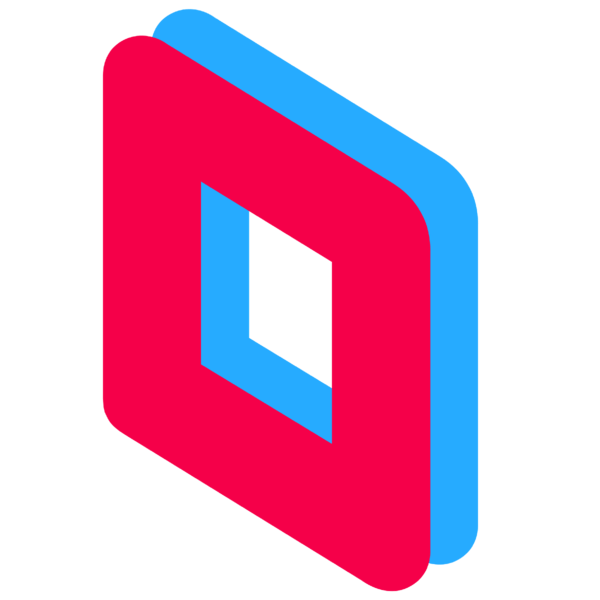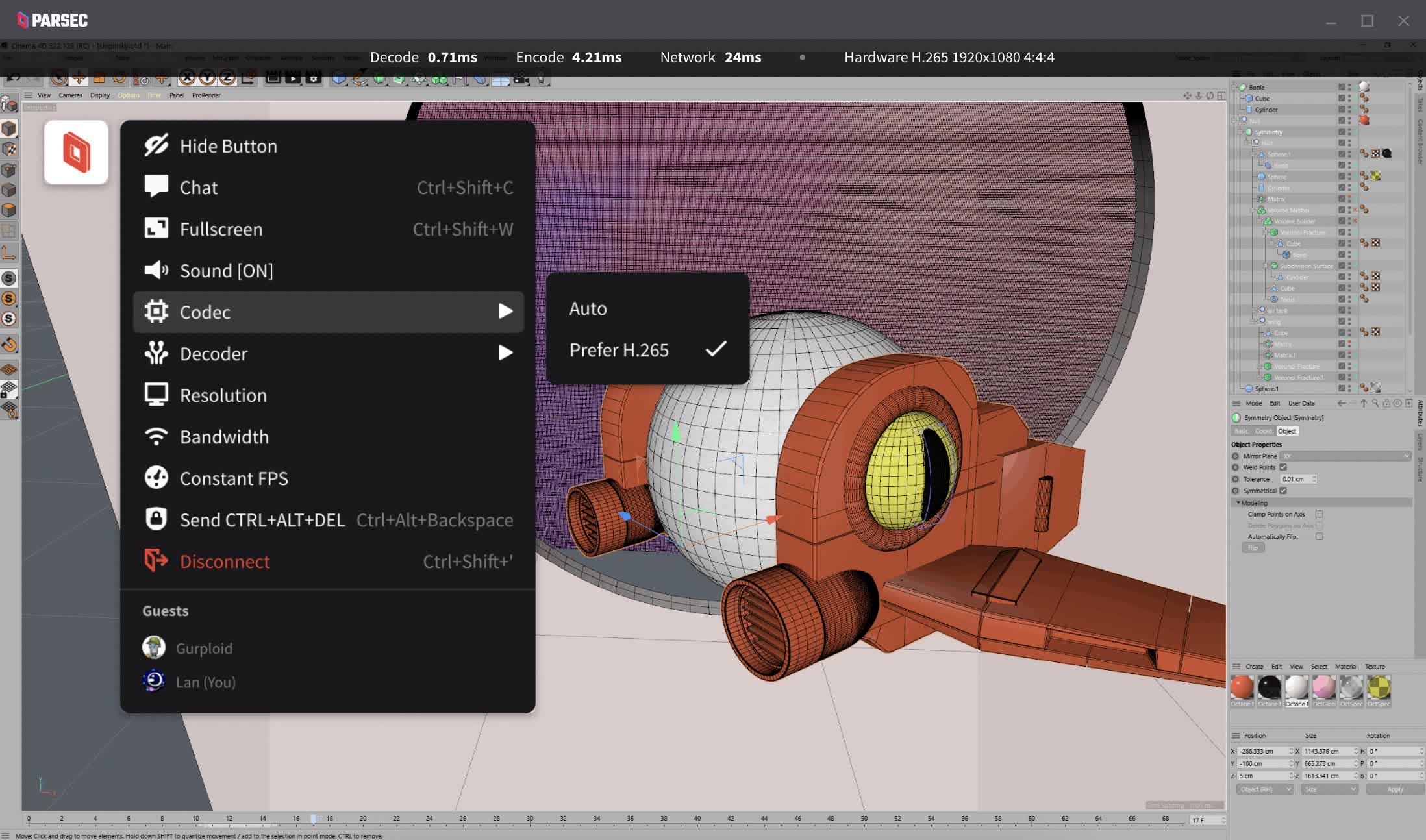Parsec is a high performance, low latency remote access product connecting you to your computer from anywhere. Connect to work, games, or projects wherever you are, whenever you want.
Features
Silky smooth screen sharing
Parsec's proprietary technology allows gamers of all stripes to play their favorite games at 60 FPS HD across multiple devices anywhere, anytime and virtually lag free.
Local co-op is local no more
With the Parsec platform you can play any multiplayer game with anyone in the world with extremely low lag. Play any game online without worrying about subscribing to online services and which platform and hardware you and your friends use.
The arcade of the future
In the Arcade, we make it easier to find someone to play your favorite games with. It's a matchmaking service that helps you play local multiplayer games online with anyone anywhere in the world.
Gaming
- Cooperative. Indie games, retro, emulators, or even AAA. There is not a better feeling than that couch experience.
- Versus. Play your favorite fighting games or just 1v1 me bro, no items, FD, Fox only.
- A little help...from your friends! Let them help you beat that difficult section or just show them how to do that double shell jump.
Productivity
- Cad and Graphics. This is the perfect remote desktop tool for CAD, graphics, video editing and more! Check out Parsec for Teams.
- WFH. Travel? Work? Access your computer for anything you need on the go, any time.
- Problem Solving. Need some troubleshooting? Let a friend take control and help!
Hang Out
- Listen to Music. Listen to music at the same time. No hassle. For some reason nobody has made a better solution.
- Watch Videos Together. "Wait, why I didn't think of that before?" This is not the first time we have watched The Office like this.
- Community. Join or host tournaments! Matchmaking in offline multiplayer games has never been easier.
How does it work?
As high performance, low cost video processing chips were introduced, it became clear that delivering video over the internet at extremely low latencies was possible. Since then, it has been our obsession to perfect peer-to-peer, low latency game streaming over a wide area network.
Parsec's core technology suite, the Parsec SDK, is built in cross platform C. We take a strong stand against unnecessary bloat, complexity, and dependencies of dubious value. Even our host side WebRTC implementation (for our web client) was custom built without requiring Google's massive dependency tree.
We use our own peer-to-peer networking protocol called BUD; Better User Datagrams (naming is hard). BUD has been optimized for low-latency video delivery based on the data gathered over a three year period. With a 97% NAT traversal success rate and lightning fast adjustment to packet loss and congestion, BUD is the cornerstone of the Parsec SDK.
Native code --- why low-level code is the only way to get performance
We didn't build on top of any wrappers --- we wanted full hardware control and the ability to manipulate every element of the stream to reduce latency as much as possible. On our test setup on a LAN ethernet connection, Parsec adds only 7 milliseconds of latency to your game. Remember, your ping is important, so if you're far from the computer, there will be more lag.
BUD --- The networking protocol for game streaming
It's not a clever name, but the protocol works. Providing reliable UDP video at the lowest latency possible while handling all sorts of messy networking situations. Built with an ultra-responsive dynamic bitrate adjustment that is constantly adjusting based on network conditions. It also supports the best in-class security available with DTLS 1.2 with AES128 or AES256 cipher enabled on every single packet sent over the network.
Peer-to-peer NAT traversal for co-playing with friends
Nothing makes you rage quit when you're just trying to play some games with friends faster than a bunch of networking errors. Making sure two computers can connect in a peer-to-peer connection with as little latency as possible is really difficult. We've spent years optimizing our NAT traversal techniques to give you the highest likelihood of connecting on the first try. 95% of our users successfully co-play together due to this effort.
Hardware encoding and decoding plus frame timing optimizations
We support the h.264 codec and low latency desktop capture, with a zero-copy GPU pipeline to the encoder. You can use whatever GPU you want --- AMD gets the same love as Nvidia here. We use hardware decoding whenever possible on every platform we support, and we have low level frame timing and synchronization optimizations for a smooth 60 FPS stream.
What's New
New
- [Windows/macOS client] A metrics graph is now available in the overlay for improved ability to monitor performance metrics.
- [Windows host] You can now set Parsec to lock the host desktop on disconnection without using Privacy Mode.
- [Teams] For hosts with Privacy Mode enabled, you can now prevent client connections if Virtual Display Driver (VDD) has not been installed. This option will be made available in the Admin dashboard when 150-92 is available to Teams Customers.
- [Windows/macOS host] "Kick All Guests On Owner Disconnect" setting allows you to automatically kick guests when the last owner disconnects.
- [All clients] You can now set host display rotation from the overlay when connecting to a Windows host.
- [Warp/Free] Switching to the Alpha-Channel in the Experimental Tab allows you to try new features that are still in development (that could crash!).
Improvements
- [Windows/macOS client] Allow Microphone Passthrough (experimental) to be muted from the overlay when connecting to a Windows host.
- [Windows/macOS client] When using the "Use Client Resolution" setting in the overlay, Windows and Mac clients are now more agile at remembering and setting your Parsec window position and resolutions.
- [All] App will check for a changes to the Parsec for Teams App Rule configuration every 30 minutes in the background.
Bugfixes
- [Windows host] Fixed a bug where Parsec would permanently freeze if the Parsec Virtual Display Adapter crashes during a connection.
- [Windows host] Fixed a bug where there was no Privacy Mode warning showing in Parsec if the Virtual Display Adapter crashes while connected.
- [Windows host] Fixed a bug where Parsec will fail to restart and hang permanently when updating.
- [Windows host] Fixed a bug where a Parsec host could fail to come online after downtime.
- [[Windows host] Fixed bug where second or third host monitor would not revert back to its original resolution after you disconnect.
- [All] Fixed bug where some Parsec logs would be out of order or dropped.
- [All] Fixed bug where some configuration data was retained after logout.