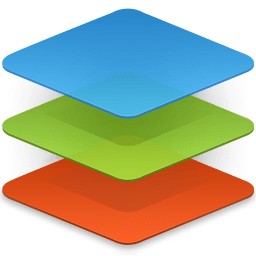OnlyOffice is an online office suite integrated with a collaboration platform to manage documents, projects, team and customer relations in one place. 100% compatible with Microsoft Office formats.
For a limited time:
Get Microsoft Office for just $39 – includes all the essentials like Word and Excel, in addition to Outlook, Access, Publisher, and OneNote. That's 80% off the regular price. Available for Windows and macOS.
Individual and group rights
Share your documents with an individual or whole team and set different permission levels. Public sharing is also available.
Different co-editing modes
Co-author documents with one of two co-editing modes: (1) Fast: display all changes right after input, or (2) Strict: see co-authors' changes only when they save them.
Tracking changes
Get more control over your documents with Review mode Track your collaborators' changes and reject or accept them when needed.
Version History
Track all changes to your document. Check who made changes and when. Recover previous versions if necessary.
Document comparison
Easily compare two documents to see the differences with revision marks. Accept or reject changes one by one or all at once. Merge the changes and save them as a new version of the original document.
Efficient communication
Tag co-authors and leave comments for them. Communicate in real-time using the built-in chat.
Other Features:
- Use various styling and formatting tools
- Insert and manipulate different objects
- Do even more with a collection of integrated plugins
Community Server is a free open source collaborative system developed to manage documents, projects, customer relationship and email correspondence, all in one place.
Functionality
- Cross platform solution: Linux, Windows
- Document management
- Integration with Google Drive, Box, Dropbox, OneDrive, OwnCloud
- File sharing
- Document embedding
- Access rights management
- Customizable CRM
- Web-to-lead form
- Invoicing system
- Project Management
- Gantt Chart
- Milestones, task dependencies and subtasks
- Time tracking
- Automated reports
- Blogs, forums, polls, wiki
- Calendar
- Email Aggregator
- People module (employee database)
- Instant Messenger
- Support of more than 20 languages
- This guide will show you how to install Community Server Linux version to your machine.
What's New
- Android version updated to 7.5.0
New Features
All Editors
- Added support for interface scales >200% (225, 250, 275, 300, 350, 400, 450, 500)
- Files from the "Recent files" list of the application have been added to the "File" > "Open Recent" section, according to the editor formats
- Updated VLC libraries (for Windows)
- Updated the "About" page and the "Check for updates" block (for Windows)
- Added a list of changes to deb/rpm packages (for Linux)
- Added a warning when the application is closing if several files are opened
- The "Last used" option has been added to the editors settings for "Default Zoom Value"
- Add a menu for quick access to the most popular symbols to the button for inserting symbols
- Support for SVG images
- Add a setting to hide the toolbar for equation
- Add hints for images in SmartArt objects
- Add the ability to open files protected with a password in the embedded viewer
- Add the ability to edit points of the autoshape border to the right panel
- Only Ctrl + ./Ctrl + , keyboard shortcuts are now used for superscript/subscript characters
- Change keyboard shortcuts for moving through the text on macOS:
- Cmd + Arrow Left – moving to the beginning of the line
- Cmd + Arrow Right – moving to the end of the line
- Option + Arrow Left – moving one word to the left
- Option + Arrow Right – moving one word to the right
- Removing one word to the left: Ctrl + Backspace replaced with Option + Delete
- Removing one word to the right: Ctrl + Fn + Delete replaced with Option + Fn + Delete.
Document Editor
- Automatic hyphenation
- Change the selection logic, add the "Smart paragraph selection" option in Advanced Setting
- Add the "Remove content control when contents are edited" option to content control settings
- Change behavior of the Accept/Reject review buttons in the toolbar
- Disable the Zoom out action for the Ctrl + Numpad keyboard shortcut due to the conflict with inserting an em dash
- Change the keyboard shortcut for strikeout text formatting on macOS: Ctrl + 5 replaced with Cmd + Shift + X
- Change the keyboard shortcut for inserting ellipsis on macOS: Ctrl + Option + . replaced with Option + ;
Spreadsheet Editor
- The ability to display only formulas in cells
- Trace precedents / dependents
- New function: SORTBY
- Added presets for "Margins" and the ability to show/hide "Print titles" in the "File" > "Print" menu
- Add the ability to set a number format in the field settings for pivot tables
- The Show details feature for working with a Pivot Table
- Improvement of the ability to open data on a new sheet by double-clicking a value in a Pivot Table
- Autocompletion for days of the week and months when stretching a cell value
- Drag-and-drop for columns and rows
- Add filters by date and the ability to display data with the "Date" format in the form of a tree in the Autofilter window
- Inserting images into headers/footers
- External data update for the currently edited source file
- The last used Delimiter and Encoding setting for CSV files is now stored locally on the client side
- The ability to insert page breaks from the Layout toolbar
- Add the ability to open the source for external links
- Add the Alt + Down keyboard shortcut for opening the Autofilter window when the header of a column with a filter is selected
Presentation Editor
- Add the "Morph" transition
- Assigning names to objects in advanced settings
- The "Number slides from" option has been added to the slide size settings
- Notes and Handouts in headers/footers settings
- Slide placeholders have alternative descriptions
- SmartArt insertion is available via a slide placeholder
- Add the ability to navigate to the specific slide with the consecutive pressing of the slide number + Enter when previewing a presentation
- Change the keyboard shortcut for starting a presentation on macOS: Cmd + Shift + Return is used
PDF Editor
- Support for the PDF form, annotations, comments and drawings
- Forms
- Bring settings on the right toolbar to unified appearance
Fixes
Security
- Fix vulnerability which allows reading data from memory when converting DOC to DOCX
- Fix vulnerability which allows adding a third party image to a document when converting HTML to DOCX
Plugins
- Restore working capacity from China