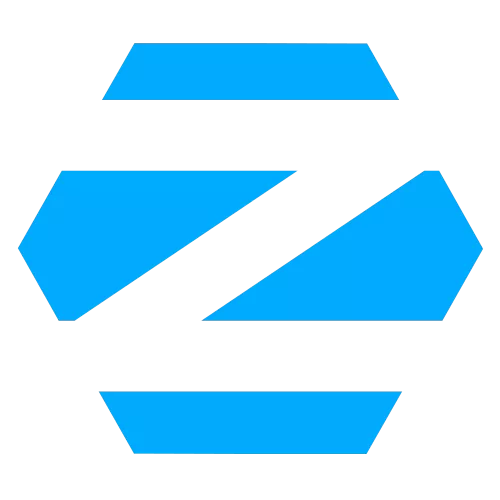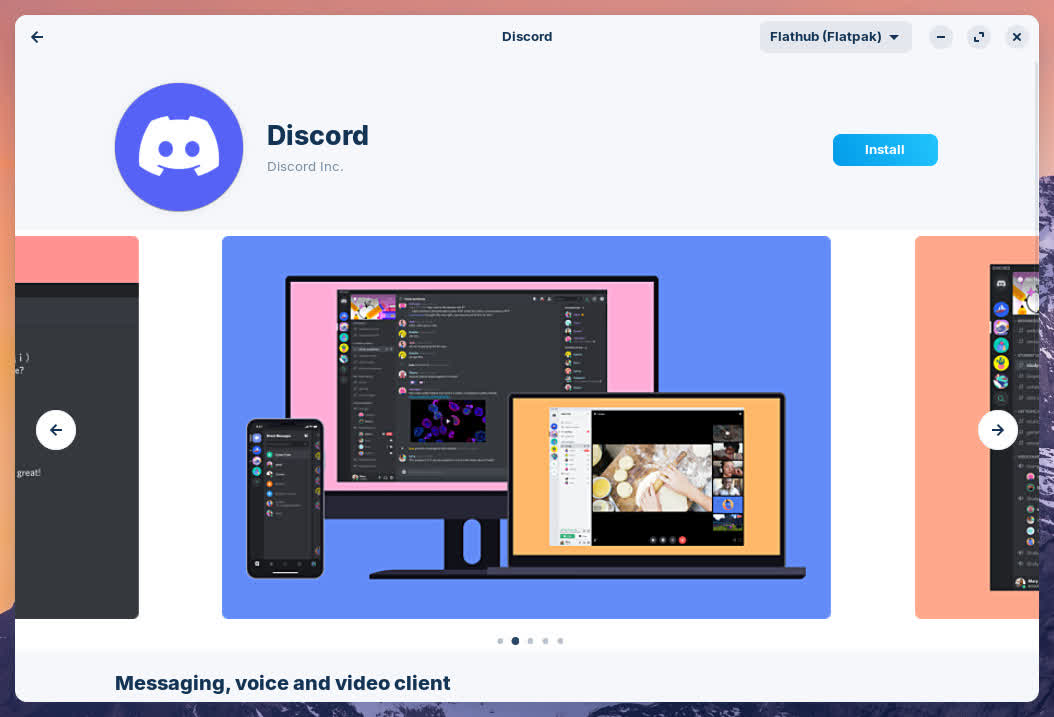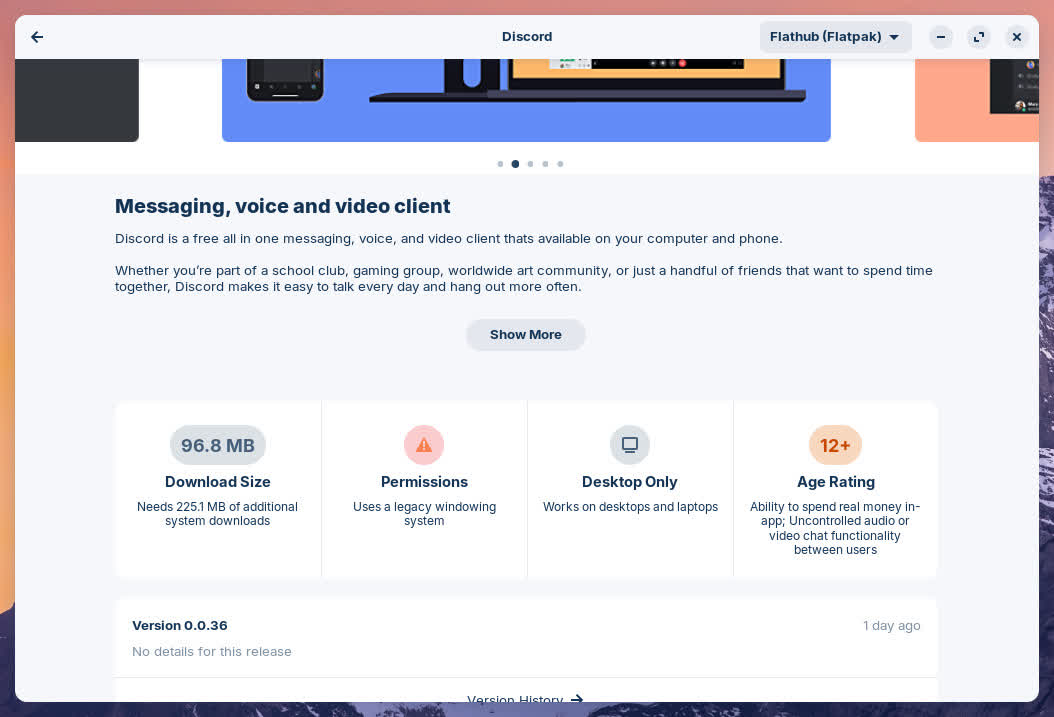Zorin OS is designed to be easy, so you don't need to learn anything to get started. The Zorin Appearance app lets you change the desktop layout to feel like the environment you're familiar with, whether it's Windows, macOS, or Linux.
More Speed
Your computer should work as fast as you do. Zorin OS runs lightning quick and doesn't slow down with updates. Apps open fast, so you can spend more time being productive.
Revive your old PC
The Zorin OS Lite edition is streamlined to work on computers as old as 15 years, so you can keep using your PC for longer and save money on upgrades. No TPM required.
Reliable
With an Ubuntu and Linux foundation, Zorin OS is built on the same Open Source software that powers the U.S. Department of Defense and computers on the International Space Station.
Secure
Thanks to the advanced security features of Linux, Zorin OS is resistant to PC viruses and malware. Security patches and software updates arrive quickly and are available for years to come.
Privacy-respecting
We believe privacy is a fundamental human right. That's why Zorin OS doesn't collect personal data, so advertisers and governments can't spy on your activity. Zorin OS is Open Source, so anyone can audit its source code to verify its security
A world of incredible Apps
Zorin OS comes with all the essential apps you need out of the box, so you can get working right away. Discover thousands of powerful apps from the built-in Software store. You can even run many Windows apps in Zorin OS with Windows App Support.
Ready. Set. Game!
Play an enormous library of your favorite games, whether they're AAA titles or indie games. Install native Linux and Windows games from Steam, Lutris, and other sources. Zorin OS comes loaded with Nvidia & AMD Radeon graphics drivers and game optimizations, so you can get the best performance easily.
Your phone and computer work as one with Zorin Connect
Zorin Connect is integrated into the Zorin OS desktop to merge the experience between your computer and Android device. It works over an encrypted connection on your local network, so your data stays private and never reaches the cloud.
Dual boot
You can install Zorin OS alongside Windows or macOS to keep your files and apps. You'll be able to choose which OS to use at each boot-up.
Accessibility
Zorin OS is translated into over 100 languages. It includes a screen reader, magnifier, click assist, and other assistive technologies.
Compatible with your documents and files
Your documents, music, photos, and videos just work. Zorin OS comes pre-installed with the LibreOffice suite, which lets you view, create, and edit Microsoft Office documents. If you install Zorin OS alongside Windows, you can access the files on your Windows drive partition from within Zorin OS.
What's New
Faster and smoother performance
Speed has been a top focus in Zorin OS 17, so the desktop runs dramatically snappier on a wide range of hardware, old and new. Performance optimizations have been made at every level of the operating system, from the kernel to the desktop environment. Apps open faster, animations are smoother, and loading times are reduced so you can spend more time being productive.
Thanks to these optimizations, we've also been able to lower the minimum system requirements of Zorin OS from 2 GB of RAM to only 1½ GB of RAM. This makes it the perfect option to extend the life of old and low-spec computers, saving you money on upgrades and helping the environment.
Universal search and other improvements to the Zorin Menu
As the starting point of your Zorin OS experience, the Zorin Menu has been overhauled to make it even faster for you to get where you want. Search for files, calendar appointments, contacts, apps from the Software store, world clocks, and even use the menu search as a calculator.
You can adjust which search providers are enabled from the Settings → Search panel or by right-clicking on the menu and selecting "Search Settings" from the new context menu here (which also includes a link to the Edit Menu app and other system shortcuts).
There's also now a new "All Apps" category in the default menu layout that lets you browse through all your apps in an alphabetically sorted list.
Multitasking redefined
Zorin OS 17 makes multitasking more seamless with a new and refined activities overview.
Workspaces are now arranged horizontally, and you can open the overview with a 3-finger up/down swipe on your touchpad and switch between them with a 3-finger left/right swipe, as well as the usual Super/Logo key shortcut.
Spatial Desktop
Introducing an exciting new way to take multitasking to the next dimension. Spatial Desktop gives you better contextual awareness about what's happening on your desktop, all while making your computing experience more fun. With the new Desktop Cube, you can switch between workspaces in 3D. Your app windows float off the desktop surface with a parallax effect, so you can see behind them.
New Quick Settings menu
The panel's system indicator menu has been completely revamped to give you additional options with a more beautiful and thoughtfully designed interface. It now gives you direct access to a one-click Dark Mode toggle and audio device selection, and allows you to adjust your system's performance with the new Power Modes option.
Refreshed Software store
The Software store has been greatly improved and is now significantly faster. It sports a beautiful new design with a refined home screen that makes it easier to explore the endless selection of apps available to download. It's powered by the latest GNOME Software version 45.2.
App details pages have been overhauled with bigger screenshots and new information tiles, which provide a better overview of every app.
Refreshed app details page for Discord
New information tiles
The Software store sources apps from APT, Snap, and Flatpak packages (from Flathub) out of the box, all in a unified and cohesive interface. Zorin OS 17 also supports AppImage, .deb, and Windows software (.exe and .msi installers with Windows App Support) for the broadest app support ever.
These improvements and features make it easier and more enjoyable to get your favourite apps in Zorin OS.
Advanced window tiling
As one of our most requested features, we're introducing an advanced window-tiling experience for power users.
After enabling it from the "Interface" section of Zorin Appearance, you'll immediately be able to use quarter screen corner tiling and keyboard shortcuts. You'll also see a helpful popup to select the other app you wish to display side-by-side.