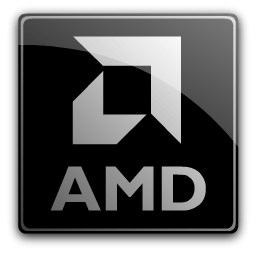Radeon Software Crimson Edition is AMD's revolutionary new graphics software that delivers redesigned functionality, supercharged graphics performance, remarkable new features, and innovation that redefines the overall user experience. Every Radeon Software release strives to deliver new features, better performance and stability improvements.
Radeon Software Crimson Edition 16.7.2 Highlights:
- The "compatibility mode" UI toggle was designed to reduce total power with minimal performance impact on AMD Radeon RX480 reference boards and has been made available to users in the Global Settings menu of Radeon Settings (first introduced in the previous Radeon Software Crimson Edition 16.7.1 driver). This toggle is in "off" by default.
Fixed Issues
- In the previous Radeon Software Crimson Edition 16.7.1 driver the "Restore Factory Defaults" option under Preferences of Radeon Settings Software would not set the "Compatibility Mode" UI toggle to its default "OFF" value. This is fixed in the Radeon Software Crimson Edition 16.7.2 driver. The "Restore Factory Defaults" options resets all Radeon Settings to their factory default values.
Known Issues
- A few game titles may fail to launch or crash if the AMD Gaming Evolved overlay is enabled. A temporary workaround is to disable the AMD Gaming Evolved "In Game Overlay".
- Radeon Pro Duo may experience a black screen in Total War: Warhammer with the games API set to DirectX12 and V-Sync enabled.
- DiRT Rally may experience flickering terrain in some races when the advanced blending option is enabled in the games settings page.
- Some Overdrive settings may not appear in Radeon Settings for Radeon Fury X when in AMD Crossfire mode.
- Dota2 may crash when using the Vulkan API and the user changes resolutions or quality settings.
- Battlefield 4 may experience crashes when using Mantle. As a work around users are suggested to switch to DirectX11.
- Need for Speed may experience flickering on some light sources in AMD Crossfire mode.
- Frame Rate Target Control gaming profiles may fail to enable for some games.
- Radeon Wattman may retain settings of an overclock after it has failed. If you have failed an overclock with a system hang or reboot make sure to use the "Reset" option in the Radeon WattMan settings page when the system has rebooted.
- Low frame rate or stutter may be experienced Wolfenstein: The Old Blood on Radeon RX 480.
- Assassin's Creed Syndicate may experience a game crash or hang when in game settings are set to high or greater.
- Disabling AMD Crossfire mode on Radeon RX 480 may disable the device in Windows Device Manager. A workaround is to reboot the system to re-enable the device.
Package Contents
The AMD Radeon Software Crimson Edition 16.5.3 Driver contains the following:
- Radeon Software Crimson Edition 16.6.2 Driver Version 16.20.1035.
Important Note:
- This driver is not intended for use on AMD products running in Apple Boot Camp platforms. Users of these platforms should contact their system manufacturer for driver support.
- When installing the AMD Radeon Software Crimson Edition Hotfix Driver for the Windows operating system, the user must be logged on as Administrator, or have Administrator rights to complete the installation of the AMD Radeon Software Crimson Edition Hotfix Driver.
- The AMD Radeon Software Crimson Edition Hotfix Driver requires Windows 7 Service Pack 1 to be installed.
Supported Products:
- AMD Radeon RX 480
- AMD Radeon Pro Duo
- AMD Radeon R9 Fury Series Graphics
- AMD Radeon R9 Nano Series Graphics
- AMD Radeon R9 300 Series Graphics
- AMD Radeon R7 300 Series Graphics
- AMD Radeon R9 200 Series Graphics
- AMD Radeon R7 200 Series Graphics
- AMD Radeon HD 8500 - HD 8900 Series Graphics
- AMD Radeon HD 7700 - HD 7900 Series Graphics
- AMD Radeon R9 Fury Series Graphics
- AMD Radeon R9 300 Series Graphics
- AMD Radeon R9 200 Series Graphics
- AMD Radeon HD 8500 - HD 8900 Series Graphics
AMD APU Product Family Compatibility
AMD APU series codenamed "Kaveri", "Godavari" and "Carrizo" are only supported by AMD Radeon Software Crimson Edition on Windows 7 (32 & 64-bit), Windows 8.1 (64-bit) and Windows 10 (64-bit).
- AMD A-Series APUs with Radeon R7 Graphics
- AMD A-Series APUs with Radeon R3 Graphics
- AMD A-Series APUs with Radeon R6 Graphics
- AMD FX-8800P APUs with AMD Radeon R7 Graphics
- AMD A-Series APUs with Radeon R5 Graphics
- AMD E-Series APUs with Radeon R2 Graphics
- AMD A-Series APUs with Radeon R4 Graphics
- AMD Radeon HD 8500+ Series Graphics
AMD Mobility Radeon Family Compatibility
- AMD Radeon R9 M300 Series Graphics
- AMD Radeon R7 M200 Series Graphics
- AMD Radeon R7 M300 Series Graphics
- AMD Radeon R5 M200 Series Graphics
- AMD Radeon R5 M300 Series Graphics
- AMD Radeon HD 8500M + Series Graphics
- AMD Radeon R9 M200 Series Graphics
- AMD Radeon HD 7700M + Series Graphics
Previous Hotfix 16.7.1 2016-07-08:
Previous Hotfix 16.6.2 2016-06-29:
Previous Hotfix 16.6.1 2016-06-07:
AMD Radeon Software Crimson Edition 16.6.1 Hotfix Update
Previous Hotfix 16.5.3 2016-05-23:
- AMD Radeon Software Crimson Edition 16.5.3 Hotfix Update for Windows 10/8/7 64-bit
- AMD Radeon Software Crimson Edition 16.5.3 Hotfix Update for Windows 10/8/7 32-bit
Previous Hotfix 16.5.2.1 2016-05-17:
- AMD Radeon Software Crimson Edition 16.5.2.1 Hotfix Update for Windows 10/8/7 64-bit
- AMD Radeon Software Crimson Edition 16.5.2.1 Hotfix Update for Windows 10/8/7 32-bit
Previous Hotfix 16.5.2 2016-05-12:
- AMD Radeon Software Crimson Edition 16.5.2 Hotfix Update for Windows 10/8/7 64-bit
- AMD Radeon Software Crimson Edition 16.5.2 Hotfix Update for Windows 10/8/7 32-bit
Previous Hotfix 16.5.1 2016-05-05:
- AMD Radeon Software Crimson Edition 16.5.1 Hotfix Update for Windows 10/8/7 32-bit
- AMD Radeon Software Crimson Edition 16.5.1 Hotfix Update for Windows 10/8/7 64-bit
Previous Hotfix 16.4.2 2016-04-26:
- AMD Radeon Software Crimson Edition 16.4.2 Hotfix Update for Windows 10/8/7 32-bit
- AMD Radeon Software Crimson Edition 16.4.2 Hotfix Update for Windows 10/8/7 64-bit
Previous Hotfix 16.4.1 2016-04-04:
- AMD Radeon Software Crimson Edition 16.4.1 Hotfix Update for Windows 10/8/7 32-bit
- AMD Radeon Software Crimson Edition 16.4.1 Hotfix Update for Windows 10/8/7 64-bit
Previous Hotfix 16.3.1 2016-03-18:
- AMD Radeon Software Crimson Edition 16.3.1 Hotfix Update for Windows 10/8/7 32-bit
- AMD Radeon Software Crimson Edition 16.3.1 Hotfix Update for Windows 10/8/7 64-bit
Previous Hotfix 16.3 2016-03-09:
- AMD Radeon Software Crimson Edition 16.3 Hotfix Update for Windows 10/8/7 32-bit
- AMD Radeon Software Crimson Edition 16.3 Hotfix Update for Windows 10/8/7 64-bit
Previous Hotfix 16.2.1 2016-03-02:
- AMD Radeon Software Crimson Edition 16.2.1 Hotfix Update for Windows 10/8/7 32-bit
- AMD Radeon Software Crimson Edition 16.2.1 Hotfix Update for Windows 10/8/7 64-bit
Previous Hotfix 16.2 2016-02-26:
- AMD Radeon Software Crimson Edition 16.2 Hotfix Update for Windows 10/8/7 32-bit
- AMD Radeon Software Crimson Edition 16.2 Hotfix Update for Windows 10/8/7 64-bit
Previous Hotfix 16.1.1 2016-02-01:
- AMD Radeon Software Crimson Edition 16.1.1 Hotfix Update for Windows 10/8/7 32-bit
- AMD Radeon Software Crimson Edition 16.1.1 Hotfix Update for Windows 10/8/7 64-bit
Previous Hotfix 16.1 2016-01-07:
- AMD Radeon Software Crimson Edition 16.1 Hotfix Update for Windows 10/8/7 32-bit
- AMD Radeon Software Crimson Edition 16.1 Hotfix Update for Windows 10/8/7 64-bit
Previous Hotfix 15.11.1:
- AMD Radeon Software Crimson Edition 15.11.1 Hotfix Update Windows 10/8/7 32-bit
- AMD Radeon Software Crimson Edition 15.11.1 Hotfix Update Windows 10/8/7 64-bit
Compatible Operating Systems
The latest version of the AMD Radeon Software Crimson Edition Update is designed to support the following Microsoft Windows platforms:
- Windows 10 (32 & 64-bit version)
- Windows 8.1 (32 & 64-bit version)
- Windows 7 (32 & 64-bit version with SP1 or higher)
-
- March 22, 2024
- Windows (all)
- 707 MB
-
- January 23, 2024
- Windows 10/11
- 663 MB
-
- December 5, 2023
- Windows 10/11
- 679 MB
-
- January 17, 2024
- Windows 10/11
- 637 MB
-
- October 17, 2023
- Windows 10/11
- 640 MB
-
- November 4, 2023
- Windows 10/11
- 640 MB
-
- February 22, 2023
- Windows 7/8/10
- 596 MB
-
- March 24, 2021
- Windows 10
- 485 MB
-
- December 18, 2020
- Windows 10
- 457 MB
-
- May 26, 2020
- Windows 10 64-bit
- 420 MB