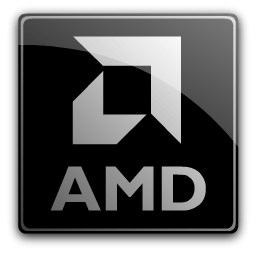Create, capture, and share your remarkable moments. Effortlessly boost performance and efficiency. Experience Radeon Software with industry-leading user satisfaction, rigorously-tested stability, comprehensive certification, and more.
Radeon Software Crimson ReLive Edition 17.11.1 Highlights:
Support for:
- Call of Duty: WWII
- Up to 5% faster performance on Radeon RX Vega (8GB) graphics than with Radeon Software Crimson ReLive Edition 17.10.3 at 2560x1440.
- AMD XConnect Technology
- Now supported on Radeon RX Vega series graphics products for select eGPU enclosures.
Fixed Issues
- Radeon Software may intermittently cause an application crash on limited numbers of DirectX11 or OpenGL applications on their first run.
- Some gaming or productivity applications may experience a random hang or application crash when performing task switching.
- Radeon WattMan reset and restore factory default options may not reset graphics or memory clocks.
- Oculus Dash may experience a random application hang.
- Bezel compensation in mixed mode Eyefinity cannot be applied.
- Radeon Settings may experience overlapping text or corruption in the Multi GPU profiles page.
- Tom Clancy's Ghost Recon: Wildlands may experience minor corruption with Anisotropic Filtering (AF) enabled.
- Middle-earth: Shadow of War may experience ghosting or distortion in gameplay on Multi GPU enabled system configurations.
- AMD XConnect Technology products may not be detected/enabled on reconnection if previously disconnected during system sleep
- A limited number of system devices such as printers may be removed during Radeon Software uninstallation.
Known Issues
- Some desktop productivity apps may experience latency when dragging or moving windows.
- Tom Clancy's Rainbow Six Siege may experience an application hang when breaching walls with grenades or explosives.
- Rise of the Tomb Raider may experience an intermittent application hang during gameplay.
- A random system hang may be experienced after extended periods of use on system configurations using 12 GPU's for compute workloads.
- The GPU Workload feature may cause a system hang when switching to Compute while AMD CrossFire is enabled. A workaround is to disable AMD CrossFire before switching the toggle to Compute workloads.
- Resizing the Radeon Settings window may cause the user interface to stutter or exhibit corruption temporarily.
- Unstable Radeon WattMan profiles may not be restored to default after a system hang.
- OverWatch may experience a random or intermittent hang on some system configurations. Disabling Radeon ReLive as a temporary workaround may resolve the issue.
Radeon Product Compatibility:
Radeon Desktop Product Family Compatibility
- AMD Radeon RX Vega Series Graphics
- AMD Radeon RX 500 Series Graphics
- AMD Radeon RX 400 Series Graphics
- AMD Radeon Pro Duo
- AMD Radeon R7 300 Series Graphics
- AMD Radeon R7 200 Series Graphics
- AMD Radeon R9 Fury Series Graphics
- AMD Radeon R5 300 Series Graphics
- AMD Radeon R9 Nano Series Graphics
- AMD Radeon R5 200 Series Graphics
- AMD Radeon R9 300 Series Graphics
- AMD Radeon HD 8500 - 8900 Series Graphics
- AMD Radeon R9 200 Series Graphics
- AMD Radeon HD 7700 - HD 7900 Series Graphics
Mobility Radeon Family Compatibility
Radeon Software Crimson ReLive Edition 16.12.1 is a notebook reference graphics driver with limited support for system vendor specific features.
Radeon Mobility Product Family Compatibility
- AMD Radeon R9 M300 Series Graphics
- AMD Radeon R7 M200 Series Graphics
- AMD Radeon R7 M300 Series Graphics
- AMD Radeon R5 M200 Series Graphics
- AMD Radeon R5 M300 Series Graphics
- AMD Radeon HD 8500M - HD 8900M Series Graphics
- AMD Radeon R9 M200 Series Graphics
- AMD Radeon HD 7700M - HD 7900M Series Graphics
AMD APU Product Family Compatibility
AMD APU products codenamed "Kaveri", "Godavari" and "Carrizo" are only supported by AMD Radeon Software Crimson Edition on Windows 7 (32 & 64-bit), Windows 8.1 (64-bit) and Windows 10 (64-bit). AMD's 7th Generation APU products Radeon Graphics are only supported by AMD Radeon Software Crimson Edition on Windows 7 (32 & 64-bit) and Windows 10 (64-bit).
AMD APU Product Family Compatibility
- AMD A-Series APUs with Radeon R4, R5, R6, or R7 Graphics
- AMD A-Series APUs with Radeon R3, R4, R5, R6, R7, or R8 Graphics
- AMD Pro A-Series APUs with Radeon R5 or R7 Graphics
- AMD Pro A-Series APUs with Radeon R5, R6, or R7 Graphics
- AMD Athlon Series APUs with Radeon R3 Graphics
- AMD FX-Series APUs with Radeon R7 Graphics
- AMD Sempron Series APUs with Radeon R3 Graphics
- AMD E-Series APUs with Radeon R2 Graphics
- AMD Radeon HD 8180 - HD 8400 Series Graphics
Compatible Operating Systems:
- Windows 10 (32 & 64-bit version)
- Windows 8.1 (32 & 64-bit version)
- Windows 7 (32 & 64-bit version with SP1 or higher)
Package Contents:
Radeon Software Crimson ReLive Edition 17.11.1 Driver Version 17.40.1031 (Windows Driver Store Version 23.20.788.0)
Previous versions:
- AMD Radeon Crimson Edition Graphics Driver 17.7.2
- AMD Radeon Crimson Edition Graphics Driver 17.2.1
- AMD Radeon Crimson Edition Graphics Driver 17.1.2
- AMD Radeon Crimson Edition Graphics Driver 16.12.2
- AMD Radeon Crimson Edition Graphics Driver 16.12.1
- AMD Radeon Crimson Edition Graphics Driver 16.4.2 2016-04-29
AMD Radeon Crimson Edition Graphics Driver 2016-03-29
- AMD Radeon Crimson Edition Graphics Driver 16.3.2 for Windows 10 32-bit
- AMD Radeon Crimson Edition Graphics Driver 16.3.2 for Windows 10 64-bit
- AMD Radeon Crimson Edition Graphics Driver 16.3.2 for Windows 8 32-bit
- AMD Radeon Crimson Edition Graphics Driver 16.3.2 for Windows 8 64-bit
- AMD Radeon Crimson Edition Graphics Driver 16.3.2 for Windows 7 32-bit
- AMD Radeon Crimson Edition Graphics Driver 16.3.2 for Windows 7 64-bit
AMD Radeon Crimson Edition Graphics Driver 2015-12-21
- AMD Radeon Crimson Edition Graphics Driver 15.12 for Windows 10 32-bit
- AMD Radeon Crimson Edition Graphics Driver 15.12 for Windows 10 64-bit
- AMD Radeon Crimson Edition Graphics Driver 15.12 for Windows 8 32-bit
- AMD Radeon Crimson Edition Graphics Driver 15.12 for Windows 8 64-bit
- AMD Radeon Crimson Edition Graphics Driver 15.12 for Windows 7 32-bit
- AMD Radeon Crimson Edition Graphics Driver 15.12 for Windows 7 64-bit
-
- March 22, 2024
- Windows (all)
- 707 MB
-
- January 23, 2024
- Windows 10/11
- 663 MB
-
- December 5, 2023
- Windows 10/11
- 679 MB
-
- January 17, 2024
- Windows 10/11
- 637 MB
-
- October 17, 2023
- Windows 10/11
- 640 MB
-
- November 4, 2023
- Windows 10/11
- 640 MB
-
- February 22, 2023
- Windows 7/8/10
- 596 MB
-
- March 24, 2021
- Windows 10
- 485 MB
-
- December 18, 2020
- Windows 10
- 457 MB
-
- May 26, 2020
- Windows 10 64-bit
- 420 MB