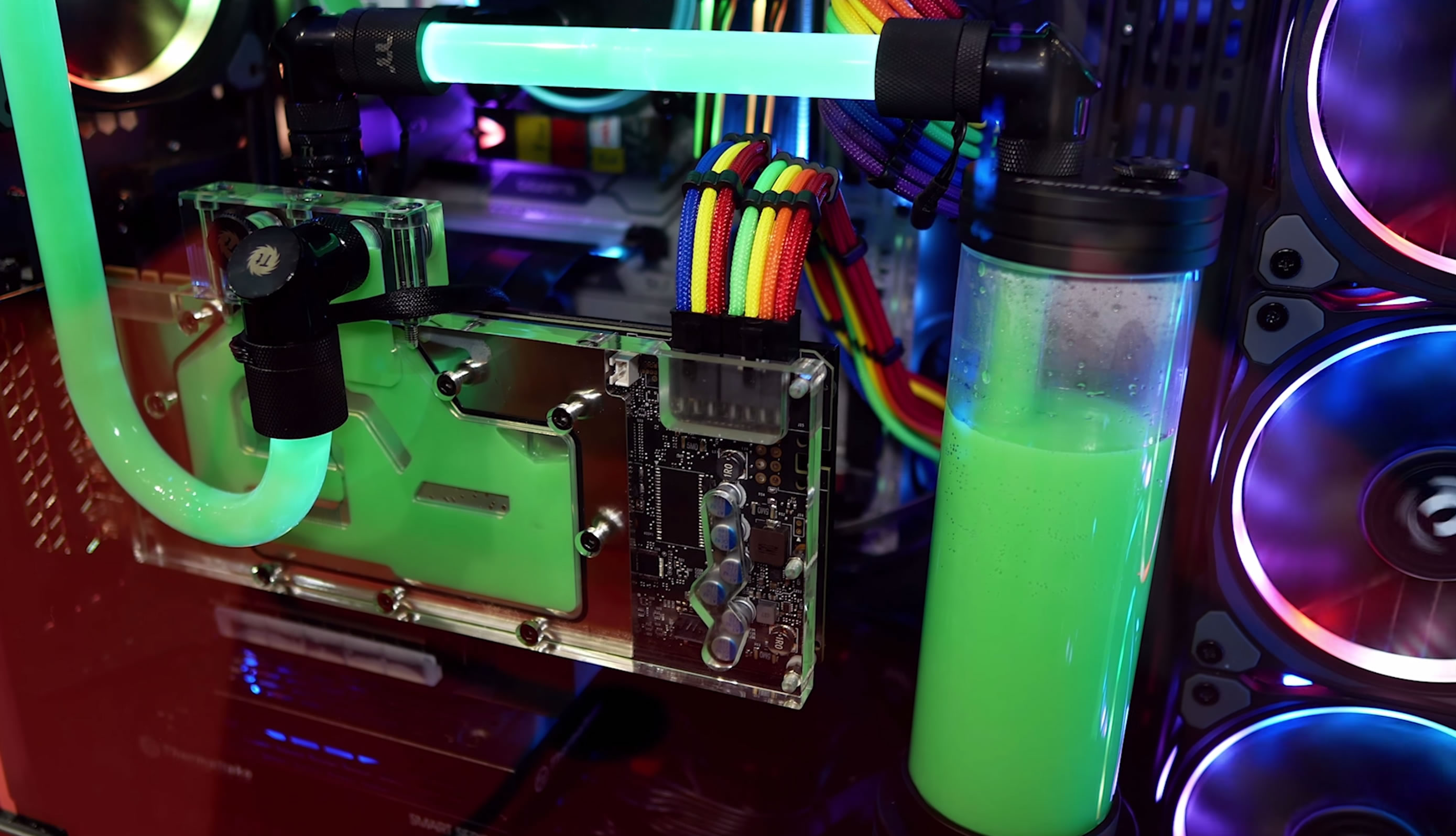The Budget Box
Granted, if you just need to create a few documents, watch YouTube videos, and check your email, you can get by with a simpler setup. However, our budget build gets you a system acceptable for any role apart from running graphically intense applications. Throw a budget graphics card into the mix and you'll have a humble solution to gaming as well.
| Component | Product | Price | |
| Processor | AMD Ryzen 3 2200G | $96 | |
| Motherboard | Gigabyte AB350 Gaming 3 | $85 | |
| Memory | Patriot Viper Elite 8GB (2 x 4GB) DDR4-2400 | $83 | |
| Graphics | Integrated | $0 | |
| Sound | Integrated | $0 | |
| Storage | Crucial MX500 250GB | $70 | |
| Case + PSU | Rosewill R536-BK | $70 | |
| Monitor, Keyboard & Mouse (see notes) | |||
|
Core System Total
|
$404 | ||
Motherboard, Processor, Memory
Our last budget choice, the Pentium G4600 was impossible to beat last year. Now replaced by the Pentium Gold G5400, it doesn't bring anything new to the table aside from a 200MHz bump in frequency. Intel's CPU does hit the mark on pricing but the integrated graphics leave much to be desired if you don't want to spend extra money on add-in graphics.
With its Vega 8 integrated GPU and true quad-core status, the slightly more expensive Ryzen 3 2200G is a superior option. The extra graphical prowess will allow you to hold off on adding a discrete graphics card and keep your budget in check. If you were going to buy a GPU in the first place, the G5400 will allow you to put a bit more of your budget towards one of our graphics picks below, or check out our Entry Level PC for further context.
Another advantage to the 2200G is that it is an unlocked part that can be overlocked on relatively inexpensive motherboards. You can also take advantage of higher clocked memory at a slightly lower price than the 2200G's main competition, the Core i3-8100.
As for the motherboard, while you can find inexpensive AMD A320-based solutions that support basic features and no overclocking, we sided with a more robust option like the Gigabyte AB350 Gaming 3. It offers a very impressive feature set, like the dual BIOS for those wanting to overclock without risking a bricked motherboard, an M.2 slot for high-speed SSDs and even RGB lighting. Standard features include 4 DIMM slots (up to 64GB DDR4 3200), 4x USB 3.1 ports, six SATA 6Gbps ports, 1x PCI-e 3.0 x16 slot, 1x PCI-e x4, 1x M.2 slot, Realtek 7.1 channel audio and Gigabit LAN.
Memory pricing has been fluctuating a lot, and this impacts all platforms. Right now 8GB of DDR4-2400 will set you back $85 making it almost as expensive as our CPU. You could save a little money and get a 4GB kit (don't!), but we strongly recommend a minimum of 8GB, especially for a system with just two DIMM slots.
Graphics, Sound
This build is not intended for graphically demanding tasks, but adding a relatively low-cost GPU like a GeForce GTX 1050 or similar will bring a serious boost in frame rates if that's what you need. Even at 720p you're going to have a hard time playing anything on the Pentium G5400 without a discrete graphics card, then a discrete GPU like the GTX 1050 or a GT 1030 is recommended.
However, the Ryzen 3 2200G is very respectable for an iGPU and when overclocked can get really close to the the RX 550 and GT 1030 in some titles.
Storage
The way hard drives are priced these days, a few extra dollars can yield a 50% increase in storage space – and gigabytes disappear faster than you think. Starting from scratch we suggest two options depending on your needs and they both cost ~$70. If capacity is your first priority then the WD Blue 1TB is a worthwhile investment. However, if you can get away with 250GB of storage, we highly recommend the Crucial MX500 that will make this budget build fly.
Power, Case
For budget builds I have always gone for cases that come with a power supply, if you want something basic the $70 Rosewill R536-BK has decent looks and includes a serviceable 500w-rated power supply. Alternatively, you can buy separate and we'd start with this EVGA 500w power supply that's just $40, and then choose an affordable standalone case you like from Newegg.
Options below $50 which would keep us within budget include the NZXT Source 210, MasterBox Lite 5 and SilverStone SST-PS14B. The aforementioned power supplies are rated for 400w or above, and this build won't be pushing it anywhere near that figure even with a GTX 1050 aboard.
Monitor, Keyboard & Mouse
We've dropped specific recommendations for monitors and peripherals in the PC Buying guide, but remember we have dedicated buying sections for keyboards, mice and monitors in TechSpot's Best Of section. With that said, we'll still drop a few hints on recommended devices given a certain budget...
We wouldn't go anything smaller than 22-23" for a new monitor today. The Asus VG245H is our pick for the best value in a 24-inch package. This 1080p monitor features thin bezels, a 1ms response time, a 75Hz refresh rate, and AMD's Freesync technology.
The next step up would be the ViewSonic VX2757-MHD, our budget recommendation in the Best Monitors guide. For less than $200 you get a 27" monitor with FreeSync, a 75Hz max refresh rate, and a 2ms response time.
Unless you intend to use this machine for lengthy productivity sessions or heavy gaming, you can probably get by with a basic wired or wireless keyboard and mouse set. We recommend Microsoft's budget Microsoft Wired Desktop 900 combo, which features a sleek design that is also spill resistant. The budget-oriented Logitech MK530 is another keyboard/mouse combo that we very much like and have a lot of experience using. At just $40 it's very affordable given what is included. Then again, we don't blame you if you prefer to save on performance or storage in favor of spending $50-100 extra on premium input devices.