Logitech has been a leader in the peripheral market for as long as I can remember on both the casual and enthusiast ends. Despite serious competition, it's fair to say Logitech has kept bringing innovative devices and their PC gaming range is one of the best examples of quality aftermarket input devices.
Last month they announced updates to the popular G-series PC gaming peripheral line with the introduction of the Gaming Keyboard G510, Wireless Gaming Mouse G700 and Wireless Gaming Headset G930.
Fresh off the release of our 12-way mouse round-up, today we'll be taking a look at Logitech's two new input devices and comparing them to their well regarded predecessors.
Logitech's Gaming Keyboard G510 replaces the popular G15 model, arriving in the familiar green and black retail package. Fans of the Logitech G15 know there were two different versions of this keyboard. The first version featured a full bank of macro keys, two on-board USB ports and an adjustable LCD panel, among other features. Unfortunately Logitech did away with nearly all of these on its second revision which left many die-hard G15 fans disappointed.

At first glance, the G510 looks similar to the 2nd-gen G15, with the same silver and black accents and general layout, but upon closer inspection we find there are several differences. Starting with the left side of the keyboard, we see that the full bank of 18 macro keys has returned from the original G15, complete with three different modes for a total of 54 macros. I'm all about macros but as with previous implementations, good luck remembering what each of those 54 macros do. I would gladly trade 18 keys for a half dozen or so OLED buttons, but I digress.







Across the top of the board are the three macro mode selection buttons, a quick macro record button, game/desktop mode switch and mute buttons for the integrated headphone/microphone jacks on the top edge of the keyboard. The game/desktop switch disables the Windows and Context Menu keys so you won't accidentally boot yourself out of a game. The switch seems a little flimsy and raises concerns about how it might hold up after a few years of use.
The GamePanel LCD screen is built into the board and cannot be adjusted as was the case with the original G15. The screen is also much smaller but the quality of the display appears to have improved considerably. Four buttons line the bottom of the screen while another button flanks the screen on the left side.
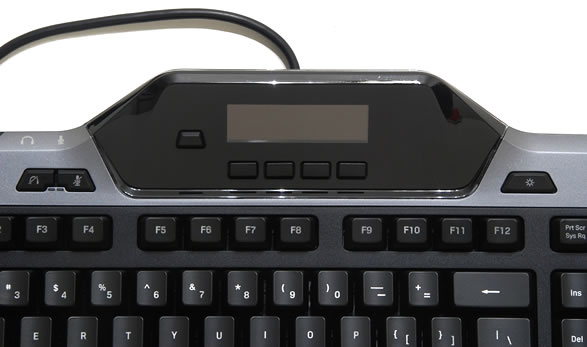
Moving further to the right we find a button that turns the keyboard and LCD backlight on and off. This same button offered different light intensities on the original G15, while the G510 button simply can turn it on or off. To the right of the light button are three LEDs indicating Caps Lock, Scroll Lock and Num Lock status. Media keys can be found at the top right of the board, complete with a roller wheel for volume. The rest of the keyboard layout is pretty standard - full size number pad and standard typing keys.
Noticeably absent from the bottom of the keyboard are cable routing channels that were on the G15. Arguably Logitech left this out since there is no integrated USB hub, but what about the audio jacks in the same location?




Included with the G510 is a redesigned wrist rest that attaches to the bottom of the keyboard using small plastic pins that slide into two slots. The pins are somewhat fragile and I would suggest taking caution when removing the wrist rest or transporting the keyboard.
Software Features
As with any keyboard, the G510 is plug and play and most functions will work without any special software, but you will need to install the supplied G-series Keyboard Profiler software to take full advantage of the unit.
The Keyboard Profiler allows you to create and edit macros as well as assign functions and keystrokes to the G-keys. You can also change the color of the keyboard and LCD screen backlight to virtually any color in the spectrum. Other customizable options include selecting which programs to display on the LCD screen and determining how and when programs switch out.



One of the big selling points of the G510 is the GamePanel LCD which offers in-game information, programmability and control for a select number of titles. Currently there are about 50 games listed on Logitech's official support page.