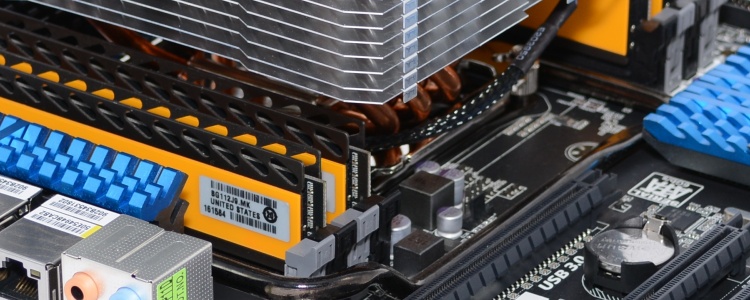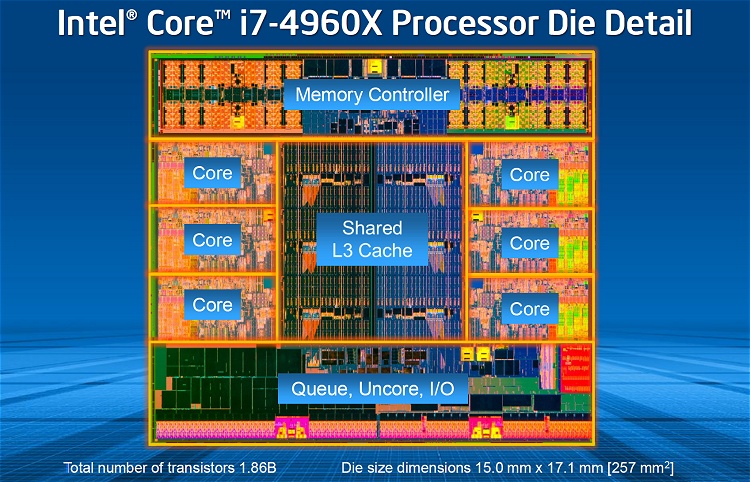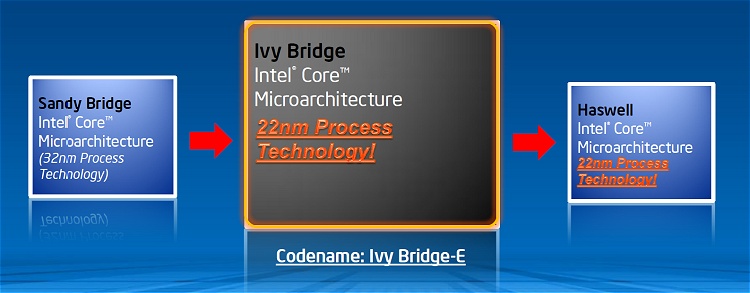So, What's New With Ivy Bridge-E?
The move to the Ivy Bridge architecture means that there are a few inter-process communication (IPC) enhancements which have been made to the memory controller, cores and cache which helped result in that middle performance boost and reduced power consumption.
Another advantage Ivy Bridge had over Sandy Bridge was the improved 3rd Gen Intel HD Graphics, which was up to 50% faster in some of our tests. However like Sandy Bridge-E the new Ivy Bridge-E architecture completely dumps the on-die GPU to make way for extra cores and more cache.
One notable advantage the new Ivy Bridge-E processors have is their support for DDR3-1866 memory. The Sandy Bridge-E memory controller only supported 1600MHz memory and going beyond that speed was very difficult. So we should see a notable improvement in memory bandwidth performance as the theoretical peak bandwidth has been boosted from 51.2GB/s to 59.7GB/s.
Another advantage is official or native PCI Express 3.0 support of the Ivy Bridge-E architecture, though we are not sure how many users are actually going to be able to take advantage of it. There are still 40 PCIe lanes which are able to support 4-way Crossfire or SLI.
Finally, the biggest difference is probably the move to the 22nm design process with Ivy Bridge-E, whereas Sandy Bridge-E used a 32nm design. This should mean improved efficiency and possibly better overclocking, though the thermal design power (TDP) rating remains at 130 watts.
The most disappointing aspect of the Ivy Bridge-E processors is the accompanying chipset, the very same issue that plagued Sandy Bridge-E. Back in 2011 we described the X79 chipset as "aging", so in middle to late 2013, it's simply ancient. This chipset only supports two SATA 6Gb/s ports, it lacks native USB 3.0 support, and don't expect to find pioneering technologies such as SATA Express.
The X79 chipset really is an embarrassment and while we appreciate Intel sticking with the LGA2011 socket so older boards can support the new Ivy Bridge-E processors with a simple BIOS update, where is the X89 with features that have been available for years now?
Moving past my dismay about the X79 choice, let's take a quick look at the new Ivy Bridge-E processors. The Core i7-4960X as we mentioned earlier features a base clock speed of 3.6GHz with a maximum turbo boost speed of 4GHz. In total there are 6 cores while HyperThreading offers 12 threads. The full 15MB shared L3 cache is available while quad-channel DDR3-1866 memory is supported. As the flagship model we expect the MSRP to be set at $1000, replacing the current i7-3970X.
Moving down the food chain we have the Core i7-4930K, which is considerably cheaper at $555. This is still an unlocked part which makes the 3.4GHz operating frequency somewhat irrelevant. The turbo boost max frequency is 3.9GHz, though again this can be changed easily to match the 4GHz of the more expensive i7-4960X. What cannot be changed is the 12MB L3 cache, which is 3MBs less than the i7-4960X. That said, you still get 6 cores with a total of 12 threads.
There is also going to be a $310 option known as the Core i7-4820K, which is also an unlocked part with a default operating frequency of 3.7GHz with a 3.9GHz max turbo boost frequency. This processor features a 10MB L3 cache, which is still 2MB more than the new Haswell LGA1150 processors. However the core count has been reduced to 4 with 8 threads, the same amount as the Core i7-4770K.