Captain828
Posts: 301 +32
StarCraft seems to go wild on Windows 7 x64 RC1. There are lots of artifacts in the menus:


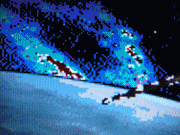
I have the latest SC patch (forgot it's number) and nVidia 182.50 x64 drivers.
Curiously, if I make a screenshot it turns out alright... so had to take these pics with my camera.
Ideas? I've had no issues on my Vista Ultimate x86...


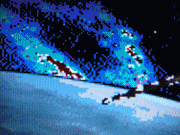
I have the latest SC patch (forgot it's number) and nVidia 182.50 x64 drivers.
Curiously, if I make a screenshot it turns out alright... so had to take these pics with my camera.
Ideas? I've had no issues on my Vista Ultimate x86...