EarTrumpet is a Windows Presentation Foundation (WPF) app consisting of a notification area icon with a context menu, flyout and a volume mixer window. Changing the default device is available on the context menu. Hotkeys can be assigned in settings to invoke the flyout, volume mixer or open settings. The flyout and volume mixer have effectively the same controls, in both cases there is a hidden popup on each app session (type space or right click) that reveal sliders for each item in the app group (e.g. multiple Firefox sessions running).
EarTrumpet uses the Windows Multimedia Device API to replace the system volume experience, enabling richer control of apps and devices through a modern UI with independent app controls.
The volume mixer and settings windows are single-instance and created on demand.
Features
- Visualize audio with multi-channel aware peaking
- Standalone volume mixer
- Move apps between playback devices
- Default playback device management
- Automatic updates via the Microsoft Store
- Support for light/dark mode and all accent colors
- Configurable hotkeys
- Modern context menus
- Growing multilingual support
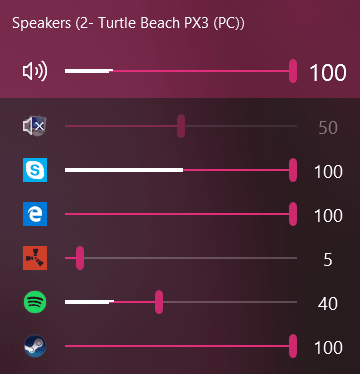
What's New
- Added setting to turn on/off ability to change volume with the scroll wheel anywhere (thanks @Tester798!)
- Added setting to turn on/off ability to change volume with the scroll wheel when hovering over the EarTrumpet icon (thanks @Tester798!)
- Added new community settings area
- Added new community setting to turn on/off use of a logarithmic volume scale (thanks @yonatan-mitmit!)
- Added legacy shortcuts to the context menu pointing to [App volume and device preferences] / [Volume mixer]
- Added ability to use the Windows key in shortcuts (thanks @iamevn!)
- Added linguistic display name sorting for audio devices (thanks @Tester798!)
- Added a workaround for Windows Search (CortanaUI) showing a default asset (X) icon
- Fixed an issue where installation of EarTrumpet via AppInstaller would fail if the Visual C++ libs package was not installed
- Fixed an issue where EarTrumpet tooltips were not updating live while scrolling the mouse wheel on Windows 10 (thanks @krlvm!)
- Forced EarTrumpet to render in software-only mode to keep it off power hungry GPUs.
- Improved the flyout animation (thanks @krlvm!)
Supported operating systems
- Windows 10 1803 (April 2018 Update)
- Windows 10 1809 (October 2018 Update)
- Windows 10 1903 (May 2019 Update)
- Windows 10 1909 (November 2019 Update)
- Windows 10 2004 (May 2020 Update)
- Windows 10 20H2 (October 2020 Update)
- Windows 10 21H1 (May 2021 Update)
- Windows 10 21H2 (November 2021 Update)
- Windows 11


