Disk Wiper Business permanently erases data from any type of storage media utilizing military grade wiping and delicate SSD trimming algorithms.
Disk Wiper is a handy tool for any organization dealing with classified or confidential data
Any storage sanitization
Permanently delete data from any type of storage media
Secure
SSD Wipe
Wipe solid-state drives without affecting their operating life
Thorough
erasure
Clear free space and destroy any remnants of deleted files/directories
Military-grade algorithms
10 different wiping algorithms that comply with international military standards
Easy SSD wipe
- Irreversible and secure data destruction on Solid State Drive storage devices without shortening its service life.
- Available for Linux RCD:
- SSD Secure Erase technology and NVMe disk wipe support
- SSD Trim – a delicate fast wipe method that helps maintain maximum SSD performance and lifespan.
System Requirements
| Supported OS | |
| |
| Supported Computer Bus Interfaces | |
| |
| Supported Storages | |
| |
| Supported File Systems | |
| |
| Supported Partitioning Schemes | |
|
Resources
| Product Documentation | Download Paragon Disk Wiper Business One Pager |
| Need help? | Contact Support or file a support ticket |
Contact Sales
If you have questions related to purchasing Disk Wiper Business, click the button below to send us a message.
Submit requestor
Call our Sales team
Global Headquarters (Germany)
For business inquiries only!
Mon thru Fri
United States Office
For business inquiries only!
+1-888-347-5462
Mon thru Fri