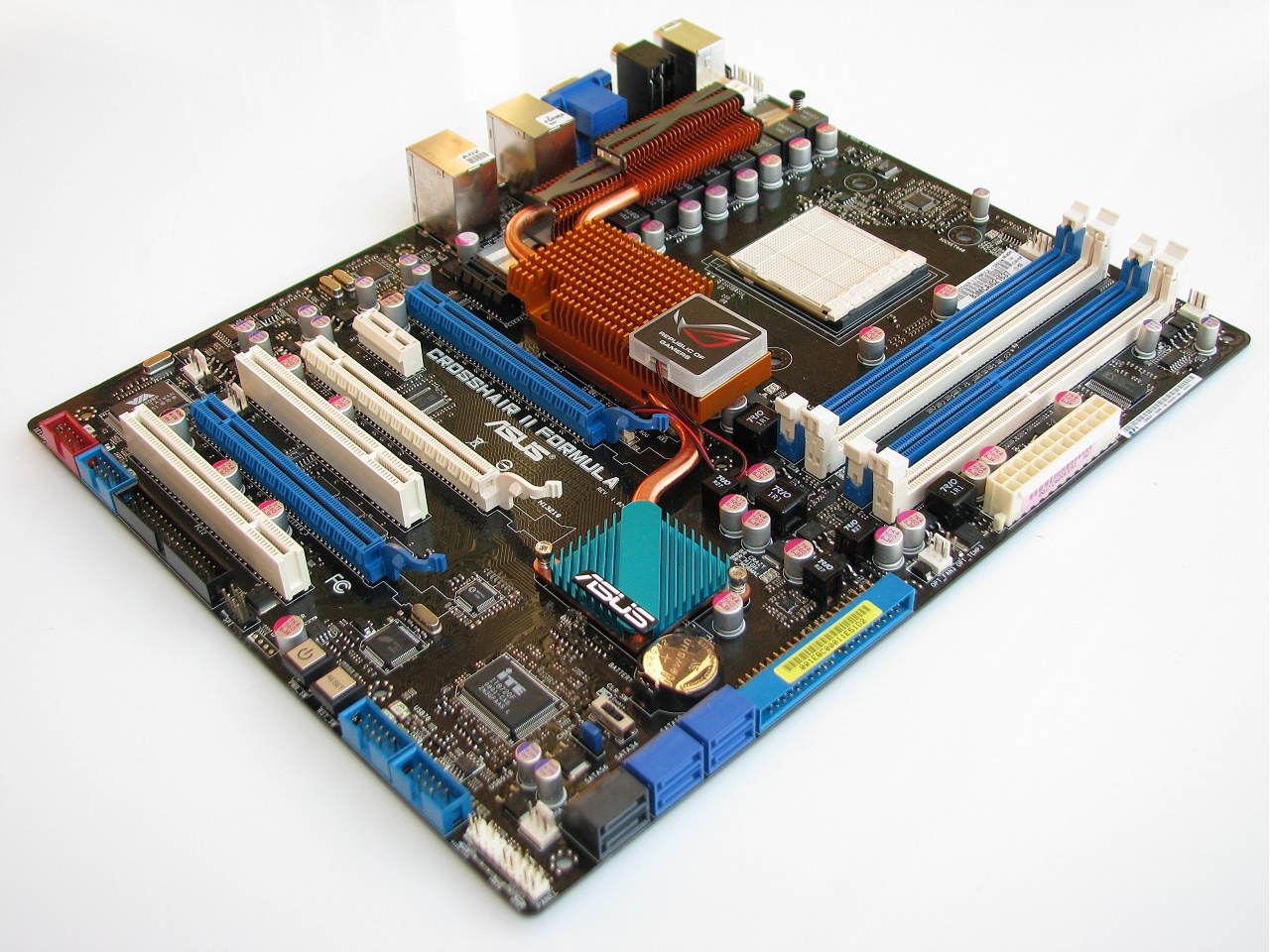Board Design & Layout
Motherboard designs have changed in appearance over the past few years, primarily due to the widespread use of heatpipe cooling. Almost every mid-range to high-end motherboard now uses some form of heatpipes, and the Crosshair II Formula is no exception.
Recently Asus has also been including the option to water-cool their high-end motherboards, which we really like, though this is an option that does not exist on this particular board.



Copper heatpipes have been used to connect the north and south bridge chips to the larger copper heatsinks designed to cool the power phase. Not only do these copper heatpipes look impressive, but they also work exceptionally well. The chipset heatsinks use what Asus is calling their new pin-fin thermal module, which they say offers better thermal performance compared to traditional stacked-fin heatpipe solutions. Asus adds that this design enlarges the heat-exchange surface area and breaks the "boundary-layer" phenomenon for effective airflow.
As you would expect from Asus, the design of the Crosshair II Formula is very neat and everything is placed well. For example, the PCI Express x16 graphics card ports are very clear of the four DDR DIMM slots, making for an easy installation of graphics cards or memory when the former is already installed. The six SATA II ports are placed together in the bottom right hand corner where they are easy to access and are also mounted on a 90-degree angle to avoid interfering with long graphics cards.


The I/O panel is a little different to the usual configurations for a few good reasons. There are six USB 2.0 ports, two Gigabit LAN ports, a single Firewire port, one PS/2 port, a Coaxial audio and S/PDIF port. Apart from the single PS/2 port, there are no other legacy ports found on the Crosshair II Formula I/O panel. There is also a VGA and HDMI port on the I/O panel, along with a small "Clear CMOS" button that will no doubt come in handy for those willing to tinker around with their PC hardware.
The board features triple PCI Express x16 slots (the blue slots work at x16 speeds), along with two PCI Express x1 ports, and two conventional PCI slots. We liked the overall layout of the Crosshair II Formula, and rather than place two hot graphics cards virtually on top of each other, Asus has cleverly placed them quite far apart.
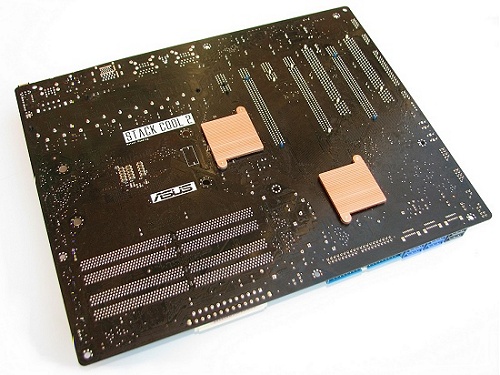


This design will not only improve air flow, but will also prevent dual graphics cards from breathing in each other's hot air. The CPU socket is also clear of any other heated components and can accommodate for much larger heatsinks.