There's an ever increasing trend that for many the laptop has become the new desktop. Whether that's because of the affordability of low-end notebooks and popularity of netbooks, or because the more costly laptops can nearly replace a desktop in pure performance terms, many users are no longer relying on a desktop system for their computing needs.
The major advantage this poses is portability, being able to take your computer with you and use it anywhere, though once you are settled in at home or your office this same factor can play against you. Anyone who has used a notebook for an extended period of time knows that a small screen, cramped keyboard and touch pad can be frustrating and really slow you down. To remedy home/office situations like this, StarTech has developed the USB 4-in-1 Docking Station with VGA, a KVM-like device that allows you to connect commonly used peripherals and an external monitor all through a single USB cable.

Besides simplifying multiple USB connections which you could manage using a simple hub, the docking station can also pass-through your audio and even video output using a single USB port for painless operation. This resembles what IBM/Lenovo have offered for years to their business users with the ThinkPad dock. However that kind of solution requires a proprietary interface, while the StarTech dock relies on an universal USB connection that could be used with any kind of mobile PC.
The docking station consists of a small, low profile black box. A single female USB mini connector on the left side of the dock connects to the computer you will be using. A blue power LED is positioned on the top that lights up when the dock is in use.

Around back, there is a single 10/100 network jack, a VGA port, four USB ports (each with a green power status LED) and the power adapter port. Two audio jacks can be found on the right side.
I tested the StarTech 4-in-1 Docking Station using a fairly common notebook setup. The HP Pavilion TX1119US used for all tests is powered by a 1.8 GHz Turion 64 X2 processor, 2GB of memory, 160GB hard drive, a 12.1" widescreen panel and GeForce Go 6150 graphics.
Before using the docking station you will need to install some drivers and software. My first installation attempt was not successful because the software CD that came with the unit was outdated. Upon downloading the latest drivers from StarTech's website, I was back to the task at hand.
The next step was to install all the hardware to the dock, I made every possible connection: network, VGA, audio and all USB ports. My USB devices included a Logitech MX Revolution mouse, Logitech G15 Keyboard, a Crucial card reader and a CoolIT USB beverage chiller. Once all the connections were in place, I plugged in the USB cable from the dock to the computer and started it up. During the first boot with the dock you will be prompted to finish the installation and boot again.

The dock software installs an icon in the system tray labeled USB2.0 Graphic Dock, which allows you to change the resolution of the external monitor and select the VGA operating mode. You can configure the additional monitor as a primary display, extended display, mirror display or turn it off completely.
The dock worked flawlessly as a USB hub, since my notebook only has three USB ports, being able to double that number and connect up to six devices was a welcomed addition.
The network connection also worked well. I ran a number of tests from normal usage scenarios to local file transfers worth over 3 gigabytes and found no difference in either upload and download speeds than when I connected my laptop directly using a network cable. This was done while the system was otherwise idle but with all of the rest of devices connected through the dock.
The audio out port worked as advertised, probably better than I expected. Even with a full load on the USB hub, the audio never broke up or distorted in any manner.

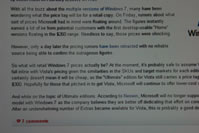
The VGA port on the docking station is by far its biggest selling point unless your laptop supports other type of superior output like DVI or HDMI. Unfortunately, the VGA output is the dock's weakest feature. When using an external VGA monitor the image quality suffered as you can see on the pictures above. There were segments of text in a column pattern that appeared bold. To the naked eye, these bold areas were more like blurry text. It wasn't as noticeable with images, but when viewing text it quickly became annoying and equally distracting.
There was also a glaring problem with the screen's refresh rate. If you've ever booted a system with a new graphics card and used it before installing the graphics drivers, you may have an idea of what this was like. Scrolling through documents or even plain mouse movements lagged terribly. I tried lowering the screen resolution but I found this to alleviate the issue only marginally. We have to wonder if the dock would have done any better if it used a second optional USB connection dedicated to video output. Perhaps, on a future revision...
The StarTech 4-in-1 USB VGA Docking Station retails for $100. We found only a few other devices that replicate its functionality from the likes of Targus and Kensington, both of which retail for slightly below or around the same price, while some others were considerably more expensive.
Ultimately, the StarTech 4-in-1 dock provides a good deal of convenience in terms of the added USB ports as well as the audio and network connectivity, but if you are looking for a solution that will also alleviate the need of an extra connection for your video output through a single connection, this is definitely not it.
Pros:
- Eliminates swapping multiple cables between systems
- Provides three additional USB 2.0 ports
- Audio and network connectivity works seamlessly
Cons:
- Sluggish VGA output is a big letdown
- Too expensive compared to similar devices