Using Ice Cream Sandwich 4.0.3
The Transformer Pad TF300 comes preloaded with Android 4.0.3 Ice Cream Sandwich, the latest version of Google's mobile operating system. Asus has added a number of apps and widgets which can be uninstalled as desired, including Amazon's Kindle reader, App Backup, App Locker, Asus MyCloud, Glowball, My Library, My Net, SuperNote, Polaris Office and Zinio. However, the OS isn't highly customized as you might find on a Samsung or HTC device.
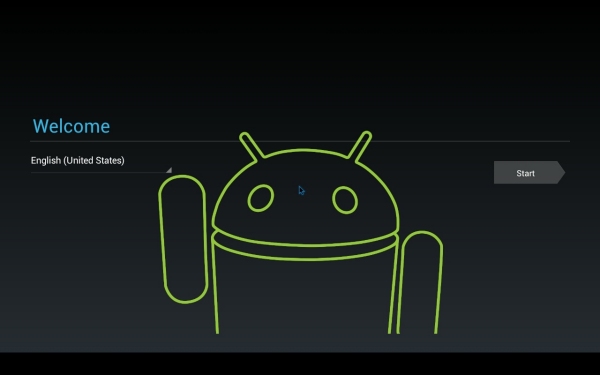
On your first usage, the Transformer Pad TF300 will provide a step-by-step setup process that ends by connecting you to your preferred network.

Asus has added the AccuWeather widget to the primary (center) screen and can be manually set to a certain location or left on auto and will update as you relocate. By default, Asus uses a landscape theme, though this can be easily changed through the settings.
The layout of Ice Cream Sandwich 4.0.3 is very similar to Honeycomb 3.2, so Eee Pad Transformer and other Android users won't have any trouble finding their way around.

With Ice Cream Sandwich 4.0.3 we find a similar status bar at the bottom of the screen which constantly shows information such as the time, battery level and network signal. The Transformer Pad TF300 also includes an icon that appears when the dock is connected.
Clicking or touching the status bar in the bottom right corner of the screen loads a pop-up menu with even more information and lets you quickly enable or disable feature such as wireless, Bluetooth and screen auto-rotate. This menu also shows how much battery life remains on the tablet and the dock.
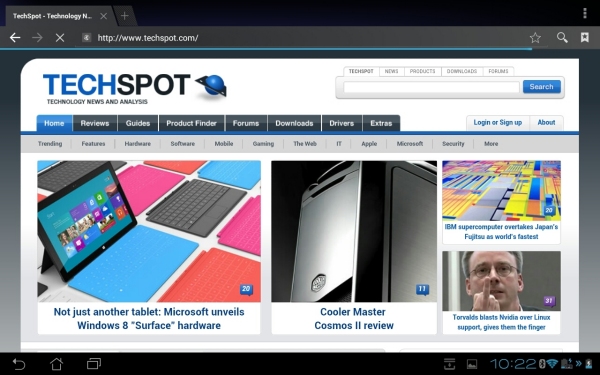
The Web browser works very well, offering a smooth and completely lag-free experience. When we tested the Eee Pad Transformer we found scrolling to be quite laggy on some sites, including TechSpot. However, the Transformer Pad TF300 loaded our site in more than a dozen tabs with no problem.
The music software is again excellent and thanks to the USB ports on the dock it's easy to copy and paste audio files into the music folder. The software even lets you play music directly from the USB stick without having to launch the music player. Once in the music folder on the SD card you can open the music software to create playlists and view all your music in a three-dimensional filing system.
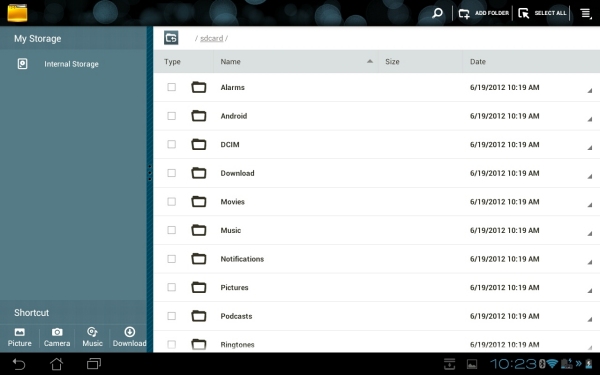
If you want to listen to music in the background, the taskbar will show a headphones icon that when touched/clicked will bring up the same menu we mentioned earlier with the information on battery levels etc. The current song will be listed with the option to pause or skip to the next/previous track.
Overall, we've found Ice Cream Sandwich to be a slick operating system with no glaring flaws to speak of, and to offer a more polished and smoother experience versus last year's Honeycomb.
