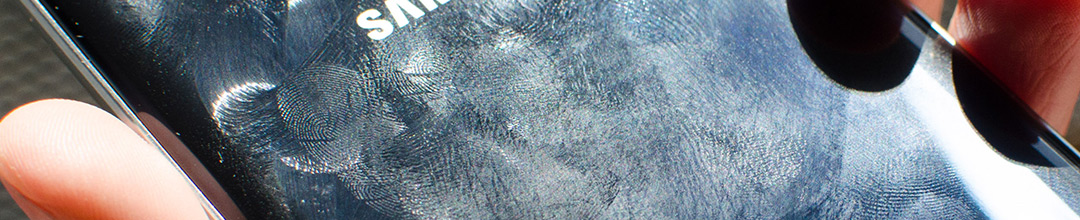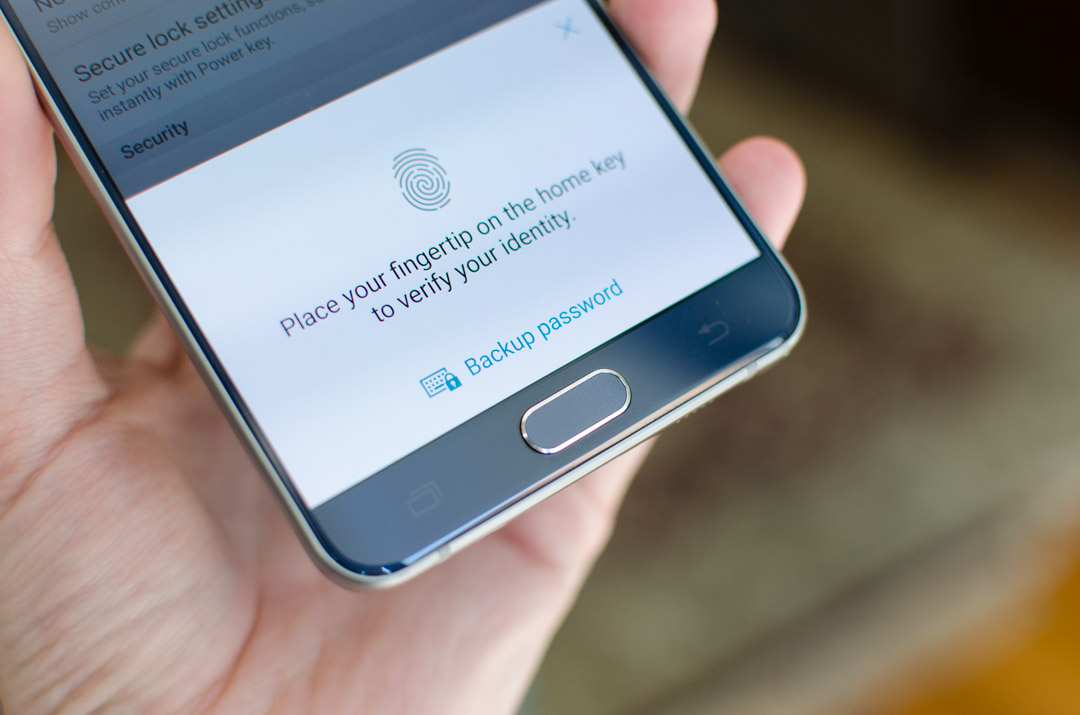Samsung essentially started the large phone craze with their first Galaxy Note. It was an interesting device, combining a large display with a stylus in an unwieldly body, and many reviewers felt that the device's size would lead to poor sales.
Fast forward a few years and the Galaxy Note line is Samsung's second biggest, after their flagship standard-sized Galaxy S series. The Notes have proven themselves to be popular with power users over the last four years, thanks to powerful hardware, top-end cameras, and plenty of screen real estate. They've been so popular that Apple, opposed to large screens for years due to usability concerns, released their first phablet-class device last year.
The Galaxy Note 5 is Samsung's latest iteration of their stylus-equipped smartphone, sitting alongside the Galaxy S6 Edge+ in the large-screened market. The Note 5 features an all new body that continues the design language Samsung established in the Galaxy S6, with several other features - including the 16-megapixel camera and Exynos 7420 SoC - also transitioning from the S6 to the Note 5.
However, with Apple having just launched the iPhone 6s Plus, Samsung faces extremely stiff competition in the phablet business. The Plus line has been as huge for Apple as the Note line has been for Samsung, and the 6s Plus is one of the few real challengers to the Note 5. Samsung can't just expect to win the large-screen battle by default any more, which means the Note 5 needs to be a truly compelling device for it to succeed.
If you loved the metal and glass design of the Galaxy S6, you'll also love the design Samsung has used for the Note 5. Side by side the two phones look very similar, with a matte-finished metal edge separating two sleek, glossy glass panels on the front and back. Color is embedded into the glass in such a way that light reflects and diffracts in spectacular ways, giving the 'black sapphire' model a blue or black hue depending on the angle of incoming light.
Naturally the Galaxy Note 5 is a larger handset than the Galaxy S6 by virtue of its larger 5.7-inch display. This does make the phone harder to hold than its smaller brother, but if you've used a large-screened device in the past, you'll know that after a month of use you adapt to what is initially a cumbersome handset. One handed use does continue to be an issue after several months using a handset of this size though, especially when reaching the top and bottom left corners of the display (as a right-hander).
Samsung has attempted to make the Galaxy Note 5 as ergonomic as possible, despite the fact the handset features a squarer design than the S6. The metal edges on the left and right sides are thinner than at the top and bottom, which allows the glass panel on the back to curve into these sides. This design decision doesn't just look great; it makes the phone easier to hold in a standard grip.
While I appreciate the ergonomics of the Note 5, the choice to use attractive, premium materials for the device's build has made the phone slippery and a massive fingerprint magnet. Unless the phone is clean and your fingers are unnaturally dry, the glossy back panel is very slippery, which means you need to grip the phone on the sides. Although I never dropped the Note accidentally during my time with it, I can easily see the slipperiness becoming an issue for others.
On the back panel, among a ton of fingerprints from regular use, is a raised camera module sitting next to an LED flash and heart rate monitor. Samsung are continuing to provide the heart rate monitor on their smartphones, which links well with their S Health software, but like with the first iteration of the monitor on the Galaxy S5, I just never find myself using it.
On the other hand, the fingerprint sensor, which is found below the display and doubles as a home button, I find myself using all the time. The sensor is extremely responsive, accurate, and doesn't fail very often, making it a great option for securing the device. Samsung also lets you use the fingerprint sensor to log into some websites, which makes the sensor useful for more than just securing the lockscreen.
Next to the fingerprint sensor are the capacitive navigation buttons: back on the right, and the app switcher on the left. Normally the back button should be on the left following standard Android conventions, but placing it on the left actually makes it easier to hit when using the phone in one hand.
On the left side of the Note 5 is the power button in an easy to hit location, with the volume buttons seen on the opposite side slightly higher up the body. I generally prefer the volume buttons to be on the opposite side so I don't end up hitting them accidentally, and the on the Note 5 is no exception. The top edge only features the nano-SIM tray, while the bottom includes the 3.5mm headphone jack, micro-USB 2.0 charging/data port, the single speaker, and S Pen slot.
The speaker location is somewhat disappointing, as I like smartphones that have stereo front facing speakers, especially at this size. Samsung hasn't produced a high-end phone with this feature yet, so the Note 5 has a speaker on the bottom edge that's reasonably easy to block when holding the phone in a landscape orientation.
As for the S Pen stylus, Samsung has revised its design for the Note 5, now featuring a latching mechanism that allows the pen to sit entirely inside the phone's body. To remove the pen, you press on its addictingly-clicky end, which makes a small portion extend beyond the body, allowing you to pull it out. The clicky end doesn't serve any other purpose, but you'll be clicking all the time regardless.
The stylus is made from plastic, and is designed to match the look of the Note 5's metal chassis. Due to the flat, rounded rectangular design, the stylus isn't the most ergonomic pen to hold, and its extremely light build makes it feel somewhat cheap. However it's a very effective stylus, and the button towards the tip gives it some extra functionality.
There has been some discussion around the web about the Note 5's flaw where the internal detection mechanism for the pen will break if you insert it backwards. Of course there is a possibility that you might do that accidentally, and Samsung probably should have thought of this during the design process, but to be honest: just don't insert the pen the wrong way around and you'll never notice the flaw. This shouldn't be that hard to do considering there is literally no reason to insert the stylus backwards.