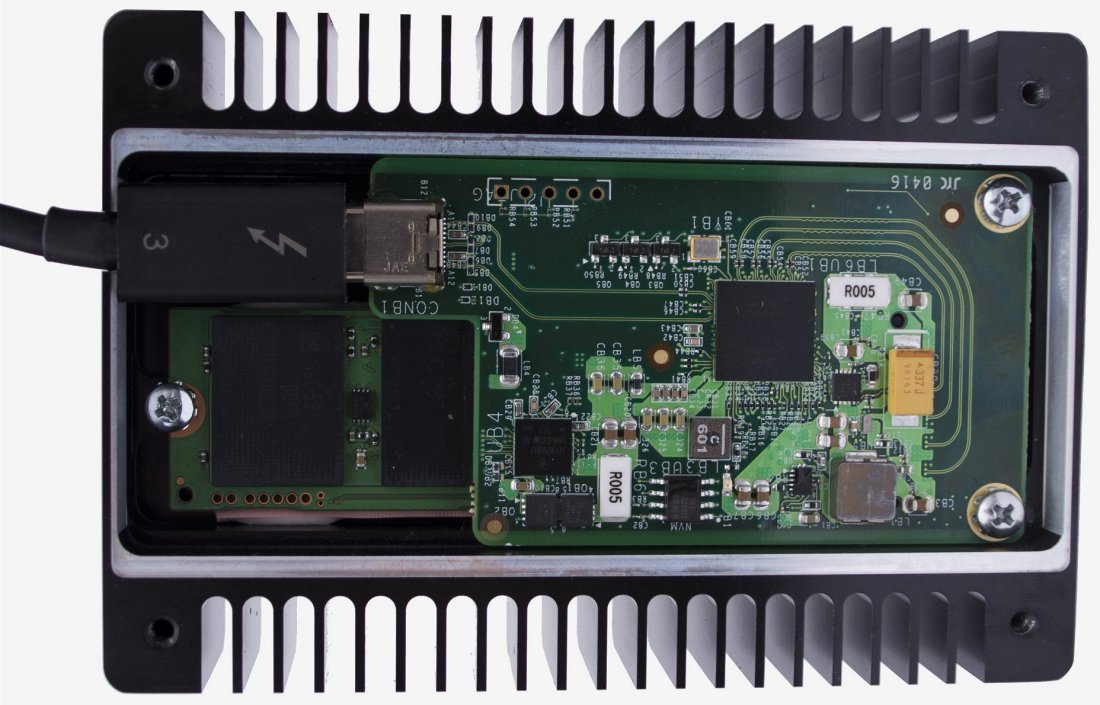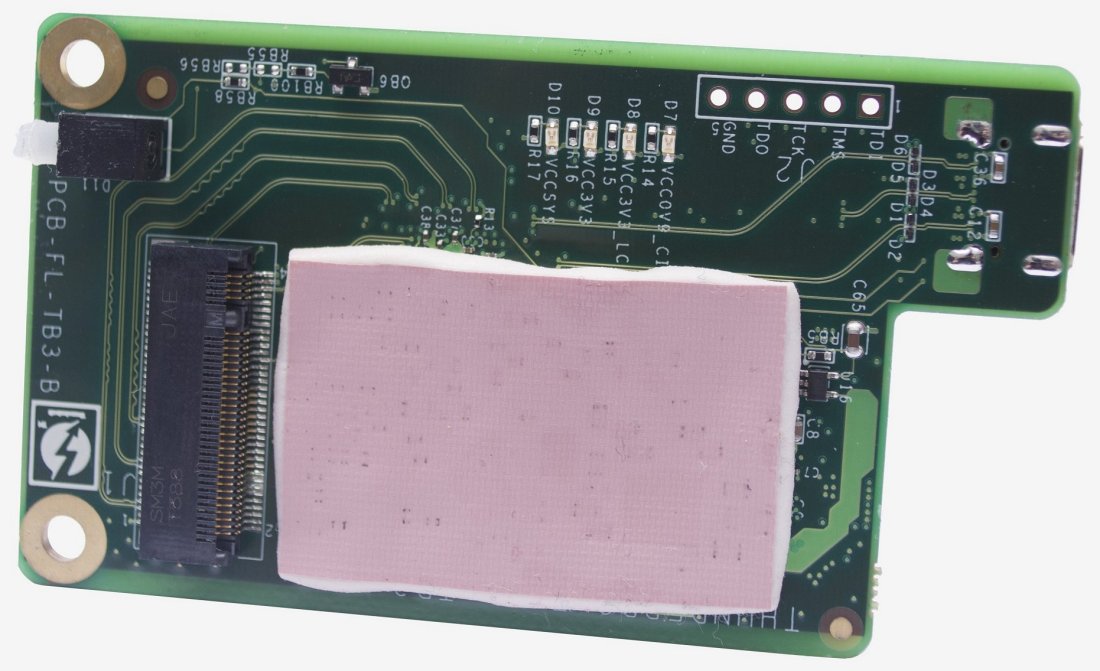Solid state drives have done their part in transforming PC performance in the last half decade or so. They are both faster and more reliable than traditional spinning-platter hard drives, and thankfully today you'll be hard pressed to find a new computer - laptop, ultrabook, or desktop - that doesn't sport an SSD.
In fact, SSDs have proliferated so much that they can now be found in external storage solutions. As a result, peripheral connectivity speeds have had to play catch-up. Even with the great leaps in speed made by successive generations of USB, today the commonly used USB 3.0 interface is holding things up.
You might well be thinking "hang on a second, USB 3.0 has a theoretical bandwidth of 625 MB/s and is good for around 500MB/s of sustained throughput - and that's a lot!". You would be right, but for some users that simply isn't fast enough. High-speed storage has grown in size, and it isn't uncommon to find 1TB+ flash-based external storage. The Samsung T3 portable drive we reviewed earlier this year is one of the most popular of its kind.
In the case of the T3, the sequential read and write speeds exceeded 400MB/s, though on-disk copy speeds dipped below 200MB/s and at times even below 100MB/s. That is still plenty fast for general users, however content creators will demand much greater throughput.
One possible scenario might see someone using the T3 for editing 4K video content, allowing them to conveniently work on their project at home and in the office. This is where the sub-200 MB/s throughput of the T3 becomes an issue.
Professionals looking for something faster will have to look beyond the realms of USB 3.0, and this is where Thunderbolt comes into the picture. Its latest iteration, Thunderbolt 3, is capable of reaching throughputs as great as 5GB/s using the PCI Express 3.0 bus.
Of course, Thunderbolt 3 can be used for much more than connecting high-speed storage. However, for the purpose of this review, we'll focus on this particular use.
The massive 5GB/s throughput could come handy when using high-speed NVMe solid storage externally. Popular drives such as Samsung's 950 Pro boast read speeds of 2.5GB/s and would therefore be heavily bottlenecked in a USB 3.0 enclosure that cannot transfer faster than 625 MB/s.
Sonnet is aiming at professionals who need first-class performance in an external drive. The Fusion PCIe Flash Drive takes advantage of Thunderbolt 3, as well as Samsung's excellent SM951 M.2 SSD. The result is a compact external drive capable of transfer speeds up to 2100 MB/s.
Fusion Thunderbolt 3
The Fusion Thunderbolt 3 is what I would describe as pocket size storage. Although M.2 SSDs are very small, the Fusion is comparatively bulky. Sonnet seem concerned with cooling and rightfully so. High-speed NVMe drives have been known to suffer throttling issues due to built up heat.
The enclosure is constructed entirely from aluminum, and sports an external fin design to aid passive cooling. All told, it weighs 12.25 ounces (0.7 lbs) and measures 2.8" W x 4.1" D x 1.25" H (70 x 103.2 x 31.5 mm). So it's not exactly huge, but it's not particularly small either.
At first glance I thought the cable was fixed to the device which would have been a massive design flaw. Happily, although it is neither easy nor obvious, the cable is actually user-replaceable. By removing the four rubber feet and then the four screws under them, the bottom cover comes off. The user then needs to loosen another two screws to raise the main PCB and free the cable. It is at this point that the 0.5m male-to-male Type-C Thunderbolt 3 (40Gbps) cable can be removed and replaced.
It is convenient that you can replace the cable in the event that it becomes damaged or if you want to use a longer/shorter cable. That said, an external Type-C port like the one found on Samsung's T3 would have been far more practical.
Besides being unnecessarily hard to replace, the cable does serve one other function in this device - it provides power from the bus. All the power the drive needs is provided through the Thunderbolt connection, which means that no power adapter is required.
Although this device features a Type-C connector and Thunderbolt 3 does support USB Type-C devices, compatibility doesn't go the other way. By this I mean that you can't simply connect the Fusion Thunderbolt 3 to a USB Type-C port and receive limited performance - the device simply won't be detected, as the PCIe bus is required for operation.
This is a limitation of Thunderbolt 3 and not the Fusion drive itself. Still, the lack of compatibility is worth noting, as this drive will be limited to a select few systems at present.
The Thunderbolt 3 controller along with the NAND flash chips and Samsung controller all feature thermal pads which transfer heat from the component to the aluminium case. During extended periods of heavy access, the enclosure does get quite warm to touch, so the Fusion design has clearly taken this under consideration.
The Fusion Thunderbolt 3 certainly is a nice bit of kit and knowing first-hand how well the SM951 M.2 SSD performs, our expectations were set quite high. However be prepared to pay for the convenience of pocketable performance.
Right now the 512GB Sonnet Fusion that we have on hand will set you back $800 - that's an incredible $1.56 per gigabyte. In comparison the Samsung T3 2TB costs $730 which works out to be just 35¢ per gigabyte. Of course, the Fusion should be considerably faster. You might also think that given the steep price, there is a decent warranty to go along with it. Well, sadly, you would be wrong. The Fusion Thunderbolt 3 is backed by a paltry 1-year warranty.
Ok, alright. But what about performance? Let's find out.