Lenovo C315 Impressions
The C315 sports a simple no-frills design compared to some of the modern-looking all-in-one desktops we've seen from other manufacturers. It resembles large digital photo frame when looking at it head-on. The display is a 20-inch widescreen multi-touch panel with a 16:9 aspect ratio and 1600 x 900 resolution. Around this inset screen is a flat black bezel with an integrated 0.3-megapixel webcam and microphone centered on top.

The remainder of the bezel is painted brownish / burnt orange with a glossy metallic flake finish. The power button is located on the front of the bezel – right where you'd expect to find a monitor power button – and next to it are the hard drive activity light and five touch-sensitive buttons for monitor adjustments. These buttons include a pair of brightness and volume controls and another to switch the display on and off.
The two system speakers are 2W each and positioned in the bottom corners of the front bezel behind black grills. Lenovo could have probably selected a better spot to place the AMD and Windows 7 badges, though, as putting them directly over the speaker grill is certainly an odd decision. A tray-loading DVD reader/writer can be found on the right side of the computer and is slightly inset from the front bezel, keeping it from being an eyesore while sitting in front of the computer.

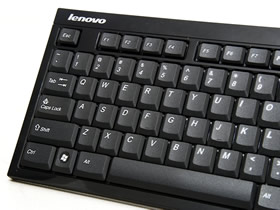
The back of the system features an adjustable stand that allows viewing angles from 12 to 40 degrees, as well as the I/O panel and an access panel for the system memory – there are two slots here, each populated with a 2GB stick.
The I/O panel consists of the following from left to right: power connection, TV tuner, PS/2 connector, Ethernet jack, four USB 2.0 ports, Firewire connector, headphone and microphone jacks. There is also a Kensington lock slot below the I/O panel.

Unfortunately there is no easy way to access the hard drive, meaning an upgrade to a SSD or a larger drive down the road won't be easy. The backside is otherwise featureless with just a few cooling vents. There are two additional USB 2.0 ports on the left side of the computer as well as a 6-in-1 memory card reader (MS / MS pro / xD / SD / SDpro / MMC).
Setting up the C315 was very quick out of the box. Just plug in the power adapter, keyboard and mouse and you are up and running. We have to reiterate how Lenovo could have done better providing wireless input devices instead, especially for the price.



