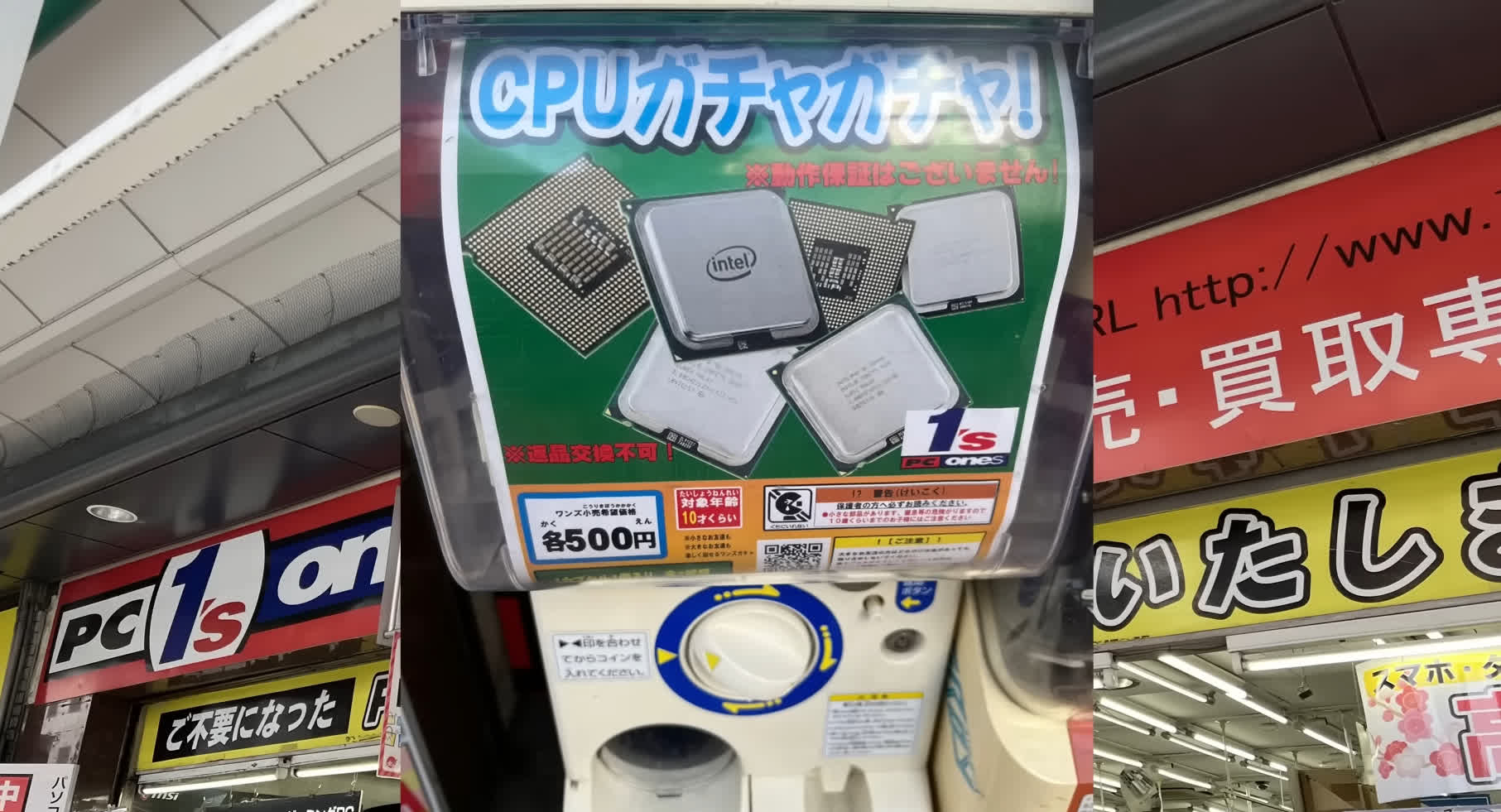WTF?! Japan is home to many weird and wonderful things, including a Gacha vending machine where you can grab an Intel Core i7-8700 for about $3.25. The caveat is that the chip has some issues, but it still works – and you can't argue with that price.
The machine was highlighted by X/Twitter user LaurieWired (via Tom's Hardware), who posted that a user called Sawara-San had won the Coffee Lake S chip after placing 500 Yen, or about $3.25, into the Gacha machine. The self-serving vending machines are found in most locations globally but are especially popular in Japan. Users simply insert coins, turn the dial, and see what prize has been dispensed – they usually come inside small plastic balls.
The machines tend to spit out small toys or models, but the one outside of a computer and electronics store called 1's PC gives out something else: CPUs.
The catch is that these processors appear to be older and defective items, likely those that 1's PC couldn't sell and just wanted to clear out. The Core i7-8700 that Sawara-San won, for example, appeared to be causing display problems, and installing Windows on a PC powered by the chip didn't initially work.
The Core i7-8700 is supposed to have six cores and 12 threads, but a Windows Task Manager screenshot shows Sawara-San's has five cores and ten threads. This was likely causing some, if not all, of the issues, and there could be more problems with the chip,
Nevertheless, the CPU was still able to complete Cinebench R15 and R23 benchmarks. The 992cb Cinebench R15 nT test score was a lot lower than what a normal Core i7-8700 would offer, unsurprisingly.
Despite the faults, paying just over $3 for a CPU that can be bought second hand for $90 from 1's PC is still good. Meanwhile, a brand new Intel Core i7-8700 is $200 on Amazon, while refurbed models are $135.
This isn't Japan's first CPU vending machine. Reports in 2021 highlighted a machine in Tokyo giving away dummy AMD Ryzen 5000 boxes filled with one or several older CPUs, including Intel models, for around $9.
This Japanese vending machine dispenses Intel Core CPUs for just $3.25 a pop