Overclocking the Super Overclock
Make no mistake about it, the GTX 580 SOC's 855MHz core speed does make it the fastest factory overclocked model, and certainly faster than what we were able to milk out of the original Asus GTX 580 when we reviewed it in November 2010, but we wouldn't be doing our job if we simply left it at that.

Gigabyte goes as far as encouraging users have a stab at overclocking the GTX 580 SOC even further with its OC Guru utility, which allows you to fine tune GPU, shader and memory clocks with virtually no limits. The GPU and memory voltage can also be tweaked, though there are stricter limits in place here.

Gigabyte's OC Guru utility allows you to save up to five different overclock profiles while also providing custom gaming and power saving modes as well. When gaming, you can not only set custom core and memory clocks but they can also set color controls as well.
The power saving (green) mode lets you adjust core and memory clocks when the card is not gaming. This is also often referred to as idle mode and it allows the GTX 580 to consume less than 40 watts when configured correctly.

After slowly boosting the GPU clock frequency in 10MHz intervals and testing stability with FurMark, we eventually arrived at a solid 940MHz. That's not bad considering we didn't require extra voltage, not to mention the fact that it's a 10% increase over Gigabyte's overclock, now making our card 22% faster than a standard GTX 580.
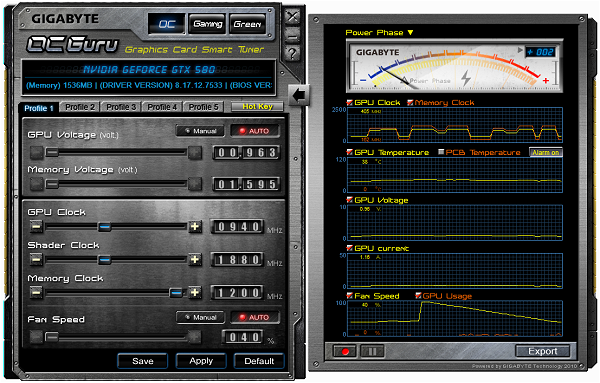
Not only was the GPU willing to play ball, but so was the Samsung GDDR5 memory which went from the factory overclock of 4100MHz to an incredible 4800MHz for a 17% frequency boost. That makes the memory on our card around 20% faster than a standard GTX 580. These results certainly are remarkable on paper, but let's see how they affect performance.