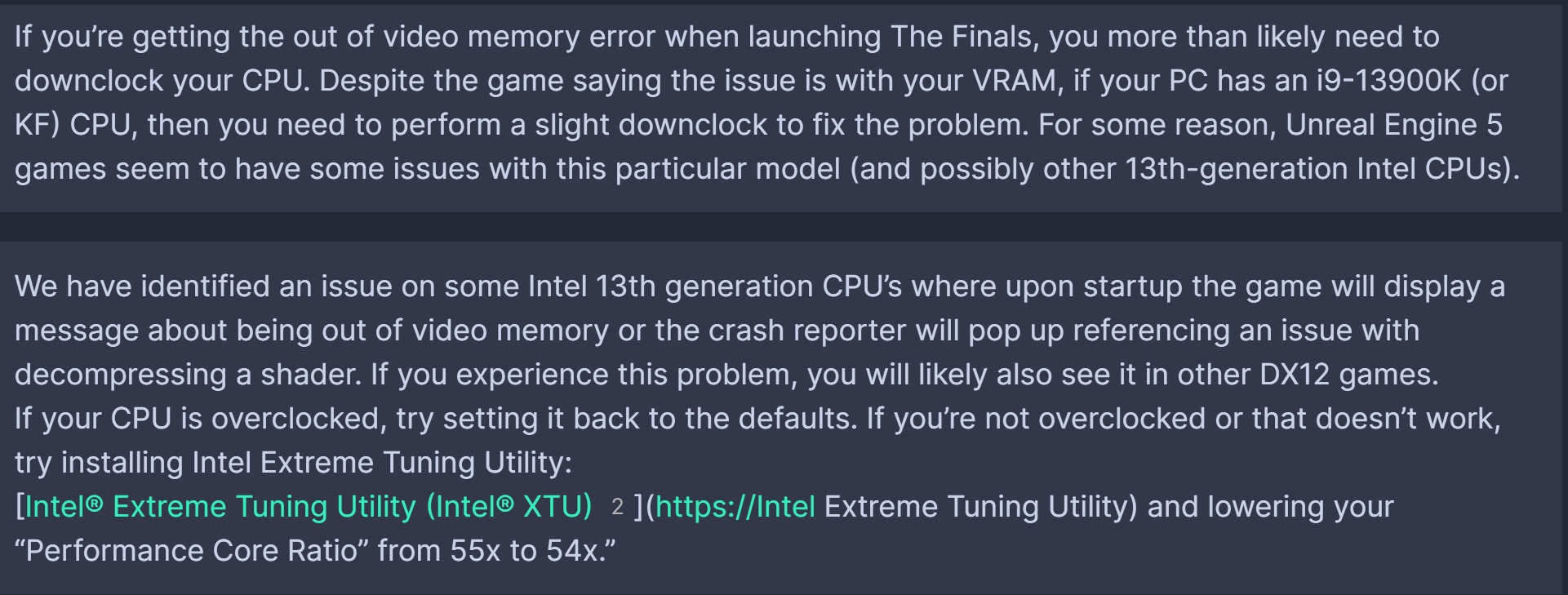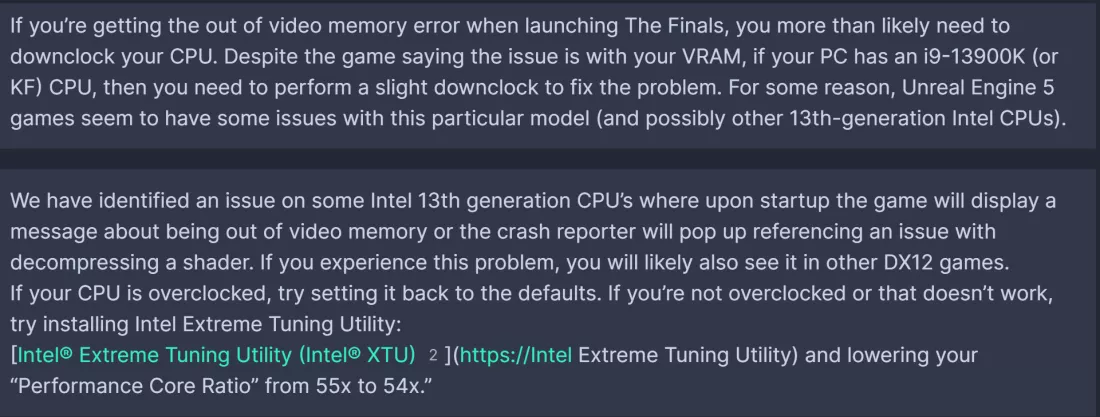In a nutshell: Are you using one of Intel's top-end 13th-gen or 14-gen processors and have noticed your games are crashing a lot? It's a problem that primarily affects Unreal Engine titles, and a division of Epic Games, along with Nvidia and gaming studios, are pointing the finger squarely at Team Blue's hot and power-hungry hardware.
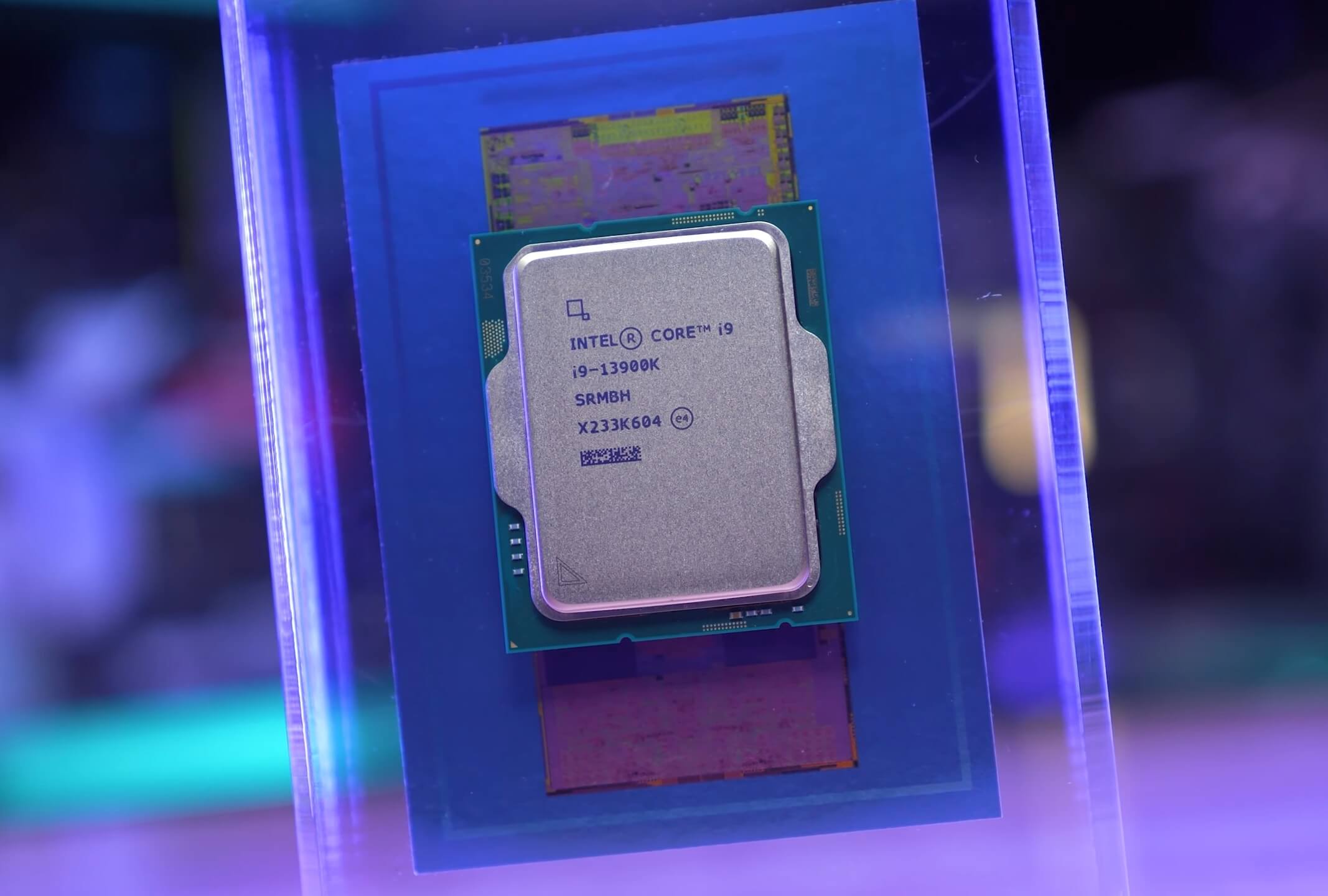
There have been several reports of Core i9-13900K and Core i7-14900K processor users experiencing crashes in games that show an 'out of video memory' error. The issue is also being experienced by those using the Core i9-13700 and Core i7-14700.
A lengthy post from Epic-owned RAD, the company behind the Bink video codec and Oodle data compression technology, explains that the problem is a combination of BIOS settings and the high clock speeds and power usage of Intel's processors. A combo that results in system instability and unpredictable behavior under heavy load.
RAD emphasizes that there are no software bugs in Oodle or Unreal causing this issue. It says "overly optimistic BIOS settings" are causing a small percentage of processors to go out of their functional range of clock rate and power draw under high load, and execute instructions incorrectly.
Nightingale is one of the games affected
The crashing appears to be affecting Unreal Engine games more than others due to Oodle Data decompression performing extra integrity checks, resulting in error messages, RAD states. The error has also been appearing in software such as CineBench, Prime95, and Handbrake.
The problem isn't a new one. Fatshark, developer of Vermintide 2 and Warhammer 40,000: Darktide, noted two months ago that players with the Intel i9-13900K/i7-13700K CPUs are prone to these crashes, and that a workaround was to underclock the Performance Core speed using Intel Extreme Tuning Utility (XTU), from x55 to x53. Gearbox, meanwhile, identified the 'out of video memory' crash on some 13th-gen CPUs in Remnant 2 last August. Again, the solution was to remove any overclocks or use Intel (XTU), though making changes in the BIOS will make them stick after a reset, unlike XTU.
Nvidia's response to the problem
A lot of people are seeing crashes during the shader compilation process. It's something that this writer has also experienced; I found Star Wars: Jedi Survivor and Lies of P wouldn't get past this stage until I dialled back the overclocking to stock settings. Disabling specific motherboard OC features such as Asus' MultiCore Enhancement can also help, though the problem has also been affecting people running games at stock.
Tom's Hardware carried out its own investigation and found the issue is related to the high default power and current limits that some motherboards may use.
Downclocking, lowering the power/current limits, and undervolting CPUs isn't something most people are going to be happy about, partly due to the potential performance impacts. But it does appear that only a relatively small number of 13th/14th-Gen Core i9/i7 users are experiencing the problem.
https://www.techspot.com/news/101978-newer-high-end-intel-cpus-crashing-unreal-engine.html