Display, Software
Rather than opting for an all-out top-end technology blitz, Samsung has chosen a relatively modest 4.7-inch 720p display for the Galaxy Alpha. The panel uses Super AMOLED technology (as usual), and with a resolution of 1280 x 720 it packs a pixel density of 312 ppi. On paper, this display seems very similar to the 4.8-inch Super AMOLED we got with the Samsung Galaxy S III back in 2012.
However there are a few differences in the AMOLED technology in the Galaxy Alpha that means you aren't simply getting a flagship display from 2012. Samsung has improved AMOLED displays significantly over the past few years, delivering better color quality, higher levels of brightness and better outdoor readability. These improvements started to become available in the Galaxy S5, and also the Note 4, both of which pack very decent AMOLED panels.
The Galaxy Alpha's display also comes with these recent AMOLED improvements, which indicates Samsung hasn't simply recycled an older panel. Color quality is on par with the Galaxy Note 4, if slightly more saturated, with great color tone and - as is the norm for an AMOLED - infinite contrast ratio that makes dark images look fantastic.
Like with the Note 4, there are several display modes available in the system settings that change the overall color tone of the panel. Leaving it on Adaptive Display keeps it oversaturated if that's the style you like, though switching to AMOLED Photo gives you a more accurate image.
Obviously one of the main differences between the Galaxy Alpha's display and the Galaxy S5's is the resolution. Yes, the downgrade to 720p means the Alpha's screen doesn't look as sharp as the Galaxy S5 and other recent flagships. This is most noticeable when viewing thin fonts and high-resolution images, where jagged edges and a lack of clarity are occasionally noticeable if you have a keen eye.
However a lot of the time there is little perceivable difference between a high-resolution 1080p or 1440p display and a regular 720p panel. As the Alpha's display is over 300 ppi it is suitable for most use cases. It is disappointing that a flagship-priced smartphone doesn't come with top-end hardware like an ultra-high resolution display, but at the end of the day it's not a make or break issue. The iPhone 6, for example, comes with a display resolution just over 720p, and it too looks fantastic.
One minor difference between the iPhone 6 and Galaxy Alpha is that the Alpha's AMOLED uses a PenTile subpixel matrix. Compared to the usual RGB stripe that an LCD panel, like the one in the iPhone uses, there is a reduction in subpixel resolution that can reduce crispness. PenTile is less noticeable as resolution increases (it's invisible on the Quad HD Note 4), and although someone looking for defects will be able to distinguish the side effects of PenTile, it has next to no effect in everyday usage.
Brightness from the Alpha's panel is great, making it reasonably easy to view the panel in sunny conditions. Maximum brightness is higher than both the Note 4 and Galaxy S5, and there's a wide range of brightness levels including a low minimum brightness that's great for night-time usage. Low reflectivity and fantastic viewing angles are also part of the AMOLED experience.
As has been the case for the past few Samsung handsets, the Alpha comes with a high sensitivity touchscreen mode that you can enable when you are trying to use the screen with gloves on. The touchscreen itself is very responsive and can respond to up to ten simultaneous points, so there's no issues there.
Software
The Galaxy Alpha, which runs Android 4.4.4 'KitKat' with TouchWiz, has software that's essentially identical to that found on the Galaxy S5. There are some elements that are slightly different due to the different display DPI, but the software experience on both handsets is the same.
As such, heading over to my Galaxy S5 review will give you a good idea of exactly what you get with the Galaxy Alpha. This includes the fingerprint sensor and health features, which are all present on the Alpha.
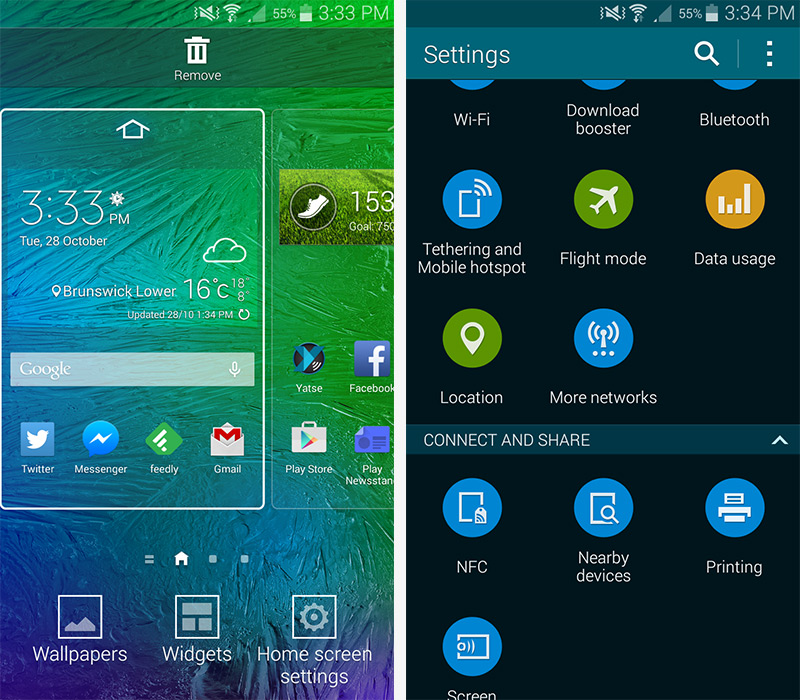
The use of the Galaxy S5's software means you don't get some of the improvements found in the Galaxy Note 4. The multi-window implementation is still the old-style split-screen view, which is less useful than the true windows you get on the Note 4. The settings screen is also the same horrendous mess as the Galaxy S5, with duplicated settings everywhere that makes it hard to navigate.
Despite this, the Galaxy Alpha's software is still well featured, as you'd hope from a premium-priced handset. Samsung hasn't arbitrarily restricted anything to the Galaxy S5 only, so from a software standpoint there is no advantage to getting either the S5 or the Alpha. I'm still not a fan of the design of TouchWiz compared to stock Android, and the inherent clunkiness of Samsung's skin is something for the company to work on. But the added features are hard to pass up, especially as they are often useful and work as intended.







