Software: Refined TouchWiz
TouchWiz is back, but it's not the same TouchWiz we're used to. Paired with the latest version of Android 4.4 'KitKat' out of the box, Samsung has given their custom software skin a major overhaul on the Galaxy S5, finally removing some of the elements that has made TouchWiz so hated over the past few years. However, this is still Samsung we're talking about, so not every aspect of the Galaxy S5's software is smooth sailing.
The last iteration of TouchWiz, which was seen on the Galaxy Note 3, looked dated and was visually unpleasant. It was a mess of gradients, flat elements and horrible visual choices that melded awfully with the stock Android look of apps on the device such as Gmail, Google Now, Chrome and the Play Store.

Every aspect of TouchWiz on the Galaxy S5 has been overhauled, with the skin now having a coherent look and feel across all apps and pages. The teal highlights remain, but gradients have been completely ditched. Fonts are thinner and look nicer as well, icons have received a modern refresh, and several interface items have been improved with a new circular look.
TouchWiz certainly looks much nicer than previous iterations, but it still doesn't integrate well with many stock Android items around the OS, meaning it lacks that cohesive feel of iOS, Windows Phone or vanilla Android. Samsung also hasn't taken the opportunity to actually refine the interface layout of the OS or the apps included, so there's still a fair bit of skinning for the sake of skinning.
Most base aspects of the OS are a typical affair. The home screen is what you'd expect with a 4x4 grid of icons and some standard Samsung widgets to use, although I'm glad that My Magazine has been shifted to the left of the home screen panels, rather than as a press of the home button on the home pane. The Flipboard-powered feature itself is visually quite nice, but essentially a rip-off of HTC's better-implemented BlinkFeed.
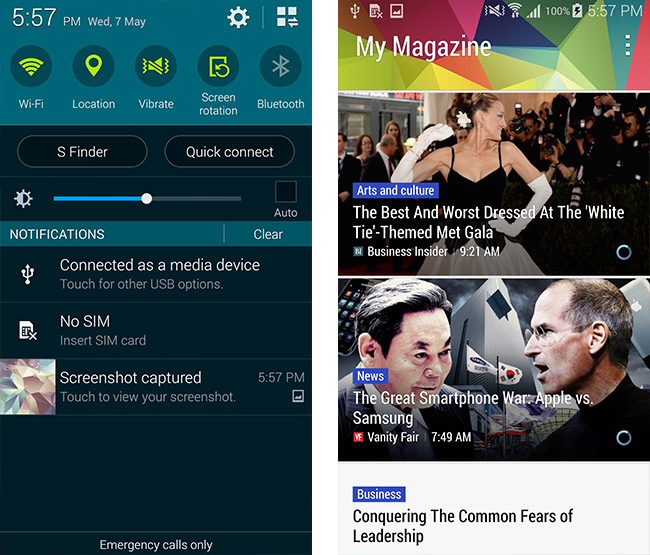
The lockscreen looks surprisingly good and integrated weather, fitness information and music playback controls. Meanwhile, the notification pane still includes a scrolling panel of quick toggles at the top, plus a handy quick brightness control and links to S Finder and Quick Connect. Quick Connect is a handy tool to share content quickly with nearby devices, while S Finder is a slightly more comprehensive local phone search tool than Google Search.
S Voice is still part of the Galaxy S5's software stack, accessible through double tapping the home button, although it faces still competition from Google Voice Search. Doing a quick comparison of S Voice and Google Voice Search reveals Samsung's offering is much slower to respond, generally gives inferior results and has trouble understanding my Australian accent, making it not worth using. Not to mention Google Voice Search can be activated by saying "OK Google" on the home screen, whereas you need to physically launch S Voice to use it.
Most of the critical applications on the Galaxy S5, such as Messaging, Contacts, My Files and Calculator, are largely identical to versions found on previous Galaxy S devices, but with a new skin applied. Functionality in these key applications is still quite good, and I don't feel like anything key is missing, plus the improved visual design makes it more appealing to use.
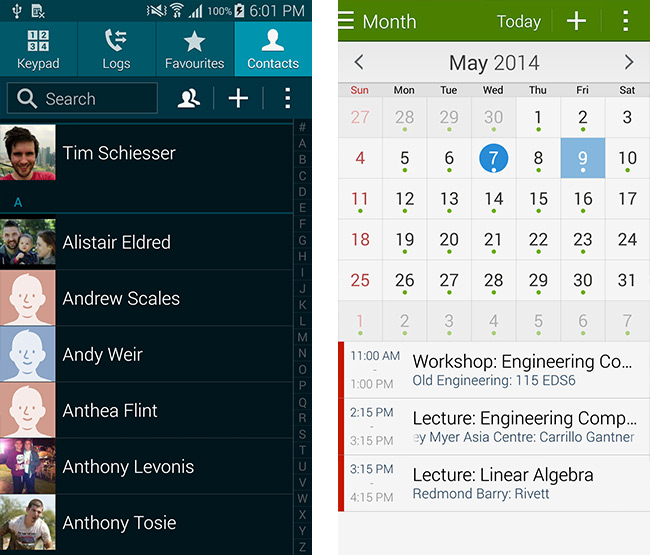
There's another tier of apps which are Samsung-made, but duplicates of Google apps already on the device as part of the GME package. Chrome is a more feature-packed browser than Internet, and the jury is out on whether Samsung's Music app is better than Google Play Music, but I prefer to use Samsung's Gallery app than Photos. Annoyingly, having duplicates means you'll see app selection pop-ups quite often, which is something Google and OEMs need to sort out.
Several apps have been improved going from the Galaxy S4 to the S5. S Planner is no longer a cluttered mess, and is actually a decent calendar application to use through its presentation of just the right amount of information. Small improvements have also been made to Smart Remote, the app used to view TV guides and control your home media equipment, that make it more friendly to use. I'm also glad S Note has been omitted from the S5, as its stylus-centric interface was hard to navigate on previous Galaxy S handsets.
And now for the list of Samsung bloatware, which has been significantly reduced compared to previous models. Samsung Apps is the worst of the lot, being a poor excuse for an app store and superfluous when the Play Store is factored in. But the worst part is that some apps, such as S Health and S Voice, must be updated through Samsung Apps, and to do that you need to enable installations from unknown sources in the device settings. How that is a good user experience is beyond me.
Other bloatware apps include ChatON, the Samsung Music Hub, and Catch-Up TV, the latter of which is just a link to download new apps.
While many aspects of the Galaxy S5's software are acceptable, one area that's definitely not is the settings screen. There are so many setting subsections in there it's ridiculous. With repeat sections and options not being where you'd expect, I had difficulty finding what I wanted, so I wouldn't be surprised if users got completely lost. Even Samsung acknowledges this, including a search feature within the settings pane; if you have to include a search option in your settings pane, it's probably time to rethink the entire section.
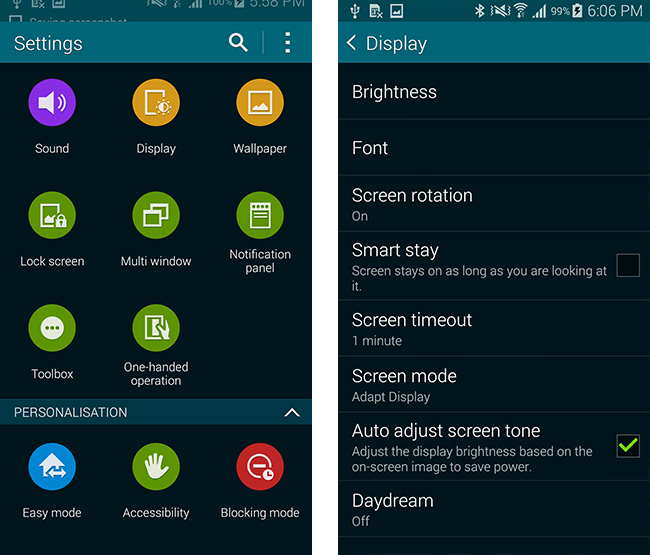
The first thing you'll want to do when you find the Sound section is to turn off the incredibly annoying touch sounds. By default, the S5 makes far too many bloopy noises, but luckily you can put a stop to it.
Browsing through the settings you'll find typical Samsung features, including the ability to change the screen mode (although I'd leave it on default), screen mirroring, one-handed operation features, a blocking mode to reject calls and disable notifications during a certain time period, and safety assistance messages.
In what is an excellent choice on Samsung's part, many of the gimmicky features have been cut from the Galaxy S5's software. Smart Stay, which uses the front-facing camera to keep the display on when it detects you're looking at it, is the only feature remaining from the 'Smart' selection, meaning the awful eye scrolling is gone. Motion and gesture controls have been cut down to the few useful ones, as has Air View, which now properly explains when and where you can hover your finger over the display to get extra information.
Multi-window returns, and its implementation is identical to previous Galaxy devices. When it's enabled, you can long press the back button to get a tray of applications which can be allocated half the display in resizable 'windows'. I've never been a huge fan of multiple windows on a smartphone display, because there's not really enough screen real estate and multi-tasking using the Recent Apps button is very easy. However, there are some cases where it could come in handy, like when you want to take notes from a webpage.
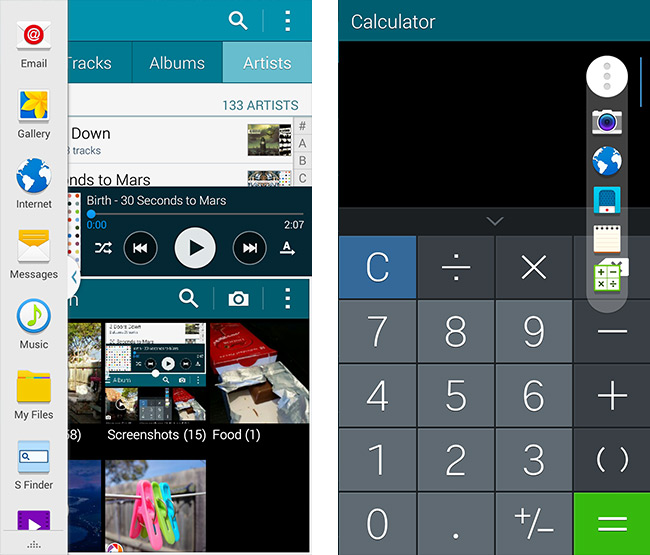
Another multi-tasking feature, this time new to the Galaxy S5, is the Toolbox. When the Toolbox is enabled, a floating circle appears on the display that when pressed reveals up to five application shortcuts that you can customize from within the settings. The idea here is that you can quickly access favorites such as the camera while in another application, which is a novel idea, but I find that using the Recent Apps menu or flicking back to the homescreen is just as quick and doesn't require an annoying circle floating around on the screen.
With that said, the toolbox is set up for note-taking tasks by default, so it could come in handy if you're constantly switching between writing notes, taking photos and recording audio. We'll likely see this feature become more established and useful on an upcoming Galaxy Note with its stylus support.
The keyboard has received some slight improvements in the Galaxy S5, and I'm glad to report that text predictions are not disabled by default like was the case in previous Galaxy models. I still find the keys to be slightly too small, and the predictive engine is poor, but it's usable. Luckily on Android you can install third-party keyboards, and I'd recommend SwiftKey or even the stock Android keyboard to get the job done.
