A few months ago we posted our review of the HP ProBook 6360b, the latest addition to HP's "b" series notebooks and their first in a 13.3" form factor. Today we'll be looking at another business-class notebook from HP, the EliteBook 8460p. As its name suggests, this system is a step above the standard business-minded 6360b and as such, it's billed as a Large Enterprise Business product. The "professional" EliteBook retails for about $300 more than the ProBook, but is that premium worthwhile?
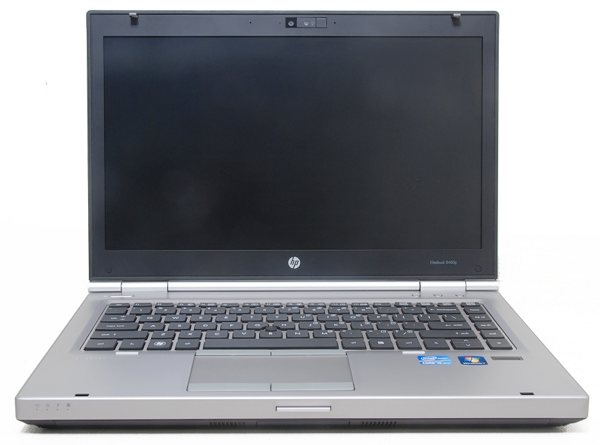
Our review unit is armed with an Intel Core i5-2520M operating at 2.50GHz (3.2GHz Turbo Boost), 4GB of 1333 MHz DDR3 memory, a 320GB 7200RPM hard drive, Intel Centrino 802.11 a/b/g/n, Bluetooth 2.1 + EDR, a removable 6-cell (62WHr) Li-Ion battery, a DVD +/-RW SuperMulti DL optical drive with LightScribe and a 14.0" LED-backlit HD anti-glare display with a native resolution of 1366 x 768. Graphics are processed using an AMD Radeon HD 6470M with 1GB of dedicated DDR3 memory.
As configured today, our sample machine retails for $1,061.99 at Newegg.

The system measures 13.31" x 9.11" x 1.25" (W/D/H) and weighs 4.56lbs, making it slightly thinner than the 6360b but at the same time, nearly half a pound heavier. Even with the decreased thickness, the system is still a little bit fatter than most other recent notebooks we've looked at.
At first glance the two business notebooks appear very similar, but there are some pretty obvious differences. Much like the ProBook, the EliteBook features an HP DuraFinish smudge, wear and scratch-resistant coating on the outer shell that will keep the system looking newer for longer.
The color is different as the EliteBook features a platinum paint scheme while the ProBook had a tungsten tint. The same stylized HP logo can be found on the lid. This unit featured an enhanced HP DuraCase which is designed to meet military standards (MIL-STD 810G for drop, vibration, dust, temperature, shock, altitude and high temperature).
On the front of the EliteBook is a push-button style lid latch on the bottom base. The left side has four pin-hole sized LED activity indicators. From left to right: wireless, power, charging and disk activity.


The right side has accommodations for headphones and a microphone, an eSATA/USB combo port, powered USB port, a DisplayPort connector, cooling vents and a Kensington lock slot. On the back of the notebook is a modem jack, VGA-out and a network jack. The aluminum hinge and removable battery are also easily viewable from this vantage point.
The left side shows the power connector, 1394a connector, two USB 3.0 connectors, an SD/MMC card reader, a 54mm ExpressCard slot and the optical drive.
The bottom of the notebook is nearly identical to what we saw on the ProBook, which was pleasing. There are several rubber feet that provide stability and lift, a docking port and secondary battery connector. This notebook also uses the same quick-release access panel, making it easy to get inside for maintenance or upgrades.

Under the access panel, we find that there is an additional RAM expansion bay and it looks like the optical drive can be taken out by removing a screw.
We found the speaker placement a bit odd. This EliteBook uses two speakers: one is left of the lid latch near the front of the system while the other is further left of this, near the side of the system by the optical drive tray. We will explore the effects of this later in the review.
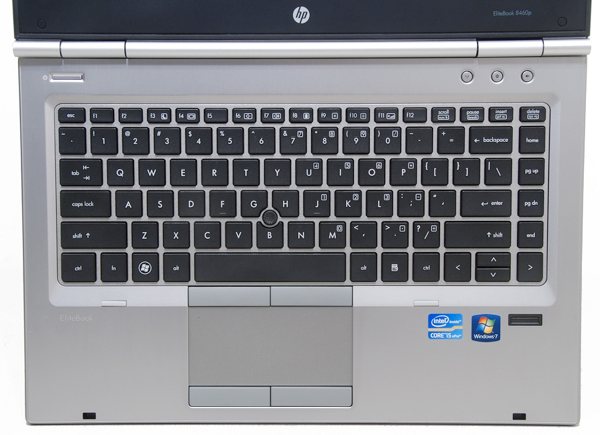
The six-row chiclet-style keyboard is virtually identical to what's used on the ProBook. Again, this is a good thing as we really liked the layout and feel of that board. There is no backlight, although HP has included a tiny pop-out keyboard light beside the webcam at the top of the display. It's a nice gesture but virtually useless.



One key difference, however, is that HP has included a Pointstick and two pick buttons – very similar to Lenovo's TrackPoint pointing device. Additionally, the touchpad is 0.5" wider than the ProBook's and the mouse click buttons retain the same great feel.
In a conference call to discuss the notebook's features, HP claimed the touchpad was constructed of chemically strengthened glass, but when I pressed for more details, the HP team declined to comment further on the type of chemical or anything else about it.



A fingerprint reader is situated on the right side of the palm rest just under the arrow keys. The 14.0" LED-backlit HD anti-glare display is surrounded by a black bezel that looks fitting. An integrated webcam is centered above the display with dual microphones on either side of the lens. While we weren't sent one for testing, there are optional external batteries available that attach to the bottom of the ProBook for extended battery life, including the BB09 Ultra Extended Life battery that claims up to 32 hours of runtime.