Impressions and Conclusion
In a nutshell, the EliteBook 8460p is a classier, slightly thinner, and faster version of the ProBook 6360b that we recently reviewed. At 1.25" thick, this notebook does not adhere to ultraportable standards, but that means you also get an optical drive and a 54mm ExpressCard slot. Additionally, the system also features two USB 3.0 ports, something we haven't seen on most notebooks thus far.
Our informal YouTube 1080p full screen video test taxed the CPU around 17%. The 4k resolution video test pushed the CPU to around the 80% range. The video feed was smooth at this point, unlike the ProBook's i5-2410M, which showed a little lag.
Thickness and weight aside, the HP DuraCase chassis looks extremely professional. The 14" LED-backlit HD anti-glare display is nice if you plan to use the notebook in brightly lit environments. It's not quite as vibrant as the IPS display we found on Lenovo's ThinkPad X220, but it's adequate.
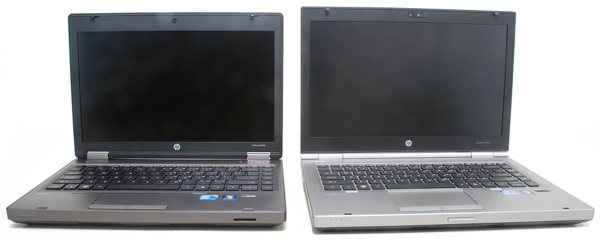
The keyboard is virtually identical to the one on the ProBook which I really liked. Backlit keys would have been nice but the chiclet-style keyboard and thoughtful layout are very good. Fans of Lenovo's TrackPoint will appreciate HP's version, called Pointstick. The separate touchpad and mouse click buttons are among the best I have used. As a friend that tried the system said, "the touchpad is buttery smooth."
I conducted our standard notebook battery tests on the EliteBook. Our video playback test consists of looping a 720p rip of one of my favorite movies (Inception) in Windows Media Player at full screen with max brightness and Wi-Fi disabled. This is a taxing test that resulted in 4 hours and 57 minutes of usage – a decent result.
Our endurance test is run with five Firefox windows open with the "Reload Every" add-on refreshing each page every five minutes to simulate real-world browsing. Max screen brightness is used and Wi-Fi is enabled. This test resulted in 4 hours and 37 minutes of life.
These results are about half an hour or so lower than what we saw on the ProBook but factor in the faster processor and it's right on target.
As with the ProBook, I really liked the tool-less access panel on the bottom of the notebook. This simple feature lets you upgrade your system much quicker and you don't run the risk of stripping one the zillion screws that other notebooks require you to remove in order to access the same expansion bays.

Unlike the ProBook, however, the audio system on the EliteBook is pretty bad. As noted earlier, there are two speakers on the bottom of the notebook. One is on the very bottom left of the system and the other is positioned at a 45-degree angle near where the left mouse button is, meaning it's still technically on the left side of the system. Having both speakers on one side completely ruins any sense of immersion or stereo sound. Furthermore, the far left speaker is either heavily underpowered or possibly damaged as it barely made any noise.
The EliteBook offers some very nice connectivity options, including two USB 3.0 ports, a DisplayPort connection, 54mm ExpressCard slot, docking station and an optical drive.
The system is quiet during normal usage. It's only when you put a lot of stress on the CPU that you hear and feel it come to life. It's not very loud nor does it get hot, but both elements are slightly higher than the ProBook due to the faster processor.
It's difficult to come away from this review without simply saying that this is a slightly more refined version of the ProBook 6360b. For $300 more, the EliteBook 8460p gives you a faster processor, discrete graphics, a slightly thinner (yet a bit heavier) chassis that looks better, a Pointstick and a great touchpad, two USB 3.0 ports and forgettable speakers.