Targeting the iPad 2, Asus' Eee Pad Transformer launched with much fanfare last year as it bridged the gap between tablets and netbooks by serving as both form factors via its TF101 docking station. The Eee Pad tablet sported a 10.1-inch (1280x800) IPS multitouch screen with a 1GHz dual-core Nvidia Tegra 2 SoC. Additionally, the device was loaded with 1GB of RAM and 16GB to 32GB of flash storage.
By itself, the Eee Pad Transformer was a competitive Android tablet, but much of its appeal stemmed from the aforementioned docking station which enabled additional usage scenarios, especially those requiring a hardware keyboard or other peripherals. The TF101 supplied a keyboard and touchpad, increased the device's battery life by 6.5 hours and offered greater connectivity via two USB 2.0 ports and a card reader.

At the time, we thought the Eee Pad Transformer was a great bargain. The 16GB version (with a docking station) cost only $505. This value was slightly diminished later in 2011 when Asus unveiled its $620 Eee Pad Transformer Prime with the new 1.3GHz quad-core Nvidia Tegra 3, 32GB to 64GB of storage and although it shipped with Android 3.2 Honeycomb, it has since received an update to 4.0.3 Ice Cream Sandwich.
Although the Transformer Prime's price increase was technically justifiable, it pushed the upper budgets of some shoppers. Addressing that issue, Asus has released a more affordable version called the Transformer Pad TF300T, featuring the same Tegra 3 SoC yet costing only $520 with a docking station ($385 without). You're probably wondering whether the savings are worthwhile, and that's precisely what we hope to discover...
Inside the Transformer Pad TF300
Unlike the Tegra 2, which has numerous different models, the Tegra 3 (codenamed "Kal-El") has only one – at least for now anyway. As with its predecessor, the Tegra 3 uses the 40nm design process and is based on the ARMv7 CPU instruction set. However, whereas the fastest Tegra 2 model had two cores clocked at 1.2GHz, the Tegra 3 has four running at 1.4GHz and can be overclocked to 1.5GHz when using a single core.
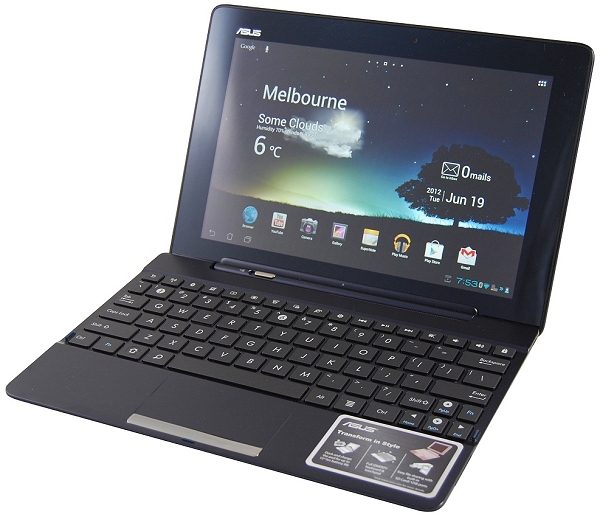
The Transformer Pad TF300 comes with either 16GB or 32GB of internal storage and a microSD slot for optional storage expansion, as well as a 2-in-1 audio jack (Headphone/Mic-in) and Micro HDMI port. Asus includes two cameras, 1.2MP in front and 8MP in back. The rear camera's photo quality is great for a tablet and we found it to be worlds better than the original Eee Pad Transformer. Video is also much improved.

The TF300 has a 10.1-inch LED Backlight WXGA (1280x800) ISP screen with scratch-resistant glass, a 178° viewing angle, and 10-finger multitouch support. The only difference between the Transformer Pad TF300 and the pricier Transformer Prime is that the Prime has a Super IPS+ panel that is brighter for outdoor use.
Wireless connectivity includes 802.11b/g/n@2.4GHz and Bluetooth 3.0+EDR – the latter of which will be appreciated by folks who plan to use a mouse with the system. The TF300 uses a 22Wh Li-polymer battery that is said to provide 10 hours of operating time. This is a slight downgrade from the 25Wh Li-polymer battery in the Prime, which offers 12 hours of run time according to Asus.

The TF300T dock also features its own 16.5Wh Li-polymer battery that extends uptime by another 5 hours for a total run-time of 17 hours. Asus says these claims are based on a battery life tested using the power saving mode while playing a 720p video with the brightness set to 60nits.
When testing, we found that both batteries would often run out of juice after about 15.5 hours, which is a great effort. Without the docking station, the Eee Pad Transformer is good for at least 9.5 hours, which makes Asus' estimation fairly accurate.


The docking station also provides a full QWERTY keyboard and trackpad, which turns the Transformer Pad TF300 into a netbook-like computer. There is only one USB 2.0 port on the dock, which is an important addition as Asus excluded USB on the pad itself. A second card reader (MMC/SD/SDHC) is also included on the dock, allowing you to expand storage even further. It's worth noting that the USB ports support flash drives using NTFS.
The docking station can be attached to the pad using a 40-pin connector. When connected to the power outlet, the tablet battery is charged through the docking station.
The Transformer Pad TF300 also carries various sensors including a G-Sensor, Light Sensor, Gyroscope, E-compass, and GPS.
