In context: The Windows IoT Enterprise OS family comprises the Windows editions Microsoft sells to companies for "small-footprint" PCs, point-of-sale devices, and other embedded appliances. Previously known as Windows Embedded, Windows IoT editions are straightforward to install, even with hardware components Microsoft doesn't officially support.
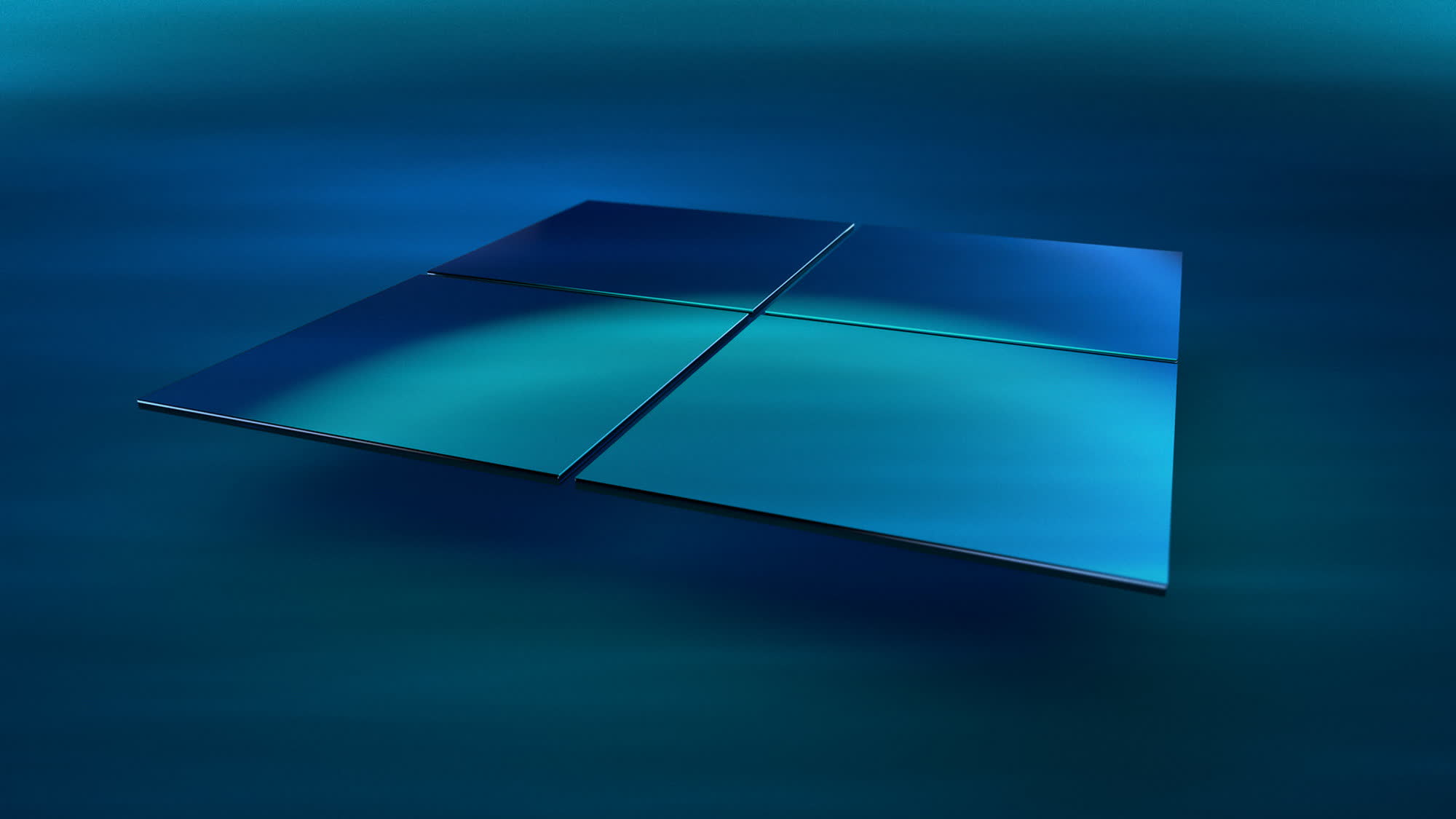
A recently discovered "trick" for bypassing the Windows 11 system requirement check during the OS installation is much more potent than initially thought. The same bypass method works for Windows IoT, which is just your regular Windows experience with the option to take up less storage space on smaller devices.
Discovered earlier this month, the trick employs a one-click method to avoid going through the system requirements checks during Windows 11 installation. Users just need to choose the Windows 11 IoT Enterprise LTSC edition, which is a specialized version of the OS designed for specific hardware, and the installation phase will completely skip the hardware compatibility check.
The Long-Term Servicing Channel (LTSC) edition of Windows Server comes with a new major version upgrade released every 2 to 3 years. Users are entitled to five years of mainstream support plus five more years of extended support. Microsoft says that Windows Server LTSC provides a "long servicing option" and consistency.
Just found out that it also applies for the regular Windows 11 IoT Enterprise edition (non-LTSC) when picked in the Windows Setup.
– Bob Pony (@TheBobPony) April 20, 2024
It's pretty clear that IoT Enterprise is the SUPERIOR edition of Windows 11, no need to bypass any system requirements B.S. with any workarounds! ð https://t.co/ErkbaNglZ8 pic.twitter.com/SzKaNRwbWO
The same user who shared the bypass trick for LTSC editions confirms that it also works for non-LTSC Windows, starting with version 24H2.
Bob Pony tweeted that the secret behind the method is choosing the "IoT Enterprise" option during Windows 11 installation. The IoT edition is identical to regular Windows versions, except users can modify it for compact hardware with smaller storage limits.
Microsoft designed Windows LTSC for companies and organizations that want to avoid installing frequent Windows updates or try newer features in their unfinished state. Windows IoT gets the same experience as regular Windows consumer editions, and it can now be installed on older systems as well, thanks to the recently uncovered one-click bypass method.
As many PC users know, Windows 11 arrived with steep hardware requirements, making the upgrade option from Windows 10 unavailable to many systems. Resourceful users soon found that Microsoft left many "alternative" methods to bypass the system requirement check, allowing them to install the OS anyway. However, the company is seemingly willing to go as far as making the newest versions of Windows 11 simply unable to run on older CPUs, lacking support for x86 instructions.
New bypass trick makes Windows 11 installation on unsupported systems a breeze