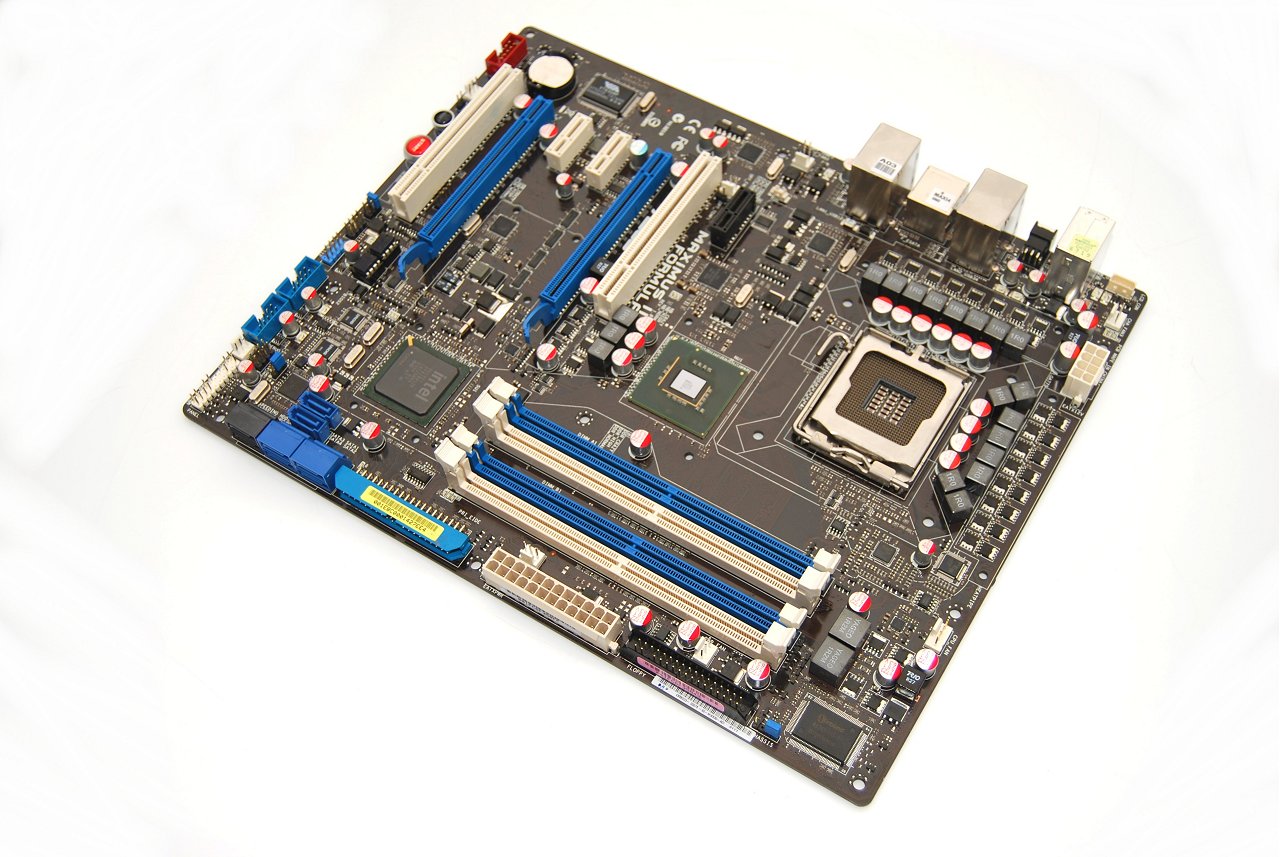Board Design & Layout
While the design of the Maximus II Formula looks very impressive (and you will find me saying this quite a lot with most recent Asus boards), the board layout is also very functional.
Given that the Intel P45 is a more efficient desktop chipset that generates very little heat, Asus has done away with their water-cooling features, usually offered on their gaming boards.
Rather, this is a passively cooled design, and while Asus has included an optional fan in the package, we found that installing it was unnecessary, especially if you are air-cooling the processor.
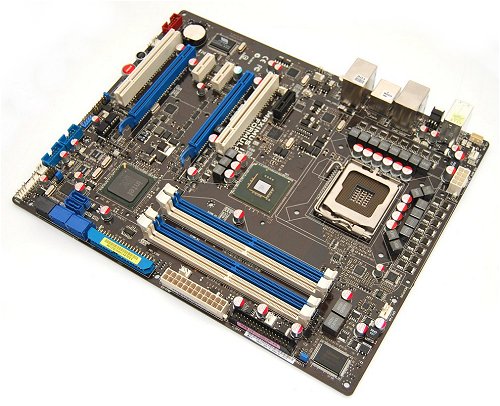
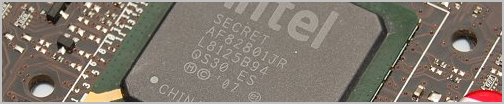

The 16-phase power design is cooled via two large heatsinks which are both individually connected to the north bridge heatsink using copper heatpipes. The north bridge heatsink is actually very large, measuring 4cm wide, 12.5cm long, and 3cm tall, making it one of the biggest chipset heatsinks we have ever come across.
This heatsink is actually a one-piece design that covers the north and south bridge chips, though heatpipes are still used for maximum efficiency. Overall, the design is quite complex and it is probably best to take a look at the various pictures that we have included. Despite of this, we were impressed with how well everything fit onto this motherboard.


The single IDE and SATA ports are very well placed. Six of the eight SATA ports are positioned behind the secondary PCIe x16 slot, and because they have been mounted on a 90-degree angle there should be no conflicts even when using the six ports with a second large graphics card installed. The other two SATA ports are behind the first six, but using a traditional vertical orientation.


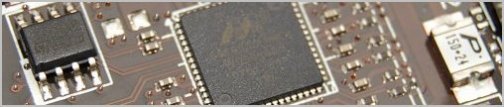
You may recall the older P35 chipset was limited to a x16/x4 PCI Express configuration which was ~10% slower than X38 chipsets. Because of this, Asus offered the option to divide the bus, allowing CrossFire to run in a dual x8 configuration.
Now the Maximus II Formula offers two PCI Express x16 ports, but it applies the same dividing technique, which should help maximizing Crossfire performance.
Along with the dual PCIe x16 slots, you get two more PCIe x1 slots and two traditional PCI slots. These are well positioned, with two PCIe 1x slots separating the two x16 ones, should you want to install two graphics boards, these will be able to fit quite comfortably.
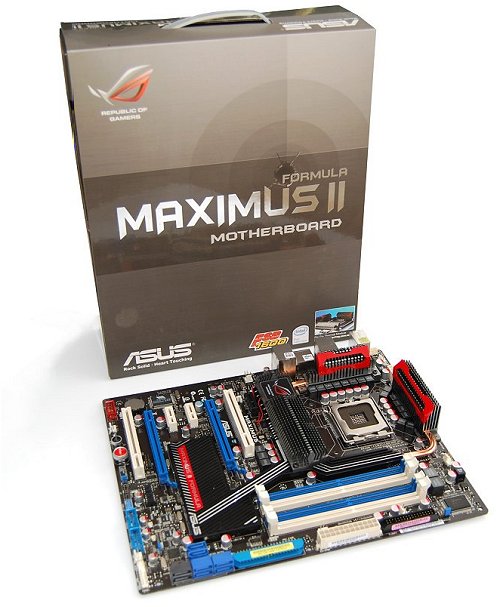

Although the four DDR2 memory DIMM slots are positioned further down the board than we are used to, we had no problem adding or removing modules even when a large videocard such as the GeForce 9800 GTX was installed. Overclockers will be happy to know that the battery is positioned at the bottom right hand corner of the motherboard where it can be very easily accessed.