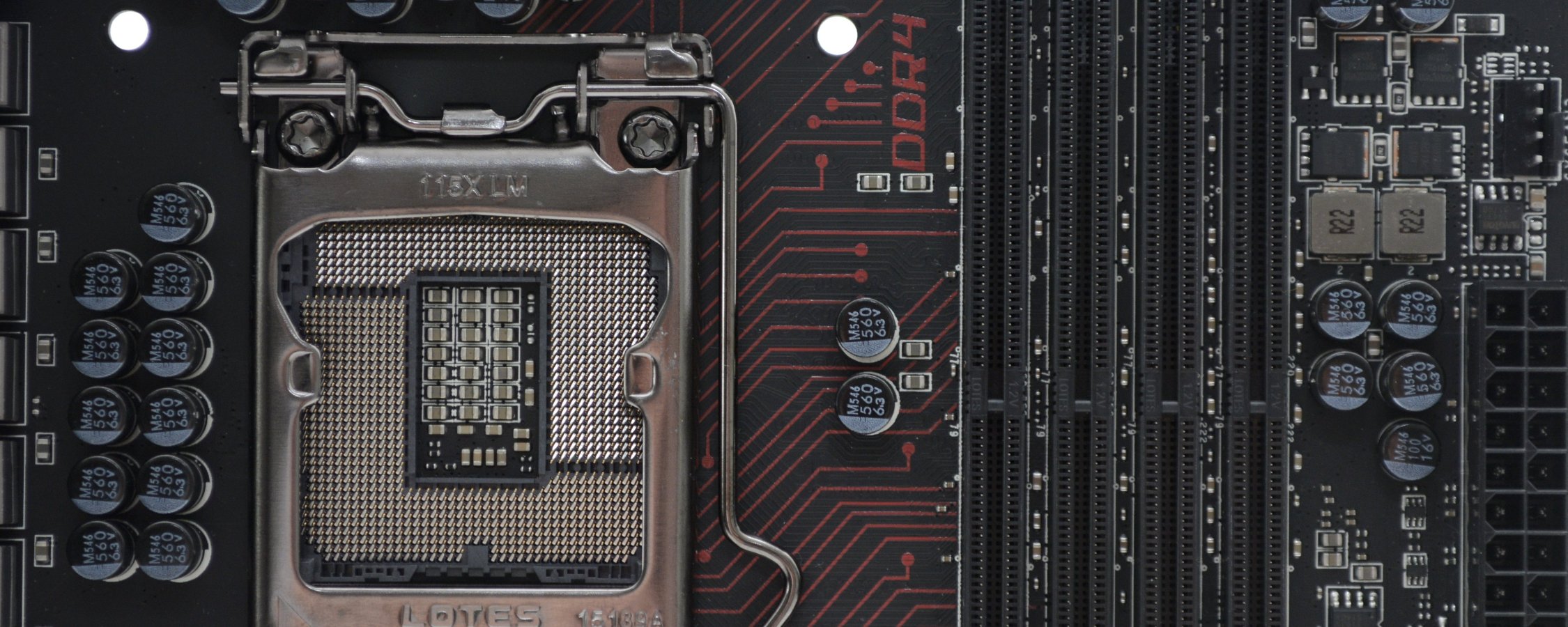Asus ROG Maximus VIII Hero
The Asus ROG Maximus VIII Hero is probably the coolest looking motherboard featured in our roundup and it's certainly one of the best equipped. The Maximus VIII Hero has been dressed in black with mostly grey highlights and a little red as Asus moves away from the predominantly red/black design for this one.
Whereas fancy heatsinks and heat pipes used to cool the power circuitry and chipset where once the focal point of aesthetics, attention has now shifted to an internal I/O panel cover. We saw this on the Asrock, MSI and EVGA boards but Asus takes it next level, as does Gigabyte but we will get to them shortly.
Asus has equipped the Maximus VIII Hero with a large plastic covering to hide the ugly I/O panel connectors and block any reflections which might spoil that special build. Of course Asus also take the opportunity to use that extra real-estate to brand it with the Maximus VIII name and their SupremeFX audio.
Getting away from how great the board looks for a moment, let's check out the features. Like most Z170 motherboards, the Maximus VIII Hero features three full length PCIe x16 slots. The primary slot starts on the second row of the grid with a single PCIe x1 slot above it. This is a nice design feature as it means larger air coolers won't conflict with your graphics card.
The first and second PCIe x16 slots are separated by two slots while the second and third PCIe x16 slots are separated by just a single slot. When using two graphics cards the PCIe configuration will be set to x8/x8 while a third will operate in x4 mode.
When it comes to storage the Maximus VIII Hero is quite well equipped, with eight SATA 6Gb/s ports on offer along with two SATA Express ports and an M.2 slot.
The M.2 slot supports 30, 42, 60, 80 and 110 mm long cards and supports PCIe x4 and SATA devices. With a SATA M.2 SSD installed SATA ports one and two will become unavailable. However with a PCIe SSD installed into the M.2 slot it is possible to use all eight SATA ports giving the Maximus VIII Hero a maximum of nine simultaneous usable storage interfaces.
Along with the six SATA 6Gb/s ports provided by the Z170 chipset Asus has added an additional two ports using an ASMedia ASM1061 chip, the SATA ports connected to this chip have been color coded black whereas the rest are grey.
Like all the boards seen so far the Maximus VIII Hero sports the Realtek ALC1150 codec for audio support and like Asrock and MSI it is a bit dressed up. Asus calls its solution SupremeFX 2015, which its describe as "jacked-up audio, inside and out". What does that mean exactly?
It means you get an ESS ES9023P digital-to-analog converter (DAC) with Hyperstream technology, Nichicon capacitors, 2Vrms headphone amp and a Sonic SenseAmp that automatically detects and optimizes any headset (32-600 ohms) for purest sound quality. This looks great on paper, so we are keen to see how it sounds shortly.
When it comes to networking the Maximus VIII Hero is limited for a board in this price range. While we are happy enough to forgo wireless support out of the box, there is just a single Gigabit LAN port. That said, this should be fine for most users and thankfully Asus has gone with the Intel I219-V chip.
Asus has stuck with the standard six USB 3.0 ports that are provided by the Z170 chipset, though they have included a pair of USB 3.1 ports as well which is nice.
Around at the I/O panel we find just two USB 3.0 ports though both the USB 3.1 ports can be found here as well. Oddly Asus decided to offer four USB 2.0 ports rather than four USB 3.0 ports and just two USB 2.0 ports. There is also a legacy PS/2 port, a BIOS flackback button, DisplayPort, HDMI port, Gigabit LAN port, five audio jacks and an optical audio output.
Asus has included plenty of Windows software with the Maximus VIII Hero and we really liked the DIP 5 (Dual Intelligent Processors 5) software. There are heaps of voltage, frequency and power options that can all be adjusted within Windows and it works well. Also included in the software package is Sonic Studio II for modifying the audio and GameFirst III network-controlling software, which is like the Killer NIC software but for the Intel I219-V.
There is also a Lighting Control app which can be used to adjust the color of the chipset backlighting, as well as RAMDisk, which can be used to turn exceeds system memory into ultra-fast storage.
The Maximus VIII Hero UEFI BIOS is as good as any we have seen, featuring a clean design. Like the Asrock UEFI, it boosts by default into a basic menu and experienced users will want to hit 'F7' to enter the advanced mode.