GPU & Storage Performance, Conclusion
When it comes to graphics performance, the 970M was able to run most modern games at the native 3,200 x 1,800 resolution at medium / normal graphics quality. Bumping up to high / ultra at this resolution resulted in a framerate drop that's below acceptable standards. If you're willing to sacrifice some resolution, however, you can get away with higher quality settings.



Outside of its own applications, the Blade didn't ship with any extra unnecessary applications or bloatware (or adware, for that matter). This practice is one that separates the mass production PC makers from the elite, boutique-class builders that value shipping a vanilla system over putting a few extra bucks in their pockets through partnerships with various software makers.
Our review unit shipped with a 256GB Samsung NVMe MZVLV256 solid state drive and while its read times were quite speedy, I can't say the same about its write performance. Across multiple storage benchmarks, writes were consistently slower than what you'd find with a mid-range SATA SSD. This is the same SSD that was in the HP Spectre we recently reviewed and it performed identically in that system. It's still a fast drive, it's just not top-of-the-line in terms of write performance.

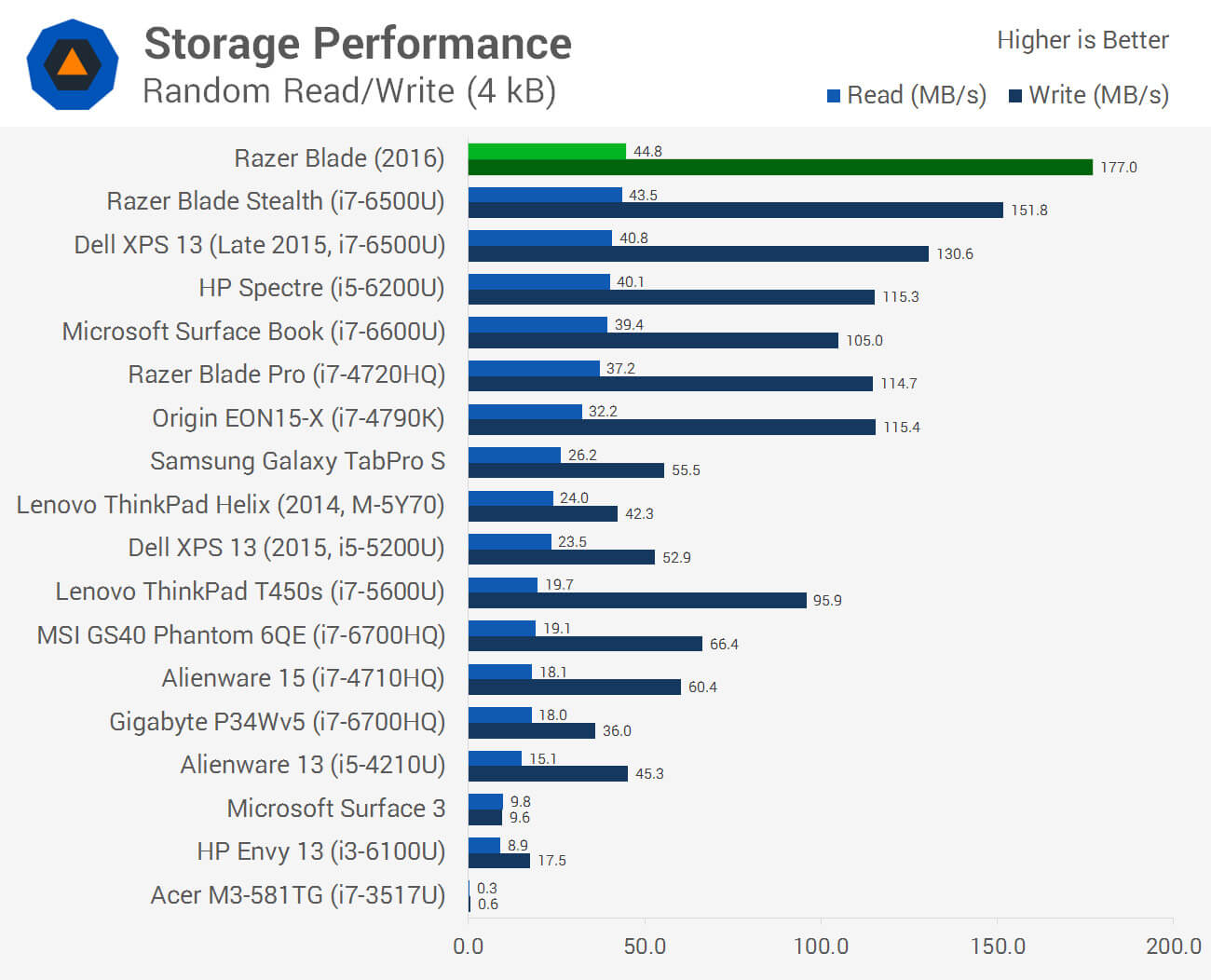
Razer claims the Blade good for roughly five hours of battery life and based on our results, that's spot-on. In our battery test which consists of running a 720p rip of the movie Inception on loop at full brightness, the laptop was good for five hours and 34 minutes of runtime on a single charge.
The audio system is powered by Dolby Digital Plus, a software suite designed to improve your listening experience. I tried several of the preconfigured profiles but wasn't able to find anything that sounded "right" although turning it off completely was a mistaken. Fortunately, the software allows for manual equalizer adjustments so you can dial it in exactly as you want. With a bit of tweaking, I was able to best all of the presets although I'd need some additional time to tune it to perfection.

As for the speakers, they're good but not great. At full volume, it feels as though the speakers are right on the edge of being overpowered. Dialing it back to around 75 percent offered a good balance of volume and clarity. Given its roots as a gaming system, I suspect most will bypass the integrated speakers and connect their own headsets but if you must use the built-in system, it'll suffice just fine.
This is the second Razer Blade I've reviewed in as many years, having looked at the Razer Blade Pro in 2015. The Pro was a peculiar offering with a bit of an identity crisis but with the 2016 Blade, there's no mistaking its genes as a sleek gaming machine.
That said, it's an interesting time to be in the market for a gaming notebook. New generations of mobile GPUs are just around the corner and if Nvidia's new 10 Series desktop chips are any indication, they could take mobile gaming to unprecedented levels. And if rumors pan out, Nvidia may do away with its M series and outfit notebooks with desktop-class chips.
Of course, by that way of thinking you'll be waiting around for the next big thing indefinitely and never get to enjoy what's available in the present. As it stands today, the 2016 Blade is an excellent contender for anyone looking for a sleek and lightweight gaming notebook with room to grow. You can likely get a bit more bang for your buck elsewhere although be prepared to take on a bit more bulk in the process.
score
Pros: Beautiful, high-resolution display. Thin and light. Excellent cooling system. Thunderbolt 3 with USB Type C connector. Supports external GPU via Razer Core.
Cons: Nvidia 9 Series mobile GPU is on its way out. Touch display is useless on a non-convertible / 2-in-1 system.


