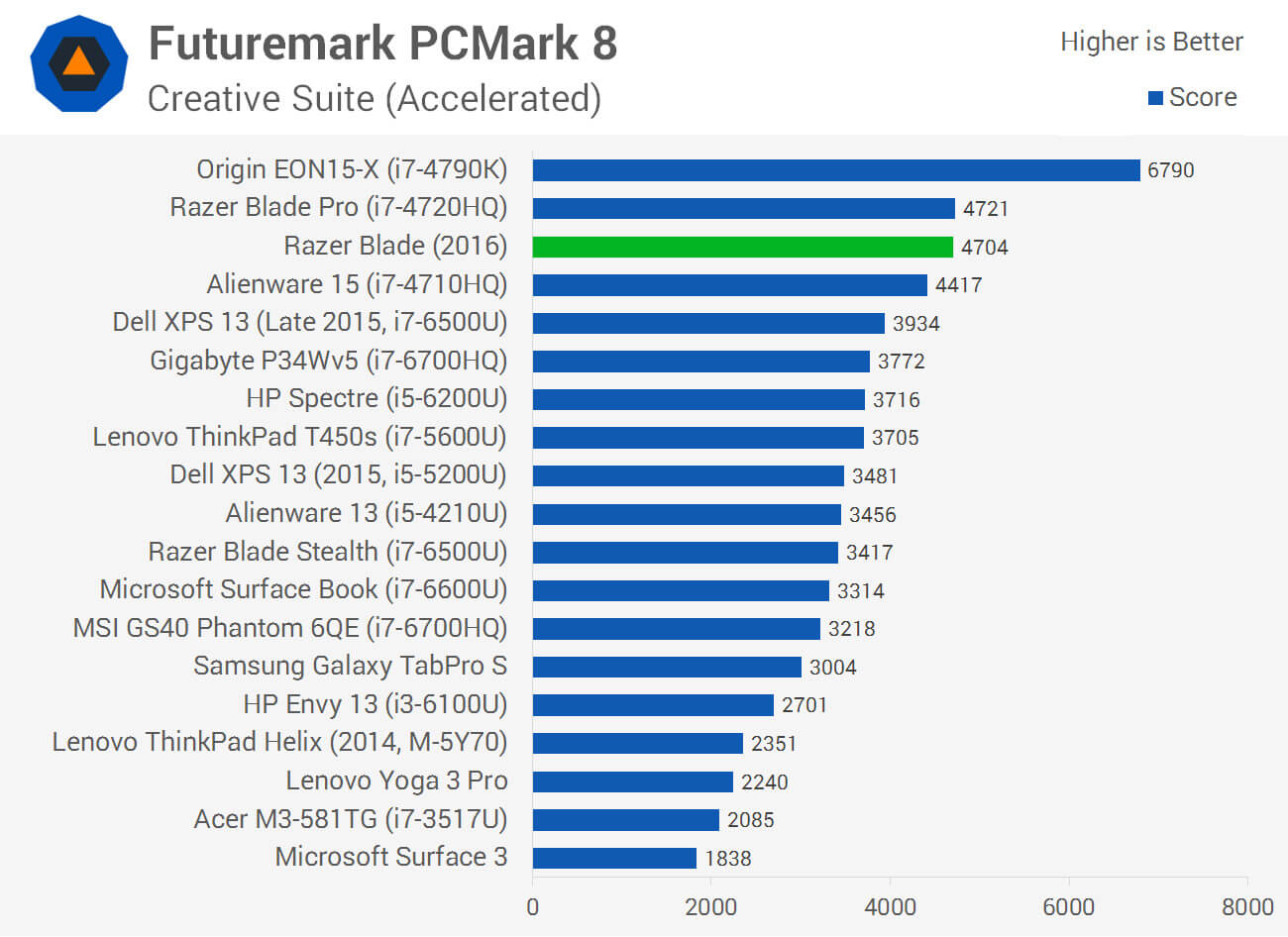Usage Impressions, CPU Performance
The decision of whether or not to buy a particular notebook can often be won or lost by its display and fortunately, the 2016 Blade has a great one. Its 3,200 x 1,800 QHD+ panel is razor sharp (no pun intended) with accurate colors and impressive viewing angles. The screen is just about where I prefer at its brightest setting which regrettably doesn't leave any flexibility when using the system in brightly-lit environments. The fact that it's glossy won't help matters, either.
I can't stress enough of the importance of the Thunderbolt 3 Type-C port as it really adds a lot of future-proofing to the system. The interface is really gaining lots of momentum and I suspect it'll only be a matter of time before it becomes the de facto I/O port.
To put it to the test, I used a Thunderbolt 3-to-HDMI adapter to connect a Dell UltraSharp 32-inch 4K monitor to the Blade. I could have used the HDMI 1.4b - and initially tried just that - but doing so resulted in a limit of 30Hz versus 60Hz with Thunderbolt 3. Having contemplated a new monitor purchase in recent months, I can say wholeheartedly that 60Hz is worth the extra cost and the only proper way to go 4K.

Although I didn't get to try it out, the Thunderbolt 3 port opens up the doors to external graphics via an enclosure like the Razer Core. Given the Blade's 970M graphics, there's not really a need for this right now. As the Blade ages, however, having the option to utilize a more powerful desktop video card could extend its lifecycle by a couple of years at the very least. You'll of course need to weigh the financial investment and practicality of doing so but that's a discussion for another time.
With the Thunderbolt 3 port and three USB 3.0 ports, the Blade is a well-connected machine. Even with a wireless mouse and a gamepad plugged in and outputting to the Dell 4K monitor, I still had a free USB 3.0 port for connecting an external hard drive. Speaking of, I'm glad to see Razer equip the notebook with three USB 3.0 ports rather than a mix of older USB 2.0 ports. At this point, USB 2.0 is more or less a legacy port and there's really no reason why a new system would need it.
The Razer Blade's GTX 970M GPU - and to a lesser degree, the Core i7 processor - generate an enormous amount of heat while gaming. Razer knew full well that this would be the case and designed an excellent thermal system to cope with it.
Whereas most notebooks take in fresh air from the bottom of the system and expel it out of the side or back, the Blade disposes of hot air via vents below the display that channel air up from the bottom of the screen. The secret here is in the hinge which hides the vents when the lid is closed (and when opened unless you're specifically looking for them).
A new heatpipe system and dual intake fans also contribute to the Blade's overall thermal performance. As is the case with most serious gaming notebooks, the fans do get pretty loud at full tilt. They only spin up to full speed when needed and produce a low hum at most during normal, non-intensive use.
Razer said its goal was to keep heat away from key touch points that users come in contact with and I think they've done a fine job at that. Using an infrared temperature gauge, I found that the wrist rest never climbed above 105 F during heavy gaming which is barely warm. The area just below the display where the exhaust vents are located gets extremely hot, regularly hitting mid-160 F temperatures while gaming. This isn't a concern, however, as your hands aren't anywhere near the exhaust vents.
The hottest temperature I recorded on the bottom of the Blade was around 126 F. That's pretty warm and if I were you, I'd stick to gaming on a desk or at the very least, use a lapdesk of some sort.
Equipped with a sixth generation Skylake Core i7-6700HQ processor, the Razer Blade should be very capable of essential web tasks, along with some more intensive productivity workloads such as heavy spreadsheet editing, photo editing, and more.